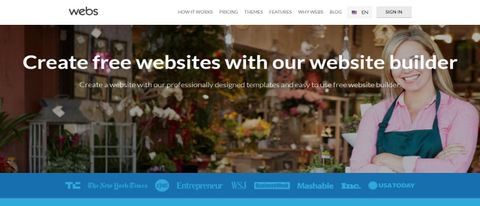TechRadar Verdict
Webs.com is a website builder that helps you build your website on your own. You don’t have to learn coding or dive into the technical details. Webs.com is all about teaching you how to build your website and showing you how to do it for free.
Pros
- +
Great for beginners
- +
Free plan for unlimited time
- +
Instructions to help you get started
Cons
- -
No special design options
- -
Limited customization options
Why you can trust TechRadar
Webs.com is a website builder with an interface that presents its service better than most, with pages displaying all of its templates, a video explaining the editor, details on the features available and the process of building your website. It's all very clear and straightforward.
- Interested in Webs.com? Check out the website here
A free plan enables trying out the service basics for yourself with no risk. Free websites are feature-limited (up to five pages only, no mobile site, no web store) and include Webs branding, but there's enough functionality to give you an idea of how Webs.com works.
- Also check out our roundup of the best website builder software
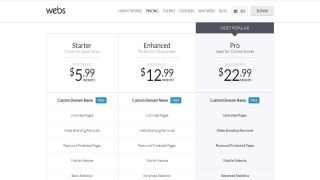
Plans and pricing
Webs.com has a free plan that’s available for an unlimited time, although you will have advertisements on your site. If you don’t want any Webs.com ads on your interface, you can upgrade to a paid plan at any time. Here’s a quick summary of the three website builder plans on the website:
The Starter plan costs $5.99 per month. It comes with a custom domain name, unlimited pages, a mobile-website feature, and 1 GB of storage. This plan is a great place to start building a basic website that’s free of all Webs.com advertisements.
The Enhanced plan costs $12.99 per month. This plan includes everything in the previous plan plus 5 GB of storage, ecommerce capability (up to 20 store items), premium web themes, and three custom email addresses. At roughly double the price, this plan includes many advanced features for your website.
The Pro plan is the most ideal for online stores. It costs $22.99 per month and comes with unlimited ecommerce items, up to 25 email addresses, and advanced SEO (to help increase website traffic).

Interface
The support interface looks good. It uses a drop-down window, rather than taking you away to another page; a search engine helps you find articles, and read their content; and there are links to video tutorials and other support routes. Whether you're at the Webs.com dashboard, editor, page manager or anywhere else, the Support button is always visible, apparently as an easy and convenient way to get help on your current task.
If you can't find what you need on the database, you're also able to contact the Webs.com support team via live chat, email or telephone, depending on your plan. We've seen a lot of online customer reviews complaining about the level of support they've received, but if nothing else, the Webs.com 30-day money-back guarantee gives you plenty of time to try the service before you buy.
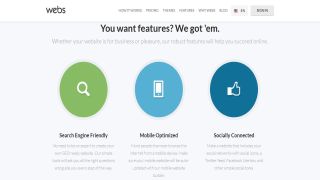
Features
Webs.com has several media-related widgets. The 'Popular' section has Image and 'Image & Text' elements, while a separate Media section has Slideshow, Video, Audio and Icon options. The Image widget doesn't have an integrated editor, but it covers the core basics with resize, crop, zoom and rotate tools. You can store commonly-used images (up to a total of 500MB) in a server-based My Images library, and an integrated stock image library gives you access to multiple high-quality images for free.
Videos aren't available with the free Webs.com plan, and the standard video widget only supports YouTube links. But you can host small videos on your own site, and support for custom embed codes could allow you to insert videos from many other providers.
The Photo Gallery widget allows importing images from your local system or any previously uploaded images, although it doesn't give you access to the stock image library. Once we uploaded our Gallery images, though, we found it very configurable. Images can be reordered by dragging and dropping from within the editor, and you're able to adjust settings like the photos per row, the crop style, hover action, title and caption rules (when they appear, when they don't), while an optional Lightbox switch enables displaying all your pictures as a full-screen slideshow.
Alternatively, you can just use a regular Slideshow widget. It's not quite as much fun as the Gallery, but you still get to define the player background, color, the length of time to play each slide, any transition, and more.
The blogging platform works well. The editor allows you to assign up to three categories to a post, they can be scheduled to publish at some point in the future, you're able to make posts viewable to groups of users depending on their role on the site (Members, Moderators, Administrators, more), and a very simple built-in comments system enables users to say what they think of each post.

The competition
There’s so many website builders on the market (Moonfruit, 123 Reg, or Voog are just a few examples). You might be wondering what’s so special about Webs.com. One thing that stood out to us is how easy it is to find step-by-step set up instructions. Simply click on the “How it works” tab on the website and you’ll soon see four concise steps for how to create your website using Webs.com. This is what makes Webs.com super easy for beginners. You can launch your website just by choosing one of the free templates and uploading your own content. Not a bad mix; super simple, and free.
Final thoughts
Webs.com is a good website builder if you’re looking for something that’s easy to use and extremely affordable (Webs.com also offers a free option). There’s set up instructions on the company’s website pointing to how to use this website builder, plus all you need to do is upload your photos, images, and videos after choosing a template. If you’re looking for something quick, then try the Webs.com free version to see what you think.
- We've featured the best small business website builder
You might also want to check out our other web hosting buying guides:

Mike is a lead security reviewer at Future, where he stress-tests VPNs, antivirus and more to find out which services are sure to keep you safe, and which are best avoided. Mike began his career as a lead software developer in the engineering world, where his creations were used by big-name companies from Rolls Royce to British Nuclear Fuels and British Aerospace. The early PC viruses caught Mike's attention, and he developed an interest in analyzing malware, and learning the low-level technical details of how Windows and network security work under the hood.