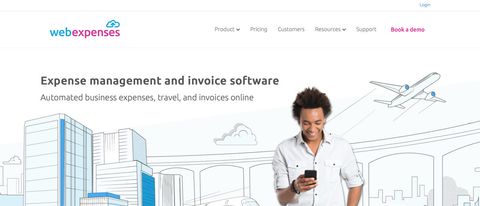TechRadar Verdict
Webexpenses is a flexible solution that can be customized to suit the needs of different businesses. It’s powerful and comes with good support but there are simpler options.
Pros
- +
Excellent interface
- +
Very customizable
- +
Great supporting app
Cons
- -
Setup can take time to get right
- -
Integration with other systems can be a challenge
Why you can trust TechRadar
Webexpenses is another expense tracker package that aims to do away with much of the drudgery involved in managing company costs. It’s been designed and built to help automate many of the expense management tasks involved with employees ongoing overheads.
However, it's also a practical solution for tackling invoices too, and covers a lot of bases not normally associated with straightforward expense trackers. Headquartered in the UK, Webexpenses has expanded its Software as a Service (SaaS) operation so that it now has a global reach. With a growing team, the objective of Webexpenses is to help improve business efficiency and remove many of the tired manual processes involved in handling company expenses.
Variations on the expense tracking software theme include QuickBooks, Rydoo, Expensify, Hurdlr, Zoho Expense and Pocketguard. All are worth considering during the ongoing coronavirus crisis.
- Want to try Webexpenses? Check out the website here

Pricing
To ensure that your business can enjoy best value from its products and services, Webexpenses advises using its website to work out the value specific options can deliver. If you head to the pricing page there’s the option for requesting a custom quote, along with tools for calculating what Webexpenses can do for your business. There’s a return on investment calculator for example, which lets you work out potential benefits.
Meanwhile, the value calculator is another option for working out what the SaaS can do for your business, with simple tools for getting a better idea of just how much use Webexpenses will be. There aren't any off-the-shelf packages on offer, although this custom route does seem to be a way of better tailoring the service to suit individual requirements.
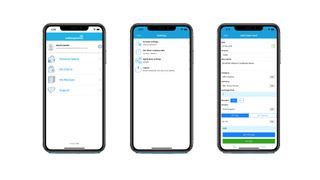
Features
As you’d expect from a package like Webexpenses, it’s been designed to cover many different bases, not just expenses management. In terms of what employees get to experience then the app delivers everything needed to manage overheads when they’re out and about. This includes the ability to import receipt data as well as manage credit card transactions and all of the other day-to-day admin stuff.
Employees also have the option of submitting their expense claims through any web browser while office administrators can process them with a high degree of automation. Indeed, Webexpenses uses its cloud-based system to handle everything such as mileage expenses, credit card expenditure, petty cash and mobile expenses.
On top of that the Webexpenses system can also deliver sophisticated reporting and tracking options as and when they’re needed.
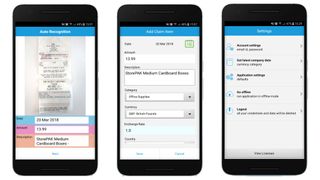
Performance
Webexpenses offers solid performance due to the software as a service package being accessible via any web browser on Windows or Mac. With the app also being available for either iOS or Android Webexpenses performs as you’d expect, just as long as you have a connection to the internet of course.

Ease of use
With Webexpenses being aimed at larger businesses there is a solid level of help available to get staff trained up to use this expense tracking system. However, the Webexpenses design team have also done a great job on the nuts and bolts of the interface, with a dashboard that is relatively easy to find your way around plus a supporting app for both iOS and Android that really impresses.
However, like every other app out there, it’s something of a work in progress and some of the useability could perhaps be tweaked over time. While the Webexpenses app clearly works, there are some minor UX issues that could do with being improved to simplify its use.
On the plus side, for employees who need to get lots of receipts digitized the Automatic Character Recognition feature means it’s both quick and easy to process higher volumes of paperwork.

Support
Webexpenses has a full suite of support options available to customers of all sizes. There’s a very good support hub online that packs a real punch thanks to a stack of tutorials on video, along with documentation and other training resources to boot.
You can naturally contact them directly to talk to a member of support staff, with chat tools, email and phone access all being available to subscribers. The support hub is also useful in that it gives you all the latest news on any relevant software updates that occur during the year, with a calendar that outlines them all in one place.
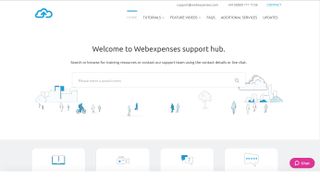
Final verdict
Webexpenses ideally needs to be trialled in order to see if it’s a good match for your business as it might be more than a small or even mid-sized operation needs. The tools on the pricing page prove to be a great starting place to get an idea if the outlay for Webexpenses is going to be worth it.
However, if your business needs a muscular expense tracking system that does a lot of other things as well, such as covering corporate travel, processing invoices, auditing and carrying out complex reporting, then it might be the perfect solution.
Being able to integrate Webexpenses with other software tools and systems within your business is also a bonus. Ultimately though, you’ll need to get a custom quote from them to check if it’ll deliver a sufficient return on investment.
- These are the best expense tracker apps and software on the market
Rob Clymo has been a tech journalist for more years than he can actually remember, having started out in the wacky world of print magazines before discovering the power of the internet. Since he's been all-digital he has run the Innovation channel during a few years at Microsoft as well as turning out regular news, reviews, features and other content for the likes of TechRadar, TechRadar Pro, Tom's Guide, Fit&Well, Gizmodo, Shortlist, Automotive Interiors World, Automotive Testing Technology International, Future of Transportation and Electric & Hybrid Vehicle Technology International. In the rare moments he's not working he's usually out and about on one of numerous e-bikes in his collection.