TechRadar Verdict
Last year, we said the Oculus Go could be what takes VR mainstream, but the Quest ramps things up with an out-of-the-box VR gaming system that's just as accessible but with added movement tracking. With a display that rivals the Rift, the Quest is hard to fault. It's lightweight, comes at a reasonable price point and fits into rooms of any size within minutes – zero equipment required.
Pros
- +
No wires
- +
Perfect for all sized rooms
- +
Performance rivals the Rift
- +
Six degrees of freedom
Cons
- -
Slight light leakage
- -
Battery lasts 2 hours
Why you can trust TechRadar
While the Oculus Quest has recently been overshadowed by the new Oculus Quest 2, the original Quest remains a massively popular option for standalone headsets.
The Quest follows on from the Oculus Go, the affordable, standalone device from Oculus released in 2018. Although the Go still has a place for those keen to try VR (or, more precisely 360-video) on a budget, the Quest is a massive step up in every way.
The most noticeable difference is that, unlike the Go's 'orientation only' movement system, the Quest delivers six degrees of freedom (6DOF) tracking. This is thanks to two motion controllers, which look like the older Oculus Touch with some minor design tweaks, as well as sensors located on the sides of the headset.
This means you can walk around anywhere without a wire holding you back and your movements are translated into VR. The Quest opens up possibilities for walking around, bending, crouching, and generally not being wary of tripping over wires whatever you do within a virtual environment.
Newcomers to VR might want to adopt the newer Oculus Quest 2 because of its higher-resolution screen and refined controllers, but for folks looking to get a deal on (slightly) older hardware, the Oculus Quest remains a great option.
UPDATE: If you’re interested in what’s coming next for Oculus Quest games, then you’re in luck. On Wednesday 21 April an Oculus Gaming Showcase will stream on Twitch, Facebook, and YouTube in the US and Japan at 3:00 pm PT on April 21.
This is the first event Oculus has dedicated solely to games on the Oculus Platform. According to the Oculus website, fans can expect to hear news of updates to their favorite games, footage from upcoming games and “a few surprises”.
- What are the best VR headsets?

Price and release date
The Oculus Quest is priced at $399 / £399 (around AU$730) for the 64GB version, and $499 / £499 / (around AU$920) for the 128GB version.
To give you some context about where the Quest sits in the rest of the Oculus line-up, the Oculus Go costs $199 / £199 / AU$299 for the 32GB version, and $249 / £249 / AU$369 for the 64GB version.
Whereas the Oculus Rift costs $399 / £399 / about AU$640 now, but launched at $799 (£799 / AU$1,199).

For those new to VR these numbers might not mean much – after all you don't know what you're getting yet. In that case, it's probably best to weigh up the price against other entertainment devices.
Currently, the cost of the Quest is similar to the cost of a 4K games console. For example, you can pick up the 1TB version of the PS4 Pro for $399 / £349 / AU$549.
So the Oculus Quest is the same investment as a high-end console, which, if it delivers on gaming sounds about right. The one major difference being that it's still uncharted territory for many, whereas a console might be considered a safer investment.
Oculus Quest launched on May 21, 2019 and is now available in 22 countries, including the UK and US.
If you live in the US, you'll find the Oculus Quest on sale at Oculus.com, Amazon, Best Buy, Walmart and GameStop, online and in stores.

Design
The Oculus Quest is one of the best-looking VR headsets currently on the market. It feels like a solid and well-designed piece of kit as soon as you get it out of the box.
However, measuring 120mm x 110mm x 90mm, it looks surprisingly compact and it's light too – especially considering everything powering your virtual experience is housed in that one, standalone device.
The front has a matte black exterior with Oculus printed at the top. The sides are covered in a tough fabric, with a similar feel to the Go. Turn it over and there's a foam inner lining around the goggles. We've tried a lot of VR headsets and this is one of the softest and comfiest we've strapped to our faces to date.

To secure it onto your head there are three thick, velcro straps – one on top and one either side – that you can easily adjust before you put it on and during gameplay, which is handy because it's bound to move about a little and need tightening.
These velcro straps are attached to a rubberized, triangle-shaped headband that covers the back of your head. This stayed very secure – even after an hour of Beatsaber-ing.
The fit is generally snug but there's some slight leakage around the nose. This wasn't as bad as the Go or other headsets we've tried, mostly because it's small and we'd not even noticed it until we were a few games in.
We've found that some people are bothered by light leakage when it comes to VR as it can break the immersion, others tend to forget it's there, others welcome it as it helps to reorientate them when the motion sickness kicks in a little. For us it depended on the experience. That means it's hard to say how you'll respond to it, but know it's (slightly) there.

The headset's weight distribution generally felt good, which is important considering the Quest is built for movement and lots of turning and looking up and down.
After an hour of continuous wear we started to feel pressure on the back of our heads from the straps, as well as a little on the cheekbones. This went away minutes after taking the headset off and didn't hurt, but the same with our experience with the Oculus Go, it kind of felt like we'd been smiling for too long.
On the sides of the headset there's a 3.5 mm headphone jack and three buttons. One turns the power on and off, another turns volume up and down.
Like both the Rift and Go, there’s a focal slider hidden under the front of the headset that gives you the option to shift the focal distance between the lenses. If you've ever felt like VR is good but just seems a little "off" then this slider will probably give you the added clarity and comfort you need to really enjoy yourself.

Out of the box you get the Quest headset, touch controllers, power adapter, charging cable, glasses spacer, batteries and instructions.
The glasses spacer is a good addition. As anyone who has tried glasses with a VR headset will know, they're necessary but can get squashed or make the headset sit weirdly.
The Quest also comes with two controllers, each with thumbsticks, buttons on the top, a trigger button underneath and a grip button at the side, these are powered by two AA batteries, which come included too.
Just like the headset itself, the controllers feel good quality. They're basically just smaller versions of the existing Oculus controllers, the Oculus Touch, but with a tracking ring on top of the controllers instead of below them.

The design of the controllers is ergonomic, which is important when you're learning to make fists and manipulate objects. They feel good in our hands and you can tell they have a quality build – they feel premium.
In the Oculus Quest tutorial lesson, called First Steps, you have the opportunity to really test out the full capability of the controllers, learning which buttons did what, one taking you back to the menu screen, the trigger acting as a, well, trigger.
The overall design of the Quest is lovely, but it's the untethered freedom and relatively compact design that’s the real draw here. Even those who are serious about at-home entertainment might be put off by a tethered device, Oculus has created something great with this headset.

Performance
It's still a confusing time for VR. Some people may have only tried experiences with phones, like the Samsung Gear VR headset or even the Google Cardboard. Whereas others may own a PSVR, a PC-run headset or have tried one at an event or location-based experience, like The Void.
The spectrum of expectations, therefore, is huge in terms of quality of the hardware, performance and level of immersion.
However, we're confident that, regardless of your experiences with VR to date, the Quest will rank highly in almost every way and give the PC-powered headsets a run for their money.
The Quest has an OLED display panel with 1440 x 1600 per eye resolution. Images on the screen look clear and colorful. Compare this to the PSVR’s 960 × 1080 pixels per eye, which means the Quest's experience is going to look more realistic.
When it comes to processing power, some were a little disappointed when it was first revealed the Quest would be running on a Snapdragon 835 processor. That's because it isn't the latest processor from Qualcomm, but it is a step up from the 821 in the Oculus Go.
The Quest is less powerful than the Rift, but that's to be expected – there's no PC powering this headset.
Unlike other headsets that require additional equipment, external sensors or a lengthy set-up process, once the Quest is charged up you can be up-and-running within a few minutes thanks to an easy set-up within the Oculus mobile app.
Once you have the app you'll need to pair the headset. You’ll then have to walk through a couple of steps, pairing the headset up to the app, connecting it to Wifi and getting the controllers up and running. There are then some safety notices to work through.

One of the key selling points of the Quest is that it handles movement tracking well. This is thanks to the new Oculus Insight technology, which uses ultra wide-angle sensors on the side of the headset, as well as computer vision algorithms, to translate your movements into VR with what Oculus calls inside-out tracking.
The movement tracking is excellent, especially when you consider how far VR has come in a few short years. Even the Quest tutorial content requires you to pick up balls and blocks and handle things – with buttons and triggers on the controllers corresponding with different fingers and gestures – and it felt extremely accurate.
Another big draw of the Quest is it's ideal for spaces of all sizes. Firstly that's because you don't need to worry about where it goes, hooking it up to a PC and arranging external sensors. But it also has an excellent 'guardian' safety system.
This allows you to 'draw' a boundary line in your room, so you can avoid TVs or furniture, then you play within that boundary. You're reminded it's there really subtly as you play with a grid that fades in and out as you approach it. This might seem like a small addition, but it's key to translating a cool VR experience into your day-to-day life.

A gameplay area that's a minimum of 2 meters x 2 meters or 6.5 feet x 6.5 feet is recommended, but you can play in less than that, you'll just need to draw out available space. Those in small homes will be happy to hear you can also bypass all of this and just play standing still or sitting in a much smaller sphere of movement.
It's worth pointing out that some games won't work well if you're just standing still, you'll need to be able to reach out and grab things, but a lot of the key games available at launch, like Beat Saber and Angry Birds, can work if you're stationary.
Oculus Quest has positional audio built-in, which delivers sound from your virtual adventures without headphones – or you can use the 3.5mm headphone jacks.
The built-in speakers aren't as good as a top-quality pair of headphones. However, they're a good idea, they're not going directly into your ears so you get a better sense of the ambient space in the real world, which makes bumping into things or missing the doorbell less likely. It's also truly wireless that way, rather than having headphone cable swinging round your neck.
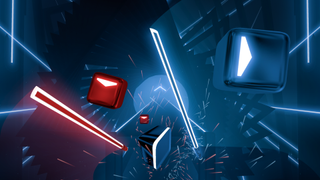
Games and apps
We got our hands on an early press preview of the Oculus Quest with a limited number of games. But Oculus tells us that when the VR headset officially launches, you'll have 50 apps to choose from – we'll keep you updated once we've had a hands-on with them all.
These will include Rift games optimized for the Quest, as well as originals made specifically for the Quest, like Dead and Buried II. During our review we had access to some of these games, but not all of them.
Whether slingshotting birds at pigs in Angry Birds, hitting blocks with a light saber with Beat Saber or shooting live players in Dead and Buried II, the Oculus Quest rarely faltered during play. Load times were quick, virtual environments were immersive and the motion tracking was near-perfect.

The aforementioned tutorial game, First Steps, is fun, self-explanatory and equips you with the basics. You can learn how to grip, point and interact with virtual objects thanks to the controllers. There's also a dancing and shooting game bundled into the tutorial too, both of which are simple but are fun to say they're essentially part of a tutorial.
Of course we spent a lot of time playing Beat Saber, which is essentially a dance game with light sabers. It's fun, high energy and lets you live out all your Jedi dreams. The tracking was spot on throughout and it was great to try it untethered – we've tried it on the PSVR before, but not sans wires.
Dead and Buried II and Creed II were also great to try untethered in a large space, but we did experience a bit of motion sickness, which was due to sensory conflict rather than slow refresh rates.
That's because the games involved moving to locations in VR or walking on the spot rather than making the virtual movements up in the real world. Let's hope future games get this right now that we have the luxury of untethered movement tracking.
Although the focus at launch seems to be on the gaming chops of the Quest, there's more to it than light sabers and shoot-em-ups. Wander is a good early example of using the Quest to explore, allowing you to jump around the globe using Google Street View data. We hope there'll be just as much documentary, discover, nature and arts-based content as the Quest gains momentum amongst developers.

There are lots of other games coming soon. One of the most highly-anticipated is Vader Immortal. It'll be a three part game from Lucasfilm, ILMxLAB and Oculus. ILMxLAB has created a truly awesome VR experience with The Void, but this one will be exclusive to Oculus’ standalone headset.
Alongside Vader Immortal, Oculus has confirmed Quest ports for a number of other games, including Superhot VR, The Climb, Face Your Fears, The Unspoken, Robo Recall and Stormlands.

Battery life
Oculus says you can expect the Quest to last 2 to 3 hours after a full charge, depending on whether you're watching media or playing games.
We found this accurate during our testing, with the Quest lasting between 2 hours and 2 hours and 20 minutes with a lot of gameplay. It's worth mentioning that as the Quest approached empty battery levels (from around 5%) we noticed some slight glitching of frames. It didn't stop gameplay, but it became clear it was about time for a charge.
Just over 2 hours feels simultaneously a little short for serious gamers, but also impressive to say the headset is standalone. (Also, don't forget VR newbies will find more than 30 minutes to be enough in a single setting to start with.)
The battery life would probably be more of an issue if the Quest is being bought to share amongst family members who want to be able to pass it between them.
However, what helps is that the Quest comes with a long, 6 metre-long cable, presumably this is so you can keep playing when it's charging. That means it's suddenly tethered again, but at least you have the option to charge and play.
The battery status is easy to check either from the Oculus app on your phone or in VR via the Oculus Home menu.
It took 2 hours to charge the Quest back up to 100%, which isn't the best trade-off, but is an improvement on the Go, which lasted the same amount of time with a 3 hour charge.

Verdict
The Oculus Quest feels special. It's an out of the box experience that allows you to play truly immersive VR anytime and (almost) anywhere.
We think it's likely to appeal to those who haven't taken the VR plunge yet. And what better way to convince those who aren't sold on the potential of VR yet than with a headset that delivers on quality and slots into your living room without any extra equipment?
In our review of the Oculus Go, we predicted the headset might bring about a new era for VR, one that’s fun, deceptively powerful and much more accessible than anything that’s come before it. Now the Oculus Quest shakes things up, bringing in a headset that is also standalone, light and accessible but has all-important movement tracking built-in, with an experience that rivals the Rift in most ways.
Whereas the Go is for those curious about VR, casual gamers and people interested in 360 content, Quest takes it a step further. It's for those who are curious about VR as well, but more serious about entertainment and trying new tech.

The Quest seems like a more affordable option in comparison to other VR headsets – you don't need a PC or added equipment. However, it's difficult to say definitively that it's an affordable option for everyone. It's obviously cheap-er than the high-end headsets that require a PC, but it still isn't cheap. Although it doesn't need the extra investment, for many it's still a steep price to pay purely for an entertainment machine that's still largely an unknown.
But cost and only a few minor issues aside, the Quest is a fun, immersive and compelling VR solution that could win over lots of people.
- If you're not sure which Oculus headset is for you, check out our head-to-head: Oculus Rift S vs. Rift vs. Quest.
Becca is a contributor to TechRadar, a freelance journalist and author. She’s been writing about consumer tech and popular science for more than ten years, covering all kinds of topics, including why robots have eyes and whether we’ll experience the overview effect one day. She’s particularly interested in VR/AR, wearables, digital health, space tech and chatting to experts and academics about the future. She’s contributed to TechRadar, T3, Wired, New Scientist, The Guardian, Inverse and many more. Her first book, Screen Time, came out in January 2021 with Bonnier Books. She loves science-fiction, brutalist architecture, and spending too much time floating through space in virtual reality.


