TechRadar Verdict
Netfirms is a Canadian web hosting provider offering three straightforward solutions suitable for individuals, small online stores and small businesses in general. The host excels when it comes to speed, stability, and support but drops the ball with its limited product range, lack of month-to-month billing with shared hosting packages and restricted money-back guarantee.
Pros
- +
Free SSL certificate
- +
Ready-to-go website builder
- +
Reasonably pocket-friendly
- +
30-day money-back guarantee
- +
Unlimited disk space and scalable bandwidth with all plans
Cons
- -
No monthly billing with shared hosting plans
- -
No Windows-based servers
- -
Limited range of hosting plans
- -
Money-back guarantee is valid for credit card payments only
Why you can trust TechRadar
Designed as a one-stop solution for bloggers and owners of small businesses, Netfirms was launched in 1998, meaning it has over two decades of industry experience under its belt. The company has remained focused on offering affordable domain names, web hosting, email, SSL certificates, web design, online marketing services and has grown to serve over 1.2 million customers across the globe.
In its heyday, Netfirms caught the interest of EIG (Endurance International Group), an American tech giant, so much so that EIG decided to acquire the Canadian host. Although most of the EIG-owned companies have kept their product range long after the acquisition, this doesn’t seem to be the case with Netfirms which leaves an impression of being nothing more than an additional brand name for the standard EIG hosting-related solutions.
- Want to try Netfirms? Check out the website here
As we write, Netfirms operates data centers in two locations, New York (the USA) and Toronto (Canada). Their head office can be found in the company’s birthplace, Markham (Canada).
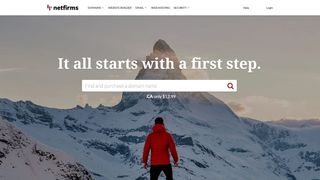
The landing page of Netfirms’ official site depicts a man setting his mind on conquering a mountain top, which is apparently a metaphor for an ambition (we guess) but makes the site look like a winter tourism brochure. Besides this, the site is unusually secretive about its products, simplistic in design, and consequently, easy to use.
If you’re interested in social networking you can find Netfirms on Facebook and Twitter, where you won’t find any updates after 2020. Instead, you will discover plenty of negative comments from their frustrated (and presumably former) customers.
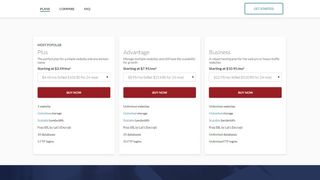
Plans and pricing
When it comes to web hosting, Netfirms has three different-sized shared hosting plans on offer, and that’s about it. All three plans provide unlimited storage space, countless subdomains, scalable bandwidth, and a free SSL certificate. Still, they differ in terms of supported websites, MySQL databases, and FTP logins. It also says that all plans include a free domain name for a year, but this is only valid if you have a certain coupon, so keep your eyes open.
The most pocket-friendly option out of the three is a hosting plan curiously called “Plus” (isn’t the entry-level plan usually called something like “Starter” or “Basic”?). Nevertheless, for $4.95 per month (or $3.49 if you subscribe for three years) this plan will get you a single website, 5 FTP users, and 10 MySQL databases, in addition to the general features.
Apart from shared hosting, Netfirms offers a “smart” website builder, domain registration, SSL certificates, Microsoft 365, and Google Workspace (formally G Suite) email hosting. If you have great ambitions for your website, you should keep in mind that Netfirms provides no advanced types of hosting (such as VPS and dedicated servers).
Netfirms plans are backed by a 30-day money-back guarantee, yet it is valid for credit card payment only.
As for payment methods, with Netfirms you can use credit cards (only MasterCard and Visa can handle payments that are not in USD), PayPal, or check.
| Yes | No | Header Cell - Column 2 | Header Cell - Column 3 |
|---|---|---|---|
| Shared hosting | Green hosting | Row 0 - Cell 2 | Row 0 - Cell 3 |
| Linux hosting | Free hosting | Row 1 - Cell 2 | Row 1 - Cell 3 |
| WordPress hosting | Bare metal hosting | Row 2 - Cell 2 | Row 2 - Cell 3 |
| Small business hosting | VPS hosting | Row 3 - Cell 2 | Row 3 - Cell 3 |
| Email hosting | Colocation hosting | Row 4 - Cell 2 | Row 4 - Cell 3 |
| Unlimited hosting | Video hosting | Row 5 - Cell 2 | Row 5 - Cell 3 |
| Website builder | Dedicated hosting | Row 6 - Cell 2 | Row 6 - Cell 3 |
| Row 7 - Cell 0 | E-commerce hosting | Row 7 - Cell 2 | Row 7 - Cell 3 |
| Row 8 - Cell 0 | Windows hosting | Row 8 - Cell 2 | Row 8 - Cell 3 |
| Row 9 - Cell 0 | Managed hosting | Row 9 - Cell 2 | Row 9 - Cell 3 |
| Row 10 - Cell 0 | Managed WordPress Hosting | Row 10 - Cell 2 | Row 10 - Cell 3 |
| Row 11 - Cell 0 | Reseller hosting | Row 11 - Cell 2 | Row 11 - Cell 3 |
| Row 12 - Cell 0 | Cloud hosting | Row 12 - Cell 2 | Row 12 - Cell 3 |
Ease of use
While deciding which shared hosting plan to go with, you'll notice that monthly billing isn’t available. This means that you’ll have to choose whether to subscribe for one, two, or three years. To purchase any of these plans you'll have to enter the domain you want to use. So, if you don’t own one already, go to the domain registration section and pick out one. Plenty of them are available for purchase and the pricing ranges from pocket-friendly to deep pockets only.
Anyhow, after this you can add the hosting plan you want to the chart, as well as several security-related add-ons, and a “smart” website builder. Here, you can also check the renewal rates, because their price will double after the promotional period ends.
After deciding on everything, you’ll be asked to create an account with Netfirms, and doing so will require you to surrender your billing information and choose a payment method. If you have a coupon (probably for a one-year free domain name), this is where you can use it.
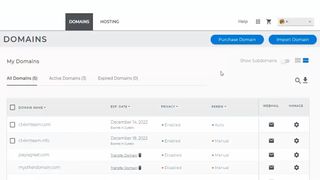
Netfirms’ control panel of choice isn’t any of the industry-standard consoles designed to turn all of hosting into a child's play, no. Instead of cPanel, you can expect to get a plain-looking dashboard with information about your webspace, oddly mixed with links to several site management tools. Here you’ll also discover links to various ads such as “Website Backup & Restore” which offers automatic backups you can get for an additional price (it’s around $15.00 per year).
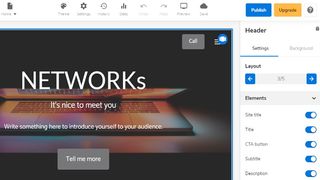
While Netfirms provides a WordPress auto-installer, there’s no 1-click installer (such as Softaculous) for all other must-have apps. As for its drag-and-drop website builder, the cheapest plan will cost you $1.99 per month (there is a monthly billing option here) and provide you with everything needed for a simple site including lots of pre-built sections and page layouts, SEO tools, social media and mobile optimization, and so forth.

Speed and experience
Although Netfirms doesn’t say much about its speed, the results of the GTmetrix test performed on their official site show that if they wanted, they could say a thing or two. The site fully loaded in 4.6 seconds which is pretty good, even more so in comparison to the average result of 8.0 seconds. Likewise, all other core speed measuring metrics (largest contentful paint, total blocking time, and cumulative layout shift) aced the test with an A (90%), promising a speedy performance.
Netfirms promises 99.9% of uptime for all hosting plans but, unfortunately, this promise is not further elaborated on the official site. Keeping this in mind, we put Netfirms’ site to the test (via UptimeRobot) and monitored its uptime vigilantly for two weeks. The final results came as a surprise (but not an unwelcome one) showing spotless 100% uptime stained with just a few spikes in response time.
Support
Netfirms’ customer support should be available round-the-clock and through the telephone line, live chat, and ticketing system. In addition to person-to-person consultations and technical support, you can also sign up for Netfirms’ professional services related to website design and management. While Netfirms’ customer support isn’t something that will blow your mind, the agent we got in touch with was both kind and knowledgeable.
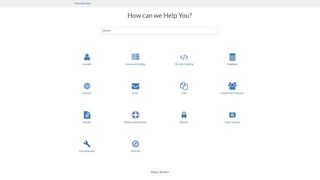
As for self-support options, with Netfirms you’ll get an utterly unexceptional knowledgebase, and a direct link to their video tutorial section consisting of nearly 40 easy-to-follow guides. We described the knowledgebase as unexceptional since it appears to be in quite a poor condition with outdated content, broken links, and inconsistent quality. Therefore, instead of wasting time poking around the knowledgebase, you’re better off contacting Netfirms’ technical team.
The competition
Although Bluehost is a US-based host and Netfirms hails from Canada, both of them have data centers in the USA which makes them equally convenient for customers from the States. Both look pretty budget-friendly at first, but since Bluehost’s entry-level plan is a bit cheaper (even after the renewal prices) and stronger in terms of features, we think it’s a safer bet for beginners.
Since Netfirms provides three shared hosting plans only, users looking for advanced hosting options (such as VPS and dedicated server hosting) have nothing to see there. For that, you might want to check hosts like the above mentioned Bluehost or HostGator, since both offer a myriad of hosting options, features, and apps, all at affordable rates.
In terms of prices and features, PowWeb and Netfirms are pretty much alike. Both are “old school” companies offering Linux-based shared hosting packages with apparently pocket-friendly price tags. The starter plans with both hosts include unlimited storage space, saleable bandwidth, user-friendly site-building tools, a WordPress installation, and a 30-day money-back guarantee. However, PowWeb’s one-and-only plan includes a free domain name as well, which stacks the odds in its favor.
There are quite a few differences between Heart Internet and Netfirms, the most apparent one being that the first one is UK-based while the second host is from Canada. Besides this, Heart Internet offers much more than simple shared hosting, which makes it an obvious choice for users seeking advanced hosting solutions. However, when it comes to entry-level plans, both hosts should fit the bill.
Final verdict
Solid uptime, speedy performance, helpful support staff, and well-rounded shared hosting solutions make Netfirms worth checking out. Just make sure to pay with your credit card, since their 30-day money-back guarantee is intended for credit card payments only.
However, if you are looking for a more versatile US-based host that offers a full range of feature-rich hosting packages backed by stellar support and given at an attractive price, take a look at hosts such as HostGator and Bluehost.
Mirza Bahic is a freelance tech journalist and blogger from Sarajevo, Bosnia and Herzegovina. For the past four years, Mirza has been ghostwriting for a number of tech start-ups from various industries, including cloud, retail and B2B technology.

