TechRadar Verdict
The Imou Bullet 2 is an affordable weatherproof home security camera that records clear color footage, both during the day and at night. Simple to use, it’s subscription-free with a microSD card inserted. It includes a built-in spotlight and siren to help deter intruders as well. However, the Bullet 2 is mains-powered, which means it lacks flexibility over where it can be positioned, and it does require some DIY during installation too.
Pros
- +
Most affordable outdoor security camera on the market
- +
Video can be stored without a subscription
- +
Person detection
Cons
- -
Mains-powered
- -
Only supports 2.4GHz Wi-Fi
- -
Footage has slight fish-eye effect
Why you can trust TechRadar
Two-minute review
The smart security market certainly isn’t short of brands offering an array of devices, but while big players such as Arlo and Ring have been around for near-on a decade, there are a number of relatively newer manufacturers vying for your attention, too.
Imou launched in 2018, and offers a number of home security cameras, alongside video doorbells and even smart alarm systems. The Bullet 2 is one of the brand’s weatherproof home security cameras.
As well as a 128-degree lens, which can record Full HD video when motion is detected, the Imou Bullet 2 also features a 110db siren and two LED spotlights. The latter aren’t only handy to scare off any would-be intruders, they ensure that footage recorded at night is in color, as it is during the day. There’s also a built-in speaker and microphone that let you converse with anyone in the camera’s field of view.
This mains-powered camera is designed to be mounted on a wall or ceiling, while a ball and socket joint allows the camera to be angled to adjust the field of view. The Bullet 2 supports Wi-Fi connectivity, although only at 2.4GHz, so you may find it suffers connectivity issues if it’s placed further away from the router. However, the inclusion of an Ethernet port means it can be used with a wired connection as well.
You can view any live video captured by the Imou Bullet 2 through the accompanying app at your convenience. The camera is also capable of storing footage of any motion to a microSD card, although one isn’t bundled with the camera. However, cloud storage is available, too, at a cost of $3.50 / £2.59 per month.
The Bullet 2 will send out a notification when motion is detected, and even identify if the cause is a person or something else, such as a pet. It also comes with a number of features dedicated to reducing false-positive alerts, including the ability to set activity zones, so you’re only notified about motion in a particular area. It integrates with both Alexa and Google Assistant, so those who have a smart display will be able to view the camera’s live feed on its screen.
At $62.99 / £59.99, the Imou Bullet 2 is one of the most affordable outdoor home security cameras we’ve tested. It’s best suited to those who are after an affordable outdoor camera that doesn’t rely on a subscription service for storing and reviewing captured footage at a later date. It’s also a wise buy for anyone who wants an outdoor home security camera that can be used over Ethernet.

Imou Bullet 2 price and availability
- List price: $62.99 / £59.99
The Imou Bullet 2 will set you back $62.99 / £59.99, making it one of the most affordable weatherproof cameras we’ve tested. It’s available through Amazon in the US and UK; It isn’t currently available in Australia.
The Imou Bullet 2 is available in a version that can record footage in 2K, too. Known as the Imou Bullet 2 4MP, it’s priced at $71.99 / £65.99. As we’ve already mentioned, an additional cloud storage service for the camera that includes features designed to reduce unwanted alerts is available for $3.50/ £2.59.

Design
- Mains-powered
- Wall-mountable
- Easy to angle the camera
The Imou Bullet 2 won’t win any awards for style; it’s a bulky home security camera, measuring 5.8 x 2.9 x 2.9 inches / 14.8 × 7.4 × 7.4cm. It can be wall-mouted, or fixed to a ceiling, with the Bullet 2’s sturdy ball and socket joint fitting ensuring the camera be angled to cover the field of view. Note that this camera cannot be used free-standing.
The Imou Bullet 2 is a mains-powered home security camera with Wi-Fi connectivity, with two antennas on each side of the camera. Handily, it also includes an Ethernet port, for those who prefer a wired internet connection.
The white plastic body is complemented by a glossy black fascia that houses the 128-degree camera lens. It also features two spotlights and a speaker and microphone that allow you to converse with anyone in the camera’s field of view.
The Bullet 2 records Full HD footage in color during the day and at night, provided the spotlights are set to illuminate when motion is detected; if they’re not, footage will be recorded in black-and-white. Captured video can be stored to a microSD card, although one isn’t included, or in the cloud – if you purchase a subscription. The Bullet 2 also comes with a 10db siren, which can be sounded manually if motion is detected.
Setup proved a little fiddly. It required scanning a QR code on the camera, as well as entering our Wi-Fi credentials and then waiting for the two to connect.

Performance
- Clear, detailed footage
- LED spotlights provide color video at night
- 128-degree field of view displays a slight fish-eye effect
On test, the Imou Bullet 2 recorded clear color footage during the day, and at night provided the LEDs were activated when motion was detected. Note that the spotlights can also be switched on manually from the app. Alternatively, if you prefer not to use the spotlights, Night Vision ensures that footage recorded in low light is clear, even if it isn’t in color.
The camera comes with support for HDR, which resulted in clear video, even in areas where the sun was shining brightly or dark shadows were being cast. However, we did find the 128-degree lens created a slight fish-eye effect in the video, although this didn’t detract from the clarity of the footage. The 16x zoom proved useful, since it allowed us to enlarge the footage but still pick out clear details.
The microphone and speaker were clear and free of any distortion when conversing with someone in the camera’s field of view. It was also possible to manually trigger the siren from the app, as well as illuminate the LEDs.
The Imou Bullet 2 was effective at distinguishing between a person and other sources of motion, and we also found it simple to arm or disarm the camera using the quick actions that were visible on opening the app.
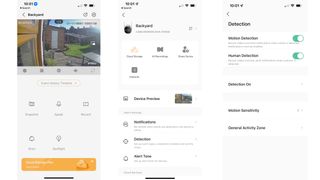
App
- Simple to use
- Integration with Alexa and Google Assistant
- Ability to create schedule and activity zones
Like most home security camera apps, Imou Life is simple to use. A list of cameras in your home is displayed on launching, and the live feed can be accessed simply by tapping the relevant camera. A quick menu lets you view a chronological list of all footage stored by the camera, while also allowing access to some of the most commonly used device settings – such as controlling how often you’re notified about motion.
There are a number of customization options on offer, too. You can set a schedule for the camera’s monitoring activity, as well as its sensitivity to identifying motion. It’s possible to create activity zones, so you’re notified about motion only in the stated areas, thereby reducing the number of unwanted alerts you receive. The camera integrates with Alexa and Google Assistant, too, so those who have a compatible smart display will be able to view the camera’s feed on its screen.

Should I buy the Imou Bullet 2?
Buy it if...
You’re on a budget
If you're on a limited budget, the Imou Bullet 2 is a great choice. Priced at $62.99 / £59.99, it’s one of the most affordable mains-powered weatherproof home security cameras on the market.
You want local storage
With a microSD card slot on the base, the Imou Bullet 2 is ideal for those looking for a camera with local rather than cloud-based storage.
You want color night vision
The built-in spotlights on the Imou Bullet 2 ensure that footage recorded at night, as well as during the day, is in color – this isn’t something all home security cameras offer.
Don't buy it if...
You want a stylish-looking device
This bulky, white plastic camera won’t win any awards for style. If you’re looking for a sleek home security camera then consider other brands.
You want flexibility over where to install the camera
The Imou Bullet 2 is mains-powered, limiting where it can be installed. If you’re looking for flexibility over positioning, consider a battery-powered unit instead, such as models from Arlo and Eufy.
You want to mount it up high
If you need to mount the camera high-up to cover a wide field of view, the Full HD resolution of this camera won’t be sufficient to ensure you can still pick out details when footage is zoomed in. Opt for the Imou Bullet 2 4MP instead.
First reviewed: October 2021
- Check out these great home security camera deals
Carrie-Ann Skinner was formerly Homes Editor at TechRadar, and has more than two decades of experience in both online and print journalism, with 13 years of that spent covering all-things tech. Carrie specializes in smart home devices such as smart plugs and smart lights, as well as large and small appliances including vacuum cleaners, air fryers, stand mixers, and coffee machines. Carrie is now a copy editor at PWC.


