TechRadar Verdict
Hootsuite is one of the longest-running social media management tools, but as a result has been tweaked to meet the needs of modern businesses. The cheaper end of the spectrum offers less appeal, but the professional bundles offer great tools for managing, monitoring, and much more.
Pros
- +
Solid power tools
- +
Handles multiple outlets
- +
Tiered pricing
- +
Hootsuite isn't going anywhere
Cons
- -
Busy interface
- -
Costly pro options
Why you can trust TechRadar
Hootsuite is one of the best-known names in the world of social media, and one of the best social media management tools full stop. If you’ve got any kind need for tracking and analytics using SEO tools then Hootsuite is one of the best options, plus it’s been around since 2008, so has been nicely honed over the years.
The current incarnation lets you manage multiple social media accounts, all from within one interface that allows quick and easy administration. On top of that, Hootsuite can schedule content for the likes of Facebook, Instagram, and Pinterest, plus LinkedIn and YouTube, while lining up tweets on Twitter (sorry, X) is simple.
There’s a limited free plan that’ll help you get started and explore its potential, but the real power of Hootsuite lies in its paid-for plans, which are outlined in detail throughout this review.
As companies move into the social media era, getting the right tools makes all the difference. We've spent hours testing various social media managers like Circleboom, Buffer, and HubSpot to find the absolute best and take your online content to the next level.
Let's dive into our Hootsuite social media manager review.
Hootsuite: Plans and Pricing
Hootsuite has something to offer all sorts of social media managers and in any kind of business environment. There’s a free plan available for those with simple needs or anyone with little or no social media budget to play with.
However, if you’re looking to boost your social media activities you’ll be wise to head in the direction of a Professional plan, with prices that start from $49 per month.
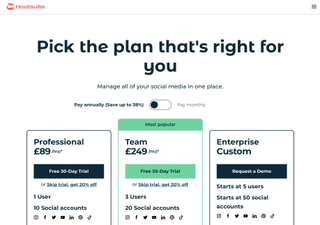
Going deeper, a Team plan costs $129 per month, while the beefy Enterprise package costs $739 per month but delivers hefty performance. Those with more specific needs should also investigate the Enterprise custom edition of Hootsuite.
Meanwhile, get started with a 30-trial if you just want to see what’s on offer on any of the plans. (Interestingly, Hootsuite is currently running a promotion of 20% off for those that skip the trial completely.)
Compared to its rivals, these pricing plans are very competitive and the range of features on offer, as we'll get into over the next sections, makes Hootsuite hard to beat, especially for organisations at large scales.
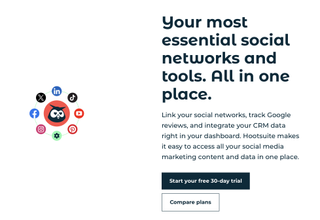
Hoosuite: Basic features
As is the case with any software program, the free edition of Hootsuite will offer much less in the way of features and functions compared to the paid-for plans. So while you’ll get a limited array of social media management tools, you’ll really want to head in the direction of one of the paid-for plans outlined above to see what Hootsuite can really do for your business fortunes.
The Professional plan offers unlimited post scheduling, timing recommendations, Canva integrations, and a hashtag generator, plus a variety of other features. The limitations are that you can only have one user and 10 social accounts.
While many people enthuse about Hootsuite, a frequent bone of contention for some is the way the Hootsuite interface looks, feels, and behaves. It’s been improved over the years and the latest edition is perhaps the best to date, but it can be an acquired taste, especially compared to upstart rivals that focus on UI.
Nevertheless, setting up a Hootsuite account is easy using an email and password combination to get going. Once you're into the interface, adding social networks is a slick procedure and these can be managed via a central dashboard.
Hootsuite also offers up a full range of tools for monitoring and managing each social network. A real benefit is the ability to integrate any one of over 150 apps into your workspace, which further boosts the appeal.

Hoosuite: Professional features
We just spoke about the Professional plan, but a beefier option is the Team package, which offers three users, 20 social accounts, and the ability to schedule unlimited posts, along with the option to access message in one inbox.
Team is a really well-featured offering and will cater to most organisations. Hoosuite lists it as the Most Popular and for good reason, as it strikes a balance between letting you get on with work but not costing a ton.
Those with more muscular social media requirements will prefer the Business edition, which comes with a five user capacity, 35 social accounts, the same team options as above, plus extended functionality thanks to an array of premium apps.
Hoosuite also adds on extra "social listening" analytics, employee advocacy, an advanced inbox, and review management. Take a look at Hootsuite's plans website to check which plan has your must-have feature.
- Best of the best: TechRadar's definitive buying guides
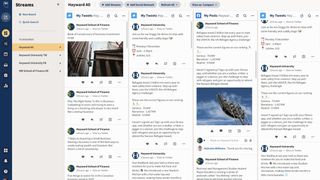
Hootsuite: Analytics and Reporting
There’s a whole area within Hootsuite that will let you tackle analytics, especially if you’ve gone for a beefier package. Depending on your tier, Hootsuite offers options for taking a deep dive into your social media stats, all of which can subsequently be compiled and readied for detailed reporting.
Hootsuite helps "prove" a social media ROI, especially useful in e-commerce businesses or those that sell products online, which can be combined with its best timing tools to pick out the perfect moment to make a post. The service also offers ways to boost your engagement via its tools.
If you’re looking for data to report back to bosses with then Hootsuite is great, especially via its graphics. Pro users will really appreciate the quality and power of the reporting potential in the higher-end editions. You’ll struggle to get that same impressive reporting in the cheap and cheerful editions, though.
On top of these features, Hootsuite offers specific tools for monitoring social media, including getting customer feedback and protecting a brand from negative publicity. By putting all social media data in one place, keeping track becomes much easier.
There's a reason that brands as big as Ikea, Allianz, and Domino's use Hootsuite.
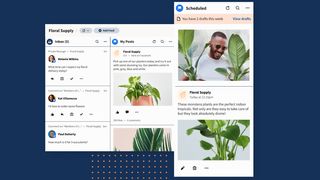
Hootsuite: User Interface
Having that central dashboard at your disposal makes Hootsuite a breeze to administer, even when working with multiple accounts. There are some quirks, which may not suite everyone’s taste, but the platform feels stable on the whole.
The Enterprise plan is a good one to chose if you have staff members who might feel the benefit of the 24/7 priority support that comes as part of the package. (Hootsuite also publishes online documentation and guides for many of its features.)
There's a lot more to the interface than initially meets the eye, too, including some great integrations with Dropbox, Google Drive, and others, which offer a more seamless experience for busy social media executives. The software can also be used in conjunction with many of the Microsoft business apps, adding additional appeal especially to corporate users.
While the UI might not be as flashy as some of its rivals, Hootsuite gets the job done and we had very few problems finding our way around the online website or apps.

Hoosuite: Support
As mentioned above, you'll really want to invest in the Team or Enterprise plans if you think either yourself or your staff using the system will need the benefit of 24/7 support. That may mean more of an outlay, but to keep staff going if they get stuck along the way is often worth a little more expenditure.
Hootsuite also has a dedicated help center that makes a good place to start if you’re looking for assistance with the package. Unsurprisingly, some of the best ways to contact support involve using social media companies like Facebook and Twitter.


Hootsuite: The competition
Not everyone will want all of the extra functionality provided by a business-focused edition of Hootsuite. There are plenty of alternatives in the social media arena however, with the likes of Sprout Social, Buffer, Sendible, Loomly, and Zoho Social all being perfectly decent competitors worth considering.
There's not enough space to go into loads of detail about all of these offerings, so we recommend checking out Hootsuite's feature list, seeing if what you need is there, and then checking out its rivals should that feature be absent.
One thing we would say is that lots of Hootsuite's rivals don't offer the full range of services, especially in the Enterprise plan, and so it can be seen as something of a Swiss army knife.

Hootsuite: Final verdict
Hootsuite continues to have plenty of appeal to all levels of social media managers, though anyone at the lower end of the business spectrum will find it’s basic edition a little too spartan.
You’ll get more joy with the beefier plans though, with an Enterprise edition packing in everything needed to take care of social media requirements for companies of all shapes and sizes. There's a reason that Hootsuite has endured for so long, and it's definitely here to stay.
Rob Clymo has been a tech journalist for more years than he can actually remember, having started out in the wacky world of print magazines before discovering the power of the internet. Since he's been all-digital he has run the Innovation channel during a few years at Microsoft as well as turning out regular news, reviews, features and other content for the likes of TechRadar, TechRadar Pro, Tom's Guide, Fit&Well, Gizmodo, Shortlist, Automotive Interiors World, Automotive Testing Technology International, Future of Transportation and Electric & Hybrid Vehicle Technology International. In the rare moments he's not working he's usually out and about on one of numerous e-bikes in his collection.


