TechRadar Verdict
Getwork trades speed for features which allows you to find job listings fast but you won't find resume builders or any other extras on its site. Still though, the fact that all of the jobs posted on Getwork are verified can help you avoid spam and positions that have already been filled while on your job search.
Pros
- +
Free to use
- +
Fastest database around
- +
Verified job positions
Cons
- -
Few extra features
- -
Not many filtering options
- -
Can't apply to jobs directly
Why you can trust TechRadar
Getwork is the new name for LinkUp, but the ethos of the job site remains the same. This site boasts about its tremendous speed, and Getwork claims that the site scrapes the web for new listings and gets them uploaded to the site within the hour.
- Interested in Getwork? Check out the website here
The huge speed on show from Getwork means that its database of job listings doesn’t have loads of expired and redundant positions – you have to sift through those too often on some other websites. Getwork’s speed also means that you can apply to positions before most likely candidates have seen them, so you can get a leg-up on your job-hunting rivals.
<a href="https://ziprecruiter.fdcm73.net/c/221109/688055/10589?subId1=hawk-custom-tracking&sharedId=hawk&u=https%3A%2F%2Fwww.ziprecruiter.com%2Ftechradaroffer" data-link-merchant="ziprecruiter.com"">Post Your First Job in Minutes with ZipRecruiter Find qualified candidates and get distribution on at least 100 job sites with one click. Start your 4-day free trial today and then pay as low as $16/day after that.
- Also check out our roundup of the best online courses
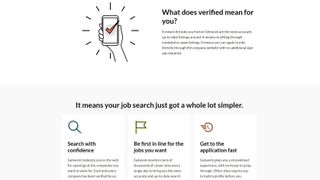
Features
The firm’s proprietary technology hunts down job listings from all over the web, and the company claims that it monitors tens of thousands of different job sites. That means you’ve got loads of choice on this site. And, impressively, Getwork has already verified the companies that it lists, so you can be certain that the openings on display aren’t scams, spam or outdated.
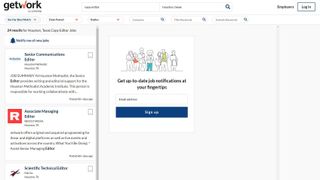
The focus on speed and verification means you can be sure that you’re viewing legitimate positions on Getwork, and the site is extremely easy to use. If you search for a job you’ll see a list of positions on the left and a large panel on the right that displays all of the job information on offer, from the company and job description to its posting date and location.
Getwork is free to use, and you don’t have to create an account to browse its jobs database, but having an account does grant users the ability to receive personalized email alerts and save job listings, so it’s worth doing.
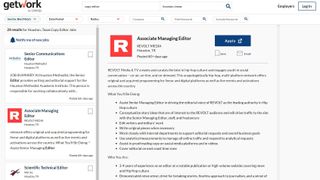
The focus on speed is an undoubted boon, but Getwork’s pace means that some detail is lost along the way. If you click on a job advert you won’t see salary details, for instance, and you don’t get the extra features found elsewhere, like detailed information about the company, user ratings, or employee reviews.
Getwork doesn’t have many extra features beyond its job listings, either. Other sites offer assessment quizzes, resume evaluations and loads of articles that offer career advice and support. Getwork is free to use, but other free sites also offer some of these features, so it’s a little disappointing to see them absent here.
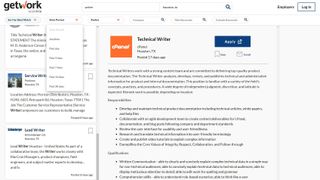
The filtering options aren’t anything special, either. You can filter search results by their proximity to your location, the company, and the posting date, and you can include or exclude keywords – but that’s it. Other sites offer more here, with rivals routinely providing options to filter by salary or experience levels.
You can’t apply for jobs directly on Getwork. If you want to apply for a position, then you’re taken to an external site – whether it’s the company website where the job originated or the listings board where Getwork found the listing. You can’t upload your resume or add your work and education experience to your profile on Getwork either.
While the lack of native application ability isn’t a dealbreaker, it does make Getwork a bit more laborious to use – plenty of other sites make applying for jobs extremely simple, and that’s not necessarily the case here.
Final verdict
Getwork is not shy about prioritizing speed ahead of other features and design elements, and that does bring advantages to the table: it means that you can find opportunities here before they even appear elsewhere, and that can give you a head start in the competitive job market.
Getwork’s proprietary tech scours thousands of job sites for listings, so the site offers huge speed alongside a broad range of opportunities in every major industry. Getwork’s verification means you know that the site’s job postings are real, and you can find positions from entry-level roles right up to the boardroom. The site is easy to use, too, and it’s free.
The concentration on pace does mean that Getwork is lacking in some other departments. It doesn’t have the features or filtering options of several rivals, and you have to visit other sites to apply for jobs.
The lack of filters and features are less of an issue if you know exactly what kind of job or company you’re looking for, though, and Getwork’s concentration on speed makes it worth using if you want your job hunt to be as comprehensive as possible.
- We've also highlighted the best US job sites
Mike has worked as a technology journalist for more than a decade and has written for most of the UK’s big technology titles alongside numerous global outlets. He loves PCs, laptops and any new hardware, and covers everything from the latest business trends to high-end gaming gear.

I'm off to France this summer, and this app could make me très fluent

Intel unveils flurry of new Arc GPUs — however serious graphics users will have to wait for more powerful models, as these focus on a completely different and more lucrative market

We just got another hint that the Samsung Galaxy Watch 7 is almost here

