TechRadar Verdict
With an intuitive, beginner-friendly user interface, a suite of built-in tools, and industry-standard encryption algorithms, Cypherix Secure IT is right up there with the best file encryption programs we’ve used.
Pros
- +
Advanced file encryption solutions
- +
Neat email encryption tool
Cons
- -
No free-forever option
- -
No phone or live chat support
Why you can trust TechRadar
With the best encryption software, individuals and businesses across the world can easily secure important files and keep them protected. There are numerous programs on the market, but the standard features are the same—each solution is designed to encrypt and decrypt your files as required, keeping them safe from prying eyes.
- Interested in Cypherix Secure IT? Check out the website here
In our Cypherix Secure IT review, we take a close look at this popular encryption program. By analyzing its pricing, main features, user interface, and more, we aim to help you decide whether it’s a good fit for your needs.
- Also check out our roundup of the best ransomware protection

Plans and pricing
Cypherix offers its Secure IT encryption software with a great 30-day free trial. This gives you full access to every aspect of the program, enabling you to test it before you commit.
If you do decide to go ahead and pay for a lifetime license, you will need to head to the Cypherix online store. A single license costs $29.95, and there aren’t any bulk-buy discounts available.
It’s worth noting that Cypherix has a number of file security and encryption programs on its online store. We’d recommend checking out each option before committing to Secure IT, as one of the other programs may be better suited to your needs. Notable products include the Cryptainer SE Enterprise Edition and the Cryptainer USB Encryption software.
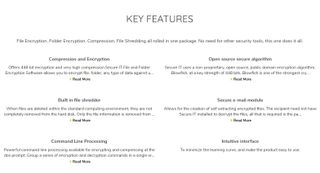
Features
Cypherix Secure IT is one of the best file encryption programs we’ve used, and its feature list doesn’t disappoint. We’ve expanded on a few of the more noteworthy tools below.
One particularly attractive feature is the secure email tool. This enables you to send self-extracting encrypted files, reducing the risk of important information being stolen. All that’s required to decrypt these files is the password, eliminating the need for any additional software downloads or installation.
Another great tool is the built-in file shredder. This is designed to exceed the US Department of Defense specifications and to help you remove every trace of a file from your computer. By leaving only the encrypted file, there’s no chance of information being recovered from your hard drive.
Those with a little more technical know-how can take advantage of Secure IT’s Command Line options. With these, you can encrypt files and folders in a rapid, straightforward manner by typing in commands directly.
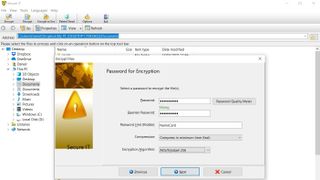
Interface and in use
Getting started with Secure IT is very straightforward. Simply head to the Downloads page on the Cypherix website and select the Secure IT program. We’d recommend starting with the free trial, but you could always purchase a license from the start.
To encrypt a file or folder, simply select it in the Secure IT navigator. Hit the Encrypt button, add a password and password hint, and click Encrypt. There are a few options that you can select, such as having the original file shredded after encryption or setting a self-decryption timer.
Decrypting a file is just as easy. Once again, find the file you want to decrypt in the Secure IT navigator window. Hit the Decrypt button, enter your passphrase, and your file should be available within seconds.
Support
Like most encryption software providers, Cypherix only offers email support. Live chat and phone services are completely absent, which can make it hard to get technical support when you need it.
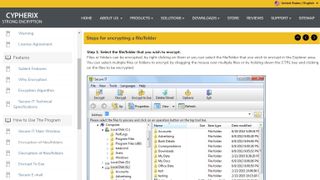
However, Cypherix’s user guide and other self-help resources stand out as excellent. Every action you might want to take with the Secure IT program is clearly outlined, with screenshots and numbered steps to make things even easier. There are also numerous FAQs outlining the answers to common questions.
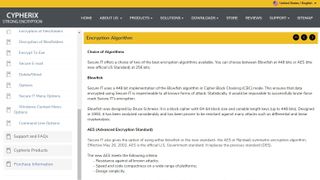
Security
All Secure IT users will be able to choose between the 448-bit Blowfish and the AES 256-bit encryption algorithms. These are virtually impossible to break using a brute-force attack, which means that all files secured with either of them will be fully protected.
There are a few other security features worth noting as well. The built-in file shredder is designed to help you safely delete files, there’s a neat secure email tool, and there’s absolutely no way for anyone to access encrypted data without your password.
The competition
Cypherix is an excellent option for anyone who needs an advanced file encryption tool. However, there are numerous other solutions on the market.
For example, you might like to use VeraCrypt if you have a tight budget. There’s a basic free version, which includes simple file encryption tools.
Another great option is Folder Lock, especially if you primarily use mobile devices for file storage. It’s designed to help mobile users secure important data by encrypting files or folders. And what’s more, it’s backed by a suite of extra features such as the ability to create decoy passwords and integrate hacker deterrents.
Final verdict
Ultimately, there’s a lot to like about Secure IT and its file encryption services. It’s quite competitively priced, the user interface is intuitive yet powerful, and it’s backed by a suite of excellent features.
On top of this, the program has one of the clearest user guides we’ve seen, so even the most inexperienced users shouldn’t have any problems. All things considered, Cypherix Secure IT is among the best file encryption programs we’ve used, and we’d highly recommend giving it a go.
- We've also featured the best encryption software
Daniel is a freelance copywriter with over six years experience writing for publications such as TechRadar, Tom’s Guide, and Hosting Review. He specializes in B2B and B2C tech and finance, with a particular focus on VoIP, website building, web hosting, and other related fields.


