TechRadar Verdict
Audeara will literally change how you listen to your music, and it really is an incredible listening experience. It’s a decent first-generation product with room for improvement that would certainly turn it into a must-have for audiophiles. Those looking for more expertly-built headphones may need to look elsewhere.
Pros
- +
Fantastic audio experience
- +
Comfortable design
Cons
- -
Bluetooth connectivity issues
- -
Average build quality
- -
Expensive
Why you can trust TechRadar
We’ve gone through our fair share of headphones in the past, but nothing could have prepared us for our time with the Audeara A-01. While at first glance they look like an ordinary pair of headphones, there’s a much deeper level to them that you can almost instantly appreciate after a few minutes of listening time. They’re the first headphones to tailor the listening experience to each individual user, thanks to a handy in-app audio test that ensures you get the best listening experience.
After an initial bout of interest and funding through Kickstarter, the Audeara A-01 headphones were finally realized, and made their way to eager backers. But now that they’re also available to the general public, are they really as amazing as they’re supposed to sound?
Price and availability
The Audeara A-01 headphones are available through the company’s website, and retail for AU$499 (about $367, £278, AED 1,349).
That price point puts in squarely alongside the likes of the Bose QuietComfort 35 or the Sony WH-1000XM2, but priced just a tad higher. For that kind of money you’d expect exceptional build quality and absolutely superb audio, but unfortunately the Audeara A-01 doesn’t quite feel like you’re getting your money’s worth due to a couple of nagging issues.
Build Quality & Design
There’s no denying that the Audeara A-01 look quite – ordinary. Apart from the etched logo on each earcup, these look like your run-of-the-mill wireless headphones. That’s a shame, because they’re capable of so much more, so it’s unfortunate that they don’t look as good as they sound.
The headphones are mostly made out of hard black plastic, with an adjustable metal band for comfortable sizing. The earcups and headband itself are comfortably padded, and even after a few hours we didn’t feel much discomfort. Adjusting the headband can be a little bothersome as it's quite stiff (and sharp - beware).

The right earcup features a microUSB port for charging, along with a small switch to turn the noise cancelling feature on or off. On the left earcup you have the power switch, as well buttons to adjust the volume up and down, and a multi-function button.
We say ‘multi-function’, but all it can do is play and pause your music, as well as answer incoming phone calls. There’s no way to use the button to skip through audio tracks or invoke a digital assistant such as Siri or Google Assistant, which is a must-have if you’re using wireless headphones and don’t want to be reaching for your device to have to skip through songs.

The other design flaw is how incredible tiny the controls are. Seriously, they’re minuscule compared to other similarly-designed headphones, and we really wish that they were considerably larger and easier to press while wearing.

In the well-packaged box you have a brief instruction manual on how to pair and setup your headphones, as well as a 3.5mm cable, a microUSB charging cable, a 3.5mm to 6.5mm audio jack, and a dual-jack headphones adapter so you can use the Audeara A-01 with an airplane entertainment system. There’s even a small fabric bag to carry all your cables and connectors in, or you can bundle them all up in the hard carrying case instead.
Connectivity & Setup
The Audeara A-01 can be used both in wired and wireless mode, but you’ll still need to properly charge and configure the headphones before listening. Charging takes about three and a half hours for a full battery, so you’ll want to make sure that these are topped up regularly.
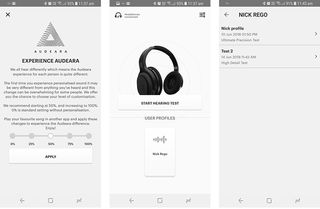
The headphones will turn off automatically after a set period of inactivity, but interestingly the ANC will always stay on, unless you physically slide the switch off. Audeara have said that this is so that if you’re using the headphones in-flight and fall asleep, the headphones won’t suddenly switch off and let in the airplane noise.
To configure the headphones, you first have to download the Audeara app and create an account. Once logged in, you can then use the app to conduct one of three hearing tests to calibrate the headphones properly. The Standard test runs about 3 minutes, the High Detail tests lasts for 5 minutes, and the Ultimate Precision test (which we recommend) takes about 10 minutes to finish.
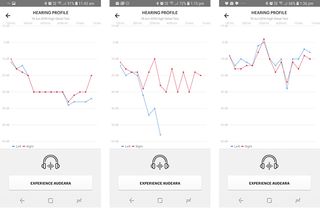
The test works by playing a certain number of beeps at increasing or decreasing frequencies. You then tap either a ‘Can hear’ or ‘Can’t hear’ button to adjust the volume until the beep is barely audible. After you’ve run through the test for each ear, your headphones are properly configured and can then be used to listen to music. You can then apply your specific custom audio profile to your Audeara A-01 headphones in percentages from 0-100%, in increments of 25% each.
We honestly found the sweetest listening spot between 50 and 75%, so we wish that there was a slider or perhaps 10% increments available. There were times that we would hear a faint clicking sound rather than a beep, and Audeara have confirmed this is just because the physical sound of the transducer moving is louder than the tone being generated. There’s a firmware update in the works to address this, which will be released after some more testing.

You can redo the audio tests any number of times, and if someone wants to borrow your headphones, you can quickly create a new profile in the app and have them do the audio test themselves. Once you’ve configured them and applied the required level of audio personalization, the settings are saved to the headphones, so you can pair them to another Bluetooth device or use them wired while still experiencing the correct audio.
The biggest problem with the setup process had to be the app itself. There were countless times where it just refused to see that the headphones were connected via Bluetooth until we turned off both the headphones and Bluetooth, and turned them on again via the app.
There were also occasions where triggering the audio test caused the headphones to become disconnected, making for a rather poor experience overall. Audeara have said that an app update is coming soon to improve on connectivity and address some of these issues.
Audio Quality
Of course the million-dollar question is just how good the Audeara A-01 headphones actually are once you’ve started listening with them. The answer is they actually do improve the quality of what you’re listening to, so much so that it’s hard to accept that you may have been listening to music all wrong so far.
While listening to In the Hall of the Mountain King, the finer details like the faint plucking of violins could be heard much more clearly, followed by the resounding clash of cymbals and deep sounds of the brass sections. Coldplay’s Fix You also sounded crisper, with Chris Martin sounding less like he was singing while gargling a glass of water.
As mentioned before, you can adjust how much of the Audeara Experience you want to apply, but we definitely recommend steering away from the 100% setting, as it made the audio sound very artificial and a tad distorted. We’re hoping that Audeara considers adding a slider or more increments to choose from, as we found ourselves moving between the 50% and 75% settings on different songs.
The noise-cancelling provided by the Audeara A-01 is passable, but not as good as what we’ve experienced on other headphones in the same price bracket. There’s also a slight amount of audio leakage at higher volumes, so if someone is sitting next to you they’re going to enjoy whatever it is you’re listening to.
You’ll notice with these headphones that you can’t crank up the volume very high, and that’s intentional. Audeara wants you to listen to music at volumes where you can appreciate what you’re listening to, rather than blasting your eardrums every day.
Then there’s the battery life. Audeara says that on a full charge you can get about 35 hours of playback with ANC, Bluetooth, and the Audeara effect applied, but that’s wishful thinking. In our real-world usage we managed to squeeze about 20 hours instead, but this will of course improve if you’re using the headphones in wired mode or switch off ANC.
Final verdict
The Audeara A-01 markets itself as headphones that always deliver ‘perfect sound’. To a degree, it certainly does that, breathing new life into songs that you may have heard a million times before.
It still very much feels like a first-gen device, with room to improve on the overall design and feel of the product. There are certainly better noise-cancelling headphones on the market, but when it comes to the actual quality of audio and listening experience, the Audeara A-01 manages to just about slink past the competition.
A former IT & Marketing Manager turned full time Editor, Nick enjoys reviewing PC components, 3D Printers, projectors, and anything shiny and expensive. He can also be found baking up a storm in the kitchen, which we are more than happy to encourage.


