TechRadar Verdict
The Asus TUF VG28UQL1A is a powerhouse, and has a price tag to match. At AED 3,669, Asus ensures it has all the features you would want from a gaming monitor, from 4K 144Hz, AMD FreeSync and NVIDIA GSync compatibility, to HDMI 2.1 ports for consoles. There is nothing this monitor cannot handle.
Pros
- +
Good response time and colour accuracy
- +
HDMI 2.1 ports with VRR for next-gen consoles
- +
Good ergonomics
Cons
- -
Not a true HDR panel
- -
Blooming in dark scenes
Why you can trust TechRadar
One-minute Review
The Asus TUF VG28UQL1A (VG28U from now on) is a feature-rich gaming monitor that has everything you would need, and honestly, at the price of AED 3,669, one should expect nothing less. It has 4K 144Hz support, 4x HDMI ports (two of which are HDMI 2.1 compliant), a quality IPS panel, numerous image quality features (Dynamic Dimming, ASCR, ELMB, etc), AMD FreeSync and NVIDIA G-Sync compatibility, and an ergonomic design that moves and swivels in just about every way.
It also has HDR support, but much like most gaming monitors out there, it’s pretty much useless. It has a certification of DisplayHDR 400, which means that it touches above 400 nits of brightness, but that just isn’t enough to really benefit from the HDR.
Design and Features
Like most Asus gaming monitors, the VG28U is aggressively styled. Sharp edges, sci-fi lines, and angled cuts abound all over the chassis, making for a very serious and mean looking machine. It looks great, even if it’s a little too garish for our taste. Thankfully, most of the styling is relegated to the back of the monitor which you won’t look at once you have set it up.

The front of the display is clean and efficient. Besides the slightly chunky bottom lip, the surrounding bezels are thin so you can easily stack a couple of them together to make one giant screen. The OSD buttons and the power LED, are stacked behind to the bottom right corner and align nicely with the OSD menus.
We do wish the power LED was a little more prominently placed as it’s tucked away under the screen, and one will have to bend and seek it out to know if the monitor is powered on or off. Of course, this is done to avoid any glares while using the screen in a dark environment, but this oddity in the design stood out.

The large stand feels extremely sturdy, and offers a variety of ergonomic positions to place the monitor in. It can swivel up and down, turn sideways, and you can also place the monitor in landscape position if you have a multi-display setup going on. There is a good bit of resistance to the movement, so you will need to use a bit of force to make any adjustments which is great as it will prevent accidental nudges.

The OSD menus are controlled by four tactile buttons and a joystick. We are not sure if the four buttons were really needed - they are mostly used to access the shortcuts, but a joystick alone would have sufficed for that and would offer a cleaner design.

OSD menus are efficiently laid out, offering a smattering of options to tinker around with. From brightness and other image quality controls, to different image presets, and access to the shortcuts, it’s all there, and navigating with the joystick is quick if not slightly imprecise at times.
Speaking of shortcuts, you can set up only two of them. You can quickly gain access to different settings like brightness/contrast, GamePlus, HDR, PiP, and even your customised image presets (although it seems the monitor cannot store two custom presets for the shortcuts for some reason, it would always revert back to the default whenever we set that up).

Asus pitches the VG28U as the ultimate gaming monitor for both PC and consoles, and it has the ports support to show for it. There is 1x DP 1.4 port, 4x HDMI ports (with two of them being HDMI 2.1 for next-gen consoles), and 2x USB 3.0 ports (along with a USB hub port to make them work).
That’s a lot of ports - you can connect both the PS5 and Xbox Series X, a Nintendo Switch and a PC, and still have one HDMI port left for anything else. However, at this price, it would have been a nice bonus if there was a USB-C port to charge mobile devices, or power a compatible laptop.
Performance
The Asus VG28U has a fairly decent IPS panel onboard, but it is not the best we have seen in the market. The panel can produce up to 90% of the DCI-P3 range but falls slightly short of the target in producing accurate colours.

That’s not to say the colours are bad per se. Using the Racing colour preset, the panel is able to produce a near perfect 6,500K colour temperature and around 340 cd/m2 SDR luminance. The Contrast shoots slightly above the quoted 1000:1 mark, which is great for overall brightness and colour accuracy. Personally, we liked the colours on sRGB preset a tad bit better, however it introduces a tinge of yellowness to the whites, and the panel locks out the Contrast and colour temp setting so there is no way to correct that.
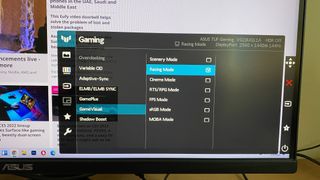
To the naked eye, the VG28U’s display is pretty good. The colours are mostly balanced across the range (in sRGB and Racing presets; the other presets over saturate them by quite a lot), and the brightness is uniform across the panel.
However, there is significant blooming in dark scenes from all four corners of the screen, which might interfere with the content you are watching if in a dark environment. Thankfully, there isn’t any major clouding across the panel, so the middle of the screen remains unaffected for the most part. Of course, blooming and clouding issues vary between panels, so you might have a completely different experience.

The 1ms GTG response time, along with the 144Hz refresh rate works quite well. Add AMD FreeSync and NVIDIA GSync compatibility to the mix, and you have a panel that is able to render games smoothly without any noticeable screen tears. We poured in a good number of matches of Halo Infinite Multiplayer with the screen, and it put up with our erratic movements and minute aim adjustments with the sniper rifle with complete accuracy. (A thing to note here is that the display simply has GSync compatibility, not an actual hardware module to fully support the technology).
If you crave faster response time, you can shift the Variable OverDrive feature from the default Level 2 to Level 5, but it will introduce significant inverse ghosting as a result. We found Level 1 to be a good balance between response time and input lag, and noticed no delays between our input and on-screen execution.
We found similar results while playing on the Xbox Series X, as well. With HDMI 2.1 capability, the display was able to power the console at 4K 120Hz HDR. It also has Variable Refresh Rate, which is only supported by the Xbox Series X/S as of yet, which should help reduce screen tear and boost overall smoothness.
The panel has a number of other image quality features, so let’s break them down in bite-size chunks:
Overclock: This allows you to ‘overclock’ the refresh rate from 120Hz to 144Hz for consoles. The difference between 120Hz and 144Hz is quite negligible, and we doubt any game will support 144Hz in the near future, but it doesn’t hurt to turn it up a notch if you really want to.
Dynamic Dimming: Keep this turned off. Dynamic Dimming emulates the features of Local Dimming (since the panel does not have that built-in) but the result is a constant and distracting shift of brightness in every scene.
ELMB Sync: Extreme Low Motion Blur (ELMB) further eliminates screen tearing and motion blur, but takes a hit on overall brightness. It’s typically not needed, especially with FreeSync and GSync already present.
ASCR: The Asus Smart Contrast Ratio (ASCR) works rather well. It helps boost the dynamic contrast to 100,000:1 and adjusts the overall brightness of the display according to the content displayed. There is less noticeable shift in brightness when compared to Dynamic Dimming, but it is still present.
A point that’s worth mentioning is that this monitor is definitely designed for use with newer graphics cards. Our initial tests were done on a GTX 1080, which had problems with attempting 4k resolution, blurred text, and intermittent connectivity issues. Switching over to an RTX 3070Ti GPU eliminated all of these, so it’s important that you have a newer GPU that can handle this monitor’s features, just to get the maximum performance and value for your money.
Buy it if…
You want everything and the kitchen sink
The Asus VG28U is overflowing with features, from 4K 144Hz, FreeSync and Gsync compatibility, a fast IPS panel, numerous image-oriented features, and HDMI 2.1 ports, there is simply nothing the monitor cannot handle.
You want a monitor for next-gen consoles
With two HDMI 2.1 ports, the VG28U can power both the PS5 and Xbox Series X/S at full 4K 120Hz HDR. It also has VRR functionality for extra smooth gameplay.
You want a good looking panel that’s fast
With the Racing Mode preset, the display produces good colour accuracy and overall brightness. The 144Hz and FreeSync/GSync support along with the 1ms response time also means the monitor is extremely fast and should aid you well in your online gaming endeavours.
Don’t buy it if…
You want something affordable
At AED 3,669, the VG28U costs a pretty penny. If you can sacrifice on the resolution, and some of the features (which honestly, aren’t that useful), you can find a much more affordable and equally well-equipped 2K/4K monitor for far less.
You care about HDR performance
With just 450 nits of peak brightness, the monitor barely scratches the surface of HDR performance.
You have an older graphics card
If you have an older graphics card, you may not be able to benefit from the 4K 144Hz capability, and it also introduces input lag and purple fringing on text.
Mufaddal Fakhruddin is an experienced Editor with a demonstrated history of working in the computer games industry. He is skilled in social media, video idea creation and production, media relations, and journalism.


