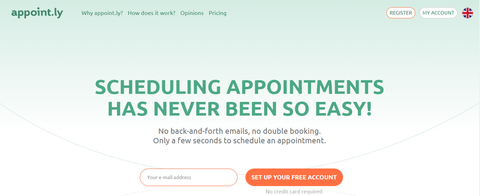TechRadar Verdict
Scheduling appointments with your clients become a lot easier with Appointly, leading to improved relationships.
Pros
- +
Free plan available
- +
Automated reminders
- +
Third-party integration
Cons
- -
No mobile app
- -
No payments feature
- -
No-refund policy
Why you can trust TechRadar
Appoint.ly is a product of Neoteric, a software development agency based in Poland. In 2016, some of Neoteric's developers identified the need for an online appointment scheduling app and set out to build the product.
With Appoint.ly, you can schedule meetings with clients across the globe, thanks to its integration with popular calendar apps and its time-zone synchronization. The app isn’t the most popular, having just shy of 40,000 users. Nonetheless, it provides good utility for businesses.
Appoint.ly: Plans and pricing
Like most appointment scheduling software, Appoint.ly has a free plan that every business can use. This free plan provides access to the platform’s basic features but has many limitations, e.g., allowing only one event type.
You’ll need a paid plan to make the most of Appoint.ly, and the platform has two such plans; Pro and Enterprise. The former costs $10 per user per month or $8 per user per month billed annually. On the other hand, the Enterprise plan has no fixed price, so you must contact Appoint.ly's sales team for a personal quote.
There’s a 14-day free trial period for the Pro plan, which you can use to test the app’s advanced features before making your final purchase decision. Ensure you choose wisely because the company doesn’t offer refunds to customers.
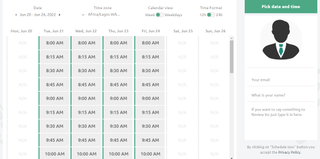
Appoint.ly: Features
To use Appoint.ly, you must first create an account on the platform using a valid email address that you can verify. After signing up, you must select a unique name for your business booking page URL, which will take the form of https://appoint.ly/s/your-business-name. You can pick any name, so far it hasn’t been taken by another user.
You also need to specify your local time zone, which is a critical factor in scheduling meetings, principally for businesses with global customers. You can access your Appoint.ly dashboard after this step, but the configurations don’t stop.
Another thing you must do is select your working hours for every day of the week. For example, you can be open from 8:00 AM to 5:00 PM on Monday to Fridays and from 8:00 AM to 12:00 PM on the weekends. People who visit your booking page can only schedule appointments on your selected time slots.
After completing the aforementioned steps, you’re good to go. You can share the link to your Appoint.ly booking page with clients, and they can book meetings with you directly.
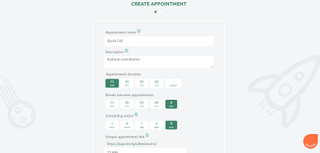
Likewise, you can create appointments on behalf of your clients, saving them the stress of doing it themselves. To do this, head to the appointment types menu and click on the +Add button. The app will prompt you to select a name and description of the appointment alongside the duration and scheduling notice.
The duration implies how long the meeting will last and the scheduling notice denotes how long before the meeting the intended client will get notified through their email.
One good thing about Appoint.ly is its integration with popular calendar apps, such as Google Calendar and the Outlook calendar. Hence, you can set up your availability by connecting with your online calendar, rather than inputting the dates and times manually. The integration enables Appoint.ly to block busy slots from your calendar and automatically add new meetings to it.
Though it helps businesses get bookings easily, the app lacks one critical feature; receiving payments. Many rival apps let businesses charge for bookings and receive payments directly through third-party gateways such as Stripe or PayPal. Not having this feature places Appoint.ly at a major disadvantage compared to them.
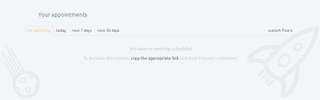
Appoint.ly: Interface and use
Appoint.ly has a pretty tidy interface that makes the platform simple to navigate. We didn’t encounter any noteworthy difficulties when testing it. However, one major drawback is that the platform is only available as a web-based tool. There’s no mobile app, which makes it more inconvenient to use than rival apps.
Appoint.ly: Support
Users can get direct customer support through email when facing any difficulties with the app. There’s also a live chat option you can access from your dashboard, but it’s limited to working hours. At the time we tested the live chat support, there was no one online to respond to our query.
You can also check the official FAQ page for solutions to commonly encountered problems concerning the platform.
Appoint.ly: The competition
Well-known alternatives to Appoint.ly include Setmore, SimplyBook, and Square Appointments. Appoint.ly is more affordable than these competitors but offers a less sophisticated suite of features.
Appoint.ly: Final verdict
Overall, Appoint.ly is an effective solution for businesses to take appointments from clients online. However, it lacks some critical features, e.g, receiving payments and scheduling group meetings, making it a less ideal tool to pick compared to competitors.
We've featured the best online reputation management services.
Stefan has always been a lover of tech. He graduated with an MSc in geological engineering but soon discovered he had a knack for writing instead. So he decided to combine his newfound and life-long passions to become a technology writer. As a freelance content writer, Stefan can break down complex technological topics, making them easily digestible for the lay audience.