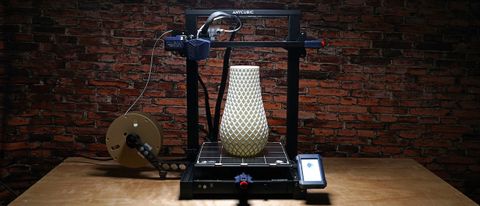TechRadar Verdict
This mid-scale printer packs functions and features that make it a leader in an increasingly packed field. While the initial construction is a little fiddly, you'll still be able to get the printer up and running in 10-15 minutes. Print quality is superb, and the overall ease of use and reliability make this an excellent choice for anyone needing a 3D printer that is capable of printing larger items.
Pros
- +
Well priced
- +
Large print area
- +
Quiet
Cons
- -
Large footprint
- -
No upgrade options
Why you can trust TechRadar
Specs sheet
Build volume: 300x300x350mm
Memory: SD Card
Nozzle size: 0.4mm
Layer height: 0.05-0.30mm
Bed: Carborundum glass
Software: CURA
Materials: PLA, PETG, ASA, ABS, Flex
AnyCubic is well known for its solid, well-priced machines, with the Kobra series the latest release from the company. As with previous AnyCubic 3D printers, the build and design are solid, and the approach is simple, solid, reliable and usable.
There are no great upgrade options or ability to swap and change parts; although the nozzle can be replaced, this is a straightforward, high-quality 3D printer.

The range is well priced and follows the same design aesthetic throughout, with only marginal changes dependent on size. Ease of use is the running theme here, with the solid build and easy-to-navigate LCD touch screen making the AnyCubic Kobra ideal for beginners and intermediate users.
The Kobra Plus has one of the largest print platforms of any fused filament printer of this size that we’ve looked at. The Kobra Plus has a lot to live up to, following on from AnyCubic's previous solid-performing FFF 3D printers, and the fact that it is a touch more expensive than many of its large-scale rivals also means that it has a lot to do to prove its worth.
Design
The AnyCubic Kobra Plus is the largest 3D Printer in the Kobra range. It features a huge print platform of 400x400x450mm that enables you to produce models much larger than most other 3D printers at this price point such as the Mingda Magician Plus 320x320x400mm.
The use of plastic in the construction of 3D printers and here AnyCubic has played it safe with mass produced injection molded parts, mixed with a metal structure that offers a solid printing base.
When the printer arrives, it's relatively quick to set up; however, the size and weight do make it a little fiddly, especially when bolting in the vertical frame. An additional pair of hands may be necessary for some builders.
Once the main vertical is installed, the connecting wires can be plugged in and the machine powered on. As with most machines, there's a quick calibration process, and a few test prints show any adjustments required to fine-tune the initial prints. We found there was a need to fine-tune the Z-axis, and probably due to the ambient heat in the workshop at present, the retraction and PLA material heat settings were also adjusted.
When it comes to design, the filament reel is mounted off to the side of the machine, which does mean that the machine takes up quite a bit of worktop space, and there is no option to top mount the reel – unless you print a custom mount that you design yourself.

The power socket and switch are neatly tucked around the side behind the filament reel holder, which helps to keep things neat.
One issue with the design was the amount of space the printer takes up. It is big in height, width and depth. The filament reel extends the width, and then the depth is increased by a stepper motor sticking out the back and the belt tensioner sticking out the front and another at the side.

Once plenty of space was found for the printer, the initial set-up was complete, and a few test prints were run through the system, and early signs were encouraging.
Features
The Kobra Plus is large physically as a machine and in platform size with a 300 x 300 x 350mm build area.. The physical size of the machine is 605 x 560 x 546mm, which also makes it one of the largest machines of its type, weighing in at 11kg, which is about average.
AnyCubic has also packed in advanced features that, until recently, wouldn't have featured on a printer at this price. These include a double screw motor that ensures accurate movement through the Z axis, AnyCubic LeviQ, a Smart auto-leveling system and filament run-out detection that will pause the print if the filament ends or breaks during the printing process.
Alongside its advanced features, the Kobra Plus offers a nozzle size of 0.4mm, and this nozzle is replaceable. It can reach a temperature of 260ºC, which means wide compatibility with most common filaments. Made from ultra-tough textured Carborundum glass, the print platform offers plenty of space and decent adhesion and can be heated to 90ºC
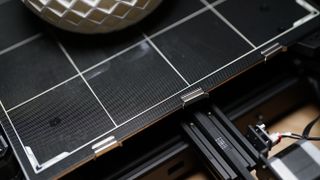
Print speeds are impressive at 18cm/s with a printing accuracy of ± 0.1 mm and layer thickness choices of between 50 - 300 μm - but it isn’t too noisy for this. We measured the printer at ≤ 60 dB, so while you can hear it, you can also get on with other jobs without it being too distracting.
Performance
AnyCubic supplied the new printer with its own 1.75mm PLA filament, which we used alongside filaments from PRUSA and ColorFabb. The quality of the AnyCubic filament was easily comparable and enabled the Kobra Plus to produce some very fine prints.
As already mentioned, the set-up for the Kobra Plus was straightforward, if a little fiddly, due to the bulk and weight. Once done, the 3D printer was quick to calibrate with only a slight tweak of the Z-axis height needed before the test prints could be properly run through the machine.
The Owl model that comes pre-installed on the MicroSD card is printed without fault with the precision and finish you would hope from a sample model.

As we started printing my own 3D models, we had to create the Kobra Plus profile in Cura. Cura is a bit of software that essentially slices a 3D model into a series of coordinates and layers that can then be understood by the 3D printer. Because the profile was pre-installed at the time of the review the initial set-up took a little longer than expected, but was by no means difficult - there are plenty of instructions online to help guide you through the process.
Once those Cura adjustments were made, there was little to be done with the machine; pop in the MicroSD card in the front, select the model using the touch screen interface and click print - all very simple.

In the usual AnyCubic style, the interface to the touch screen is functional rather than beautifully designed, but there's no faulting that functionality.
Checking out the printer with a series of tests, the printer started to come into its own. The simplicity of use is really at the heart of this printer. Want to print big? That's not a problem; the Kobra Plus is relatively fast, quiet and extremely reliable.
When printing at this scale, having a printer with a filament run-out sensor is essential. Here, the AnyCubic run-out sensor does a great job, stopping when the filament runs out and enabling you to install another reel before continuing the print.

When it comes to performance, there is very little to fault.
Print quality
Dimensional accuracy - score of 4
Target 25 = X: 24.61mm / 0.39mm Error | Y: 24.88mm / 0.12mm Error
Target 20 = X: 19.70mm / 0.30mm Error | Y: 19.97mm / 0.03mm Error
Target 15 = X: 14.74mm / 0.26mm Error | Y: 14.96mm / 0.04mm Error
Target 10 = X: 19.89mm / 0.11mm Error | Y: 10.00mm / 0mm Error
Target 5 = X: 4.93mm / 0..07mm Error | Y: 5.09mm / 0.09mm Error
X Error Average = 0.23
Y Error Average = 0.07
X&Y Error Average = 0.15
Fine Flow Control - score of 2.5
Fine Negative Features - score of 4
Overhangs - score of 5
Bridging - score of 5
XY resonance - score of 2.5
Z-axis alignment - score of 2.5
Adding up the totals gives a final score of 25.5 out of 30.
Verdict
The AnyCubic Kobra Plus is a great 3D printer with the company giving you the ability to print big on a low-cost machine.
The size is the first thing that strikes you about the machine - not only the huge print volume but the overall physical size and weight. Although compared with other machines with this size of print area, the Kobra Plus is actually fairly lightweight.
What stands out about the Kobra Plus is that all the features are so embedded in the design and function of the machine that you forget they're there. Such as, the auto bed leveling works once an initial Z-axis tweak is done. Then there's the filament detection and touch screen that all combine to make your 3D printing life easy.

A few areas, however, did start to bug me during the review; the glass print bed can be a nightmare when extracting prints. Most were removed without issue, but a few, including the Owl sample, that wouldn't budge even after being left for a couple of hours to cool down properly. These days a flexi-metal bed is definitely a requirement.
A metal bed and the design of the UI could all be a little more refined, but then you have to remember that this 3D printer is not that expensive, and you're getting a huge amount for your money.
The AnyCubic Kobra Plus is a 3D printer that impresses in size, print quality and reliability.