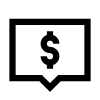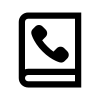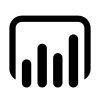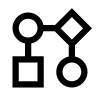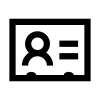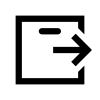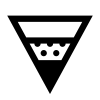TechRadar Verdict
For those looking for an all-in-one restaurant POS system, Aloha has is ideal. It has thousands of modern POS features including contactless and tableside ordering, digital loyalty systems, takeout ready POS software, plus many other features your business could benefit from. With handheld POS devices, Aloha is flexible, scalable and thanks to multi-store features, can grow with your foodservice as it needs to. Acquired by NCR Corporation, Aloha POS prides itself on its status as one of the favourite POS systems among restaurant brands for good reason. You can choose from over 700 pre-defined business reports. For food SMB owners who require upfront transparent pricing however, Aloha falls down.
Pros
- +
Scalable: It’s a powerful system capable of delivering high performance for some of the biggest brands
- +
Accessible: The interfaces is highly intuitive and can be used with minimal training
- +
Cloud-based POS: The system can be accessed on the go from any location with an internet connection
- +
Expertise: Aloha POS customer service comes with over 30 years of food industry knowledge
- +
Customer service: Onboarding service, software resources and training and live customer support 24/7, 365 days a year
Cons
- -
Pricing: Not a flat structure or transparent, custom business POS costs must be obtained directly from Aloha
- -
Support: The platform offers round the clock support, but many users have complained about poor customer service.
- -
Adds up: Software features for Advanced Loyalty and Marketing, Kitchen, Payroll, Labor and Inventory Management are treated as add-ons
Why you can trust TechRadar
One happy Cliffside Malibu Business Manager titled his Aloha POS system user review, "Say Hello to Aloha POS, the Point of Sale System You'll Never Say Goodbye To." With logos on its rolodex from the likes of Wendy's and Benihana to BrewDog, Nando’s and Gaucho, it's clear to see why. Aloha POS has aligned itself with household restaurant industry names from the outset.
Aloha POS aims to be the number one restaurant POS platform, empowering its customers to take orders, process payments, compile reports and manage a whole lot of information about their business operations at speed.
Mobile POS devices from Aloha allow servers to oversee customers on the go, while managers attend to business operations with just a few button clicks. Scroll down to find out why this flexible and powerful POS tool continues to compete as restaurant and bar favourite in our Aloha POS review.
What is Aloha POS system?
Aloha POS system supports food businesses with POS software and hardware equipped to manage customer orders from front of house to back of house, help with inventory management and oversee employee accounts.
Beyond the expected POS features though, it also has the ability to track employee productivity, help you compare daily sales to forecasts, and easy menu pricing amendment for reactive dining offers. You can also create your own custom sales analytics reports and export payroll data to QuickBooks (not to be confused with QuickBooks POS software, which we've reviewed!).
Aloha POS: Plans and pricing

How much does Aloha POS system cost? We'd tell you if Aloha POS presented their prices transparently. Currently they don't, and pricing is custom. Yet, for a POS system which has all the bespoke features your business needs, this is often the case.
For full pricing, you’ll have to get in touch with their sales team who will come up with a quote. This, they would argue, reflects the flexibility of their service and ability to fit it around your particular requirements.
As many of the online reviews for Aloha POS systems confirm, this can be irritating to people who are simply trying to assess one platform against the other. At that point what you really want is clear information so you can make an approximate comparison rather than speaking with a sales exec.
In general, though, the price will depend on all the usual things such as a monthly fee, associated hardware costs such as hand-held ordering terminals, card readers and transaction fees for payments. These will vary depending on the number of terminals and users you’ll need to provide for. Naturally, fixed devices such as countertops will be more expensive—as well as being somewhat less flexible—than mobile devices.
Aloha POS: Features

Aloha is a feature rich platform with a number of restaurant-ready POS software features including:
Payment processing: Process all payments quickly and securely by credit and credit card, cash or mobile wallets. The system is fully secure with point-to-point encryption, <a href="https://www.techradar.com/news/what-is-pci-dss-compliance" data-link-merchant="techradar.com"">PCI DSS compliance and tokenisation. They also offer full transaction support on all payments.
Stock control: Real time information on stock levels and movements, as well as direct connections to suppliers, help you speed up the ordering process.
Aloha POS allows you to see when certain stock is in demand and set automatic purchases which means any stock will be automatically purchased from your suppliers when it hits a certain level.
Menu updates: Quickly update menus across whole restaurants branches from the one location. Aloha POS links with digital signage and enables you to quickly push out any promos. This is a useful feature which enables managers to be more reactive. For example, head office can decide quickly to put a promotion in place for any reason. Using this system, that promo can be put in place almost instantly, helping you react to market developments.
Cloud operation: The Aloha POS system is cloud-based which offers secure data storage and saves onsite space. As well as requiring less infrastructure on premises, if offers cheap and easy access to considerable computing power as well as the ability to monitor restaurant activity from any location with an internet connection.
Fraud prevention: Theft from staff is a serious problem for restaurants – much of which goes undetected. The <a href="https://www.ncr.com/product-catalog/ncr-aloha-restaurant-guard" data-link-merchant="ncr.com"" target="_blank" rel="nofollow">NCR Aloha POS Restaurant Guard system will alert you to any suspicious activity immediately.
Reporting: Aloha POS system captures a huge amount of information about almost every aspect of the business. This can be compiled in reports which give you a much more detailed view of operations. It helps you set the optimum staffing levels, view sales data and identify trends on which to base business decisions.
Aloha POS: Interface and in use
Aloha POS' software interface is extremely easy to use. It may even save you time on staff training.

Customer orders can be rung up quickly and easily with minimal training and it’s also relatively straightforward to carry out complex tasks such as split orders. This has been reflected in online reviews, with one user who had been using the system for over two years commenting, "Ease of use and the ability for our management teams to continue to program easily with out support."
The dashboard has quick access to reporting tools allowing you to see all the information you need about business operations from the one central location. Data is presented in real time which makes it easy for managers to monitor operations across all their restaurant outlets from wherever they are located.
Aloha POS: Support

Customer support is available from a helpdesk 24/7, although some online reviews have advised on longer wait times for more technical POS support.
Aloha POS make a point of saying that all their representatives are educated to degree level and have been trained with a focus on high customer service. They also have dedicated phone lines for the Southeast, Central, Northeast, West and Texas regions.
The competition
Aloha is in a busy hospitality marketplace and one which has had to update itself rapidly thanks to the challenges of the 2020 pandemic. It faces competition from all quarters including POS providers such as Shopify POS which offers POS solutions for businesses of all industries and sizes, to other specialist restaurant POS providers such as Lightspeed POS, which we've reviewed.
An obvious alternative, being the world's first ever POS company and creator of sister brand Aloha POS, is NCR Silver POS. NCR have specialist food POS software for bars, restaurants and Quick Service Restaurants
Square is affordable with a much more transparent pricing option which makes it a popular choice with smaller and medium sized enterprises. It has relatively low monthly fees and transaction costs and is specifically tailored to the restaurant market.
Clover POS, meanwhile, is also more transparent and affordable. It offers a highly flexible solution which can be easily adopted by businesses of all kinds, regardless of what smart mobile devices they already have.

Final verdict
There is much Aloha POS system does very well indeed. It’s a powerful and reliable POS platform with just about any feature a restaurant could need. Plus, if they don't have it, they'll likely develop a custom tool for your requirements.
Aloha has over 200 integration partners, and can deliver a seamless customer experience across all channels. Their POS systems work for tableside, contactless and online ordering giving customers the complete, convenient all-round access to your brand to order food anywhere.
Aloha's POS software is solid. Aloha's pricing however lacks transparency, which makes it difficult to assess from afar for smaller restaurant business ventures. #after a review of Aloha POS systems, we feel a quick call to their customer service team to understand how much they cost as a POS provider is time well spent.
Not sure Aloha POS is right for your team? Checkout our Square POS review and Toast POS review instead for equally suited foodservice POS systems with a clearer pricing structure. However, for those not worried by price, Aloha POS system is easily one of the most comprehensive and powerful restaurant POS systems on the market.
Freelance writer focusing on finance and social enterprise.