Why you can trust TechRadar
Maps
Let's get the ZTE Grand X's mapping capabilities out of the way.
Not that Google Maps deserves to be dismissed, you understand - it's just that it's the same excellent service as can be found on every other Android device out there.
A quick recap, then. Google Maps lets you map out routes, search for specific addresses, size up colour-coded traffic reports and even check out 'street view' pictures of most locations. It's a staggeringly powerful tool.
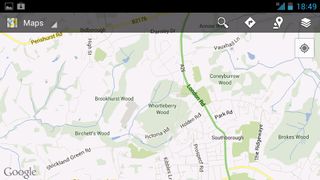
The latest version, which the Grand X comes with, allows you to save a whole region for offline usage.
We're still waiting for the day when we can just preload a whole map of the country, as you can with Nokia Maps on the Nokia Lumia 900, but for now this is a decent feature.
Google Maps on the Grand X is very quick to pinpoint your location - even without GPS turned on, courtesy of Wi-Fi connection trickery.
The app responded extremely smoothly, with zooming as fluid as you like. The speed at which 'street view' images load up on this affordable phone is near instant over Wi-Fi, showing just how capable the dual-core CPU is.
Apps
While Android devices, above all others, thrive on the customisation that comes with picking and choosing your own apps, we still like a thoughtful selection of pre-installed applications on our phones.
At the same time, the last thing we want is a whole heap of bloatware filling up our menu screen and phone storage alike. The ZTE Grand gets the balance just right.
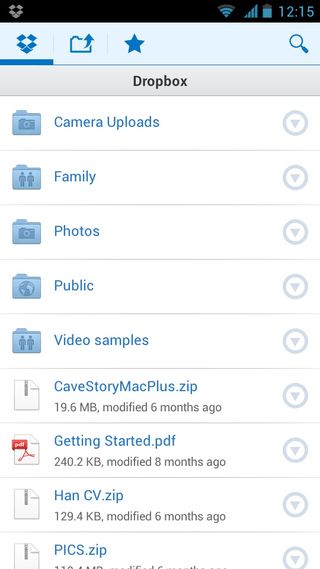
The inclusion of Facebook, Twitter and Dropbox apps add vital functionality in these increasingly connected times.
The latter in particular allows you to automatically upload your snaps and videos to cloud storage as soon as they're taken.
AccuWeather is as accomplished a weather app as you're likely to find, complete with a tidy widget and a permanent presence in the notification bar (which can be disabled).
Another welcome pre-installed app is Evernote, which lets you make quick notes and affix snapshots or voice messages.
These are then sent to the cloud and can be synced with any other device containing the Evernote app - or a computer logged onto the website.
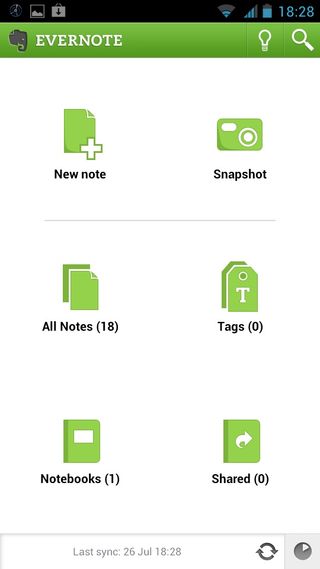
Facetones doesn't feel anything like as essential as the rest.
It automatically creates a slideshow of your contacts' Facebook pictures and plays them every time they call or text you. It's a cool concept, but pretty pointless all the same and definitely falls under the label 'bloatware'.
The Grand X also comes with an adequate - yet really quite ugly - MS Office file reader in X-Office, which helps you open those Word and Excel file attachments.
ZTE is really pushing the Grand X as a gaming device, and while we don't quite see it as such, there's no doubting that the Tegra 2 chip is widely supported by Android game developers.
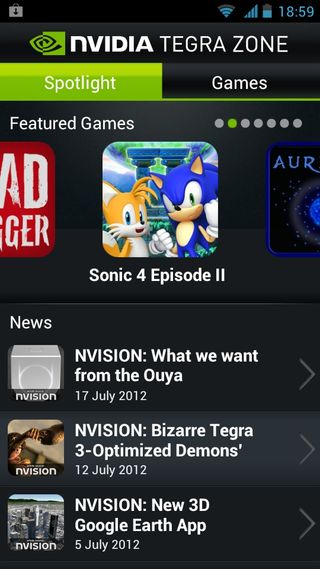
To drive this point home, the company has included a demo of the graphically intensive Riptide GP alongside TegraZone.
This Nvidia app acts as a filter for all Tegra-optimised games on the Google Play store. It's a great way to explore the ZTE Grand X's capabilities.
There's also an app to help show off and enhance the Grand X's audio capabilities.
Dolby Mobile, which we discussed in the Media section, gets its own small app here.
This simply lets you turn the feature on and off, and it also gives you a few equaliser presets to play with.

