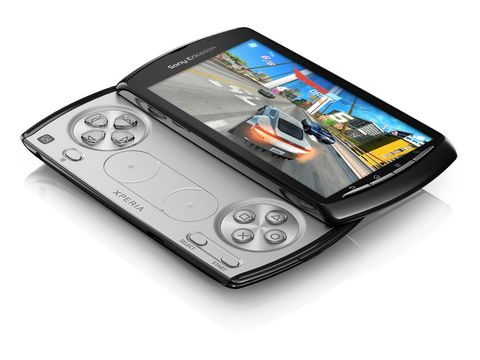Why you can trust TechRadar
With Google's might behind the Xperia Play's OS, it's surprising that we've found the web browsing as mediocre as we have.
On our test unit we had the option of connecting via Wi-Fi or 3G/HSDPA. Getting our Wi-Fi set up was simple, and handled neatly by the Xperia Play's set-up wizard. All we had to do was enter our password and we were away.
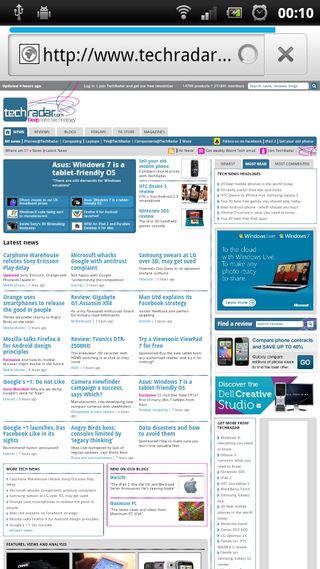
So far, so good, but once connected we found the stock browser hardly blistering in pace. Sites are accessed quickly enough, but scrolling around the full BBC homepage proved prone to stuttering. The pinch-to-zoom functionality was decidedly jerky too.
In a similar vein, text reflowing is merely okay, requiring a double tap to make the device get the job done once you've zoomed in.

Using the little plus and minus zoom keys on the screen worked far better for reading a news site in both regular a mobile formats, reflowing text as we zoomed. But these can be annoying too, and we had an issue where one key disappeared behind website content.
That said, Flash support has been promising, with our few test sites loading quickly and playing well.

The bookmarks system is praiseworthy as well, offering a little icon by your entered URL to log your favourite sites. Enter the pane accessed by the menu key and the top-left square of the screen is dedicated to a creating a bookmark of the current site, while all the other entries show the sites in your collection in handy thumbnails. You can opt for a list instead if you prefer.

Similar lists exist for your most viewed pages, which is a handy secondary jumping-on point, and recent history.
It's by no means awful, but the jerky nature of what we experienced is a far cry from browsing on the iPhone 4 or other Android phones such as the LG Optimus 2X. It's disappointing and really impacted how we felt about the browsing experience.
Current page: Sony Ericsson Xperia Play review: Internet
Prev Page Sony Ericsson Xperia Play review: Media Next Page Sony Ericsson Xperia Play review: Camera