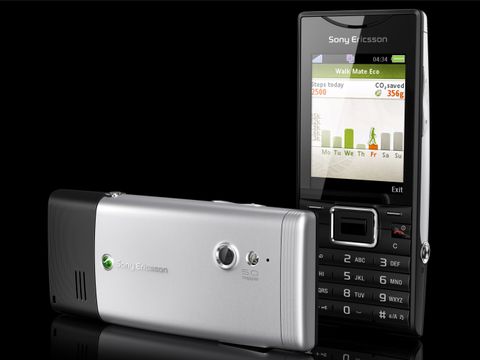Why you can trust TechRadar
The Sony Ericsson Elm can run data connections via high-speed HSPA on mobile networks, or alternatively use Wi-Fi where available. You can connect via Wi-Fi on home or office Wi-Fi networks or using public hotspots.
Wi-Fi is quick and easy to set up with just a few clicks – it heads up the list of pre-loaded shortcuts that can brought up by pressing the Activity Menu button (under the Call key). Wi-Fi works over a decent range too.

The browser is an Access NetFront full web browser with a similar-looking launch screen to previous models – it has Google search and address panels, plus a list of bookmarks and history options beneath.
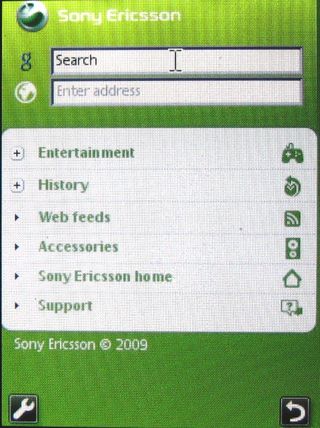
However, the user interface in the most recent version has had a small graphical tweak.
The left softkey can be used to pull up a small toolbar onscreen (for zoom, text input/search, bookmarks and downloads), and while this is displayed a further press brings up a second panel with a list of navigation options (refresh, send link, zoom, find on page, save picture, mark and copy, history and settings).
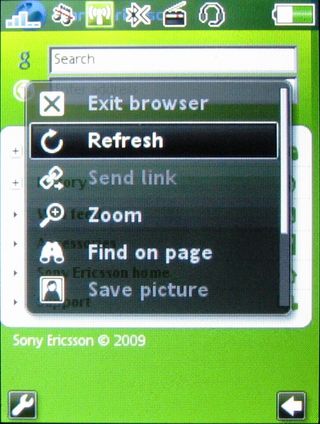
It's a slight improvement to the default navigation menus that users may appreciate.
The browser does its job effectively enough, rendering pages swiftly when in high-speed data coverage. There is also a Smart-fit option if you want to tailor the page to fit the display.

You can use the browser in landscape mode; the phone's motion-sensor switches automatically as you change orientation of the Elm.

The browser doesn't have the desktop-like intuitiveness of some more advanced touchscreen phone browsers, however.
While it obviously doesn't have the slickness of the iPhone and some Android models, other budget touchscreen phones, such as the Samsung Genio Slide, also offer more intuitive handling and functionality.
A Facebook application is pre-loaded on top the Elm, enabling users to log on to view accounts and manage profiles. As mentioned earlier, a widget for this can display updates on the homescreen.
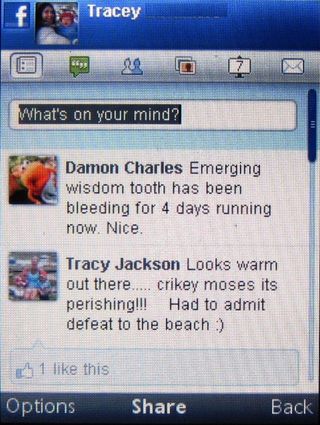
Sony Ericsson has included a decent bundle of additional online-based applications that come pre-loaded on the Elm, including stalwarts like YouTube, AccuWeather weather forecasting, and links to Sony Ericsson's PlayNow content download service.

A selection of online location services also utilise the Elm's onboard A-GPS satellite location technology, including Google Maps and WisePilot satellite navigation, plus Sony Ericsson's NearMe search facility.
Current page: Sony Ericsson Elm: Internet
Prev Page Sony Ericsson Elm: Calls and messaging Next Page Sony Ericsson Elm: Camera