Why you can trust TechRadar
There are a variety of ways to interact with your contacts in the Samsung i8910 HD, with the aforementioned photo contacts adding to the normal contacts list. Users can either search for a name by entering letter (with a clever contact recognition system that removes letters available depending on which name you might be searching for) or by scrolling through.
It's also possible to grab and slide the bar at the side for quick contact searching, or slide and hold your finger at the top or bottom of the screen to move more accurately through contacts.
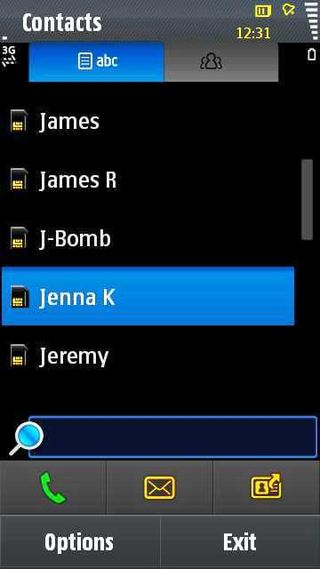
Each name isn't as well laid out as it is on the Nokia N97, where there are options to message or video call each person; instead you get a simple name and number. However, given the amount of stupid phonebook systems attempting to be intuitive out there, this is certainly a good enough effort.
We tried to get used to using the photo contacts effort by tagging a load of people's faces in a picture - there's probably a four person limit on each photo else the opportunity to accidentally call the wrong person rises dramatically.
In fairness, you're probably not going to use this function a great deal, although if you call and text one person a lot (ie a partner or sibling) then you can quickly assign them to a picture and this idea works a lot better by using it as a 'favourites' screen.

After the failure of the N97 to accurately start a call, we had a certain amount of trepidation over the success of the Samsung i8910 HD, but we were pleasantly surprised. Calls were clear and loud, although so loud that at one point we didn't notice that we'd accidentally hit the loudspeaker on the phone and the voice was blaring out the top, as the speaker is very close to the earpiece.
In fact we often found our face hit some of the icons on the screen, which is strange as the proximity sensor at the top is designed to switch the screen off.
However, after hanging up on a call accidentally, we realised that sometimes the size of the phone meant that the proximity sensor was not being hit, thus allowing us to knock the large touchscreen buttons.
This happened on around one in 20 calls, and simply adjusting the phone a fraction lower seemed to eradicate the problem.

The wide and long nature of the phone makes it an ideal handset to call on, as you're given that extra security that you get with clamshell designs where you know your voice is going to be heard as your mouth is near to the microphone. Of course this isn't actually a problem as most phones are easily sensitive enough, but it's encouraging nonetheless.
Current page: Samsung i8910 HD: Calling and contacts
Prev Page Samsung i8910 HD:Interface Next Page Samsung i8910 HD: Messaging
Gareth has been part of the consumer technology world in a career spanning three decades. He started life as a staff writer on the fledgling TechRadar, and has grown with the site (primarily as phones, tablets and wearables editor) until becoming Global Editor in Chief in 2018. Gareth has written over 4,000 articles for TechRadar, has contributed expert insight to a number of other publications, chaired panels on zeitgeist technologies, presented at the Gadget Show Live as well as representing the brand on TV and radio for multiple channels including Sky, BBC, ITV and Al-Jazeera. Passionate about fitness, he can bore anyone rigid about stress management, sleep tracking, heart rate variance as well as bemoaning something about the latest iPhone, Galaxy or OLED TV.

Nikon Z 40mm f/2 review: this cheap, modern 'nifty forty' has been my every day lens for over a year and it hasn't let me down

Could ChatGPT be the next big cybersecurity worry — researchers say it can crack systems faster than ever before

Meta Quest's software is coming to new Asus ROG and Lenovo headsets
