Why you can trust TechRadar
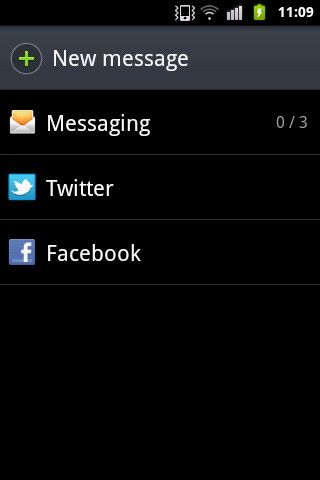
The Samsung Galaxy Xcover handles your Facebook and Twitter contacts via its Social Hub, which is where it also handles SMS messages.
Initially this looks inviting, but in fact it doesn't mean there are integrated Twitter and Facebook apps on board. Tap either option and you're taken to the mobile web versions of each social network.
Worse than that, while we were automatically logged into our Facebook, the Samsung Galaxy Xcover had the cheek to ask us to log into our Twitter again. It's hardly a fully-integrated solution.

Moreover, there are no dedicated apps for Facebook or Twitter pre-installed. You can get both from the Android Market, of course, but their absence makes the Samsung Galaxy Xcover a fairly socially unaware handset out of the box.
To add a little insult to injury, we had a bit of a problem with sessions expiring and found we had to log in again quite frequently. If this were an ongoing problem with the Samsung Galaxy Xcover we'd be pretty annoyed, since the whole point of seamless social network integration is that it is seamless.
Moving on to SMS text messaging - the other thing the Social Hub handles - this is a rather more pleasant experience. Missed calls are listed here, as well as text messages. Click through to create a new SMS, and the screen offers smart dialling in its search box.
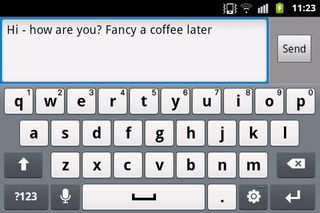
When it comes to typing messages, the keyboard lets things down a bit. You have to pop onto a second screen for punctuation and numbers.
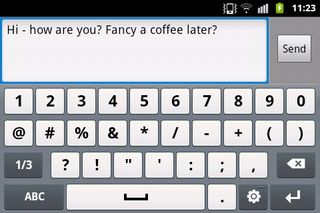
It slows down the rush of fingers across the screen a little.
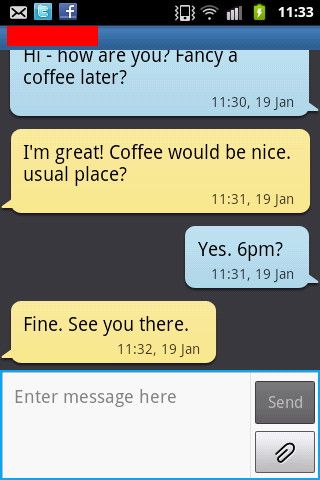
On the other hand, the threaded message view works well and gives you a reasonably lengthy view of an SMS chat.
The Samsung Galaxy Xcover offers Swype, but you can't turn it on and off from within the keyboard settings. It's in the general settings area under Locale and Text.
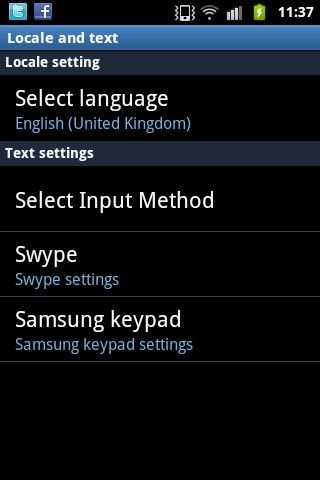
This is also where you can turn on and off predictive text and different keyboard types, including old fashioned numerical style keypads and handwriting recognition in portrait mode.
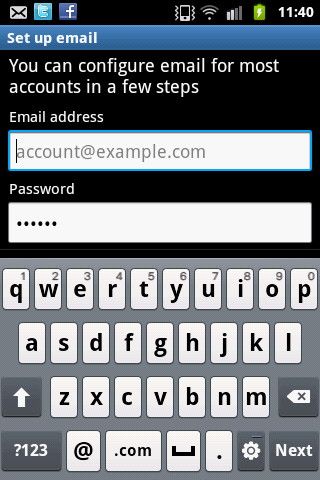
Of course there's email support too, and you can set up accounts very easily by adding in the standard information. It's nice that the keyboard offers '@' and '.com' shortcuts here for quick information entry.

