Why you can trust TechRadar
The Samsung Galaxy Note 5 came pre-loaded with Android 5.1.1, but its since been updated to the latest Google operating system update, Android 6.0 Marshmallow. It's also expected to get Android Nougat, but don't expect to download that anytime soon. The Samsung Galaxy Note 7 isn't even launching with that. Here's what it does have.

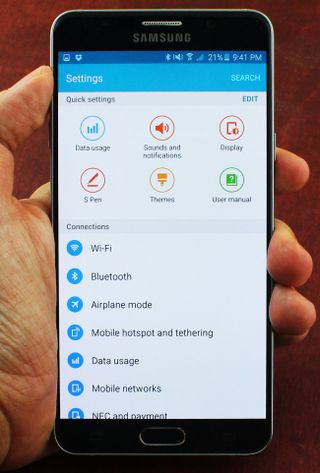
Lockscreen notifications are here from the get-go (they eventually arrived on the Note 4 via a software update), and Samsung has its own, less intricate version of Do Not Disturb. It's more of a system-wide virtual silencer, without the app-by-app level of detail we've seen in pure Android devices.
Samsung has refined its TouchWiz software overlay to a point where it's actually good, even if it includes a number of apps you'll never use. The spacious 5.7-inch display fits five apps across, instead of the normal four, and the quick settings swipe-from-the-top menu is still customizable. Google's pure software doesn't give Nexus 6 owners this quick setting re-sorting option.
New to all 2016 Samsung phones is a settings menu laid out on one page, with the most important functions at the top in larger icons. It's all-around much easier to get to where you want. What's more, the TouchWiz interface finally rids the Note series of that "water droplet" lockscreen and its *bleeping* bleep-and-bloop sound effects. While these grating tones are still present in the Galaxy S6 Active, the Galaxy S6 and Galaxy S6 Edge escaped these awful sound effects.
Apps
It's now easier to load and offload files to a PC, Mac or tablet, thanks to the new SideSync. This app replaces the poor user interface of Samsung Kies and actually works, unlike the error-prone Android File Transfer app. Without a microSD card on the Note 5, this is more vital than ever.

Less important are Samsung's pre-installed apps like Internet, Email, S Planner and S Voice. There's no reason to ever use them when Google does a much better job with Chrome, Gmail, Calendar and Google Now. Neither company has a good health app. The generic Music, Video and Gallery do a good job of loading up multimedia files faster than the heavier-weight Google Music and Google Photos, so those are keepers at least.

Sneakily, the Note 5 includes normal-looking Facebook, Instagram, Messenger and WhatsApp apps, but these are really homescreen shortcuts to "Galaxy Apps," Samsung's Google Play Store alternative. The South Korean electronics giant is slowly trying to rope you into its account and ecosystem.
While S Voice takes a backseat, Samsung's cleaned-up camera app is front-row-center. Double clicking the home button now leads to the camera app instead of S Voice, while holding it down acts as a Google Now shortcut. These are apps people actually use, so it's a great move by Samsung. Leave such complex, data-driven software to the software experts with all of our data, please.
Movies and Music
There are two main movie apps pre-installed and two more for music, and all of them prove that the Samsung Galaxy Note 5 is more of a visual titan. Its audio prowess leaves room for improvement.

The comic book characters of X-Men really popped on this best-in-class display as soon as I loaded up the 2000 film through Google Play Movies & TV. Playing back video I recorded via the default movies app revealed a basic media player with useless Air View gestures thrown in. Both apps ace the look.
Where movies and music let me down on this device was in the speaker department. Just like the speakerphone call quality, the audio here shoots out of Galaxy Note 5's side frame. It's very noticeable that it points in the wrong direction when trying to enjoy a movie or song through the built-in speakers.
This is something that the HTC One M9, Sony Xperia Z3 Compact and even the Moto G 2015 get right with front-facing speakers. With a large, cinema-friendly display, Samsung nearly has a multimedia juggernaut.
Gaming
Without the hint of slowdown in benchmarking tests, I didn't find any performance issues when playing games. Everything from the simple Jetpack Joyride to the more advanced Asphalt 8: Airborne was efficiently handled by the Mali-T760 MP8 GPU.

Battery life took a hit when running through these game apps, as expected, but I surprisingly didn't run into any problems with the lack of bezel, like I did when typing messages. This is because almost all of today's games are played in landscape mode, and there's a bit more to hold onto in that orientation.
Samsung's 5.7-inch display is nearly a tablet gaming experience at this point, and with many of the best Android game available for free, this "work" device easily doubles as your new Game Boy.


