Why you can trust TechRadar
Again, like every Jelly Bean device before it, the internet capabilities of the Samsung Galaxy Ace 3 are handled with either the native internet app, or via Google Chrome. Given that they both do the same thing in almost identical fashion, this continues to be perplexing.
Unlike on the HTC Desire 500, which came with a very well stocked native browser, there's very little difference between the two on the Galaxy Ace 3. Chrome is slightly better at managing bookmarks and tabs, especially if you have your bookmarks synced to your Google account, as the Samsung browser no longer draws them in from the cloud.
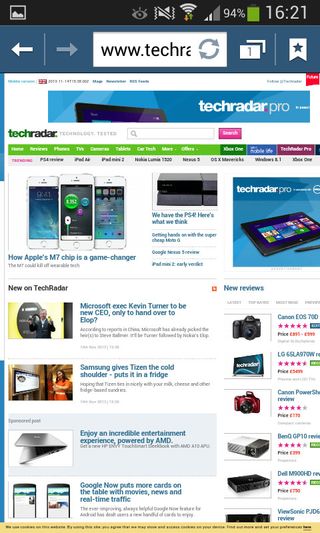
The Samsung Galaxy Ace 3 is also 4G-enabled, making it more appealing to a larger audience, and keep it future-proof.
Looking back at the browser, Samsung's offering has some nifty features. Tabbed browsing and incognito browsing are available in both browsers, but the ease of making new bookmarks in Samsung's offering is slightly easier.
Hitting the star-shaped icon in the upper-right corner brings up the add bookmarks icon, and then you can choose where to save that particular bookmark.
It is also possible to turn off image loading, in order to save data - a feature that could be a boon for PAYG customers attracted by the cheaper handset price.
One nifty feature that is missing on all Galaxy devices, including the Galaxy Ace 3, is text reflow. Double tapping text will zoom the text to a certain level, but there is no custom level of zoom, no matter how I tried. Pinch to zoom works, but it will not reflow.
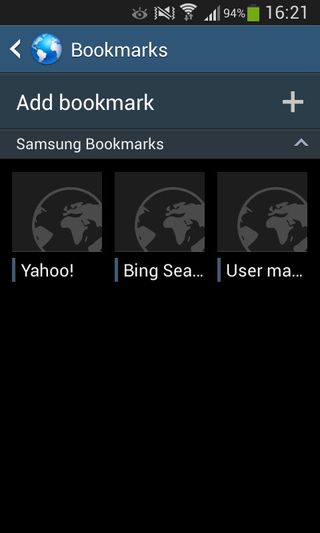
Both desktop and mobile sites can be enabled, and the bright screen makes it easy to see. It is by no means easy to pick out individual elements on desktop screens,
The Galaxy Ace 3 is easily sufficient for using whilst commuting, and for a light to moderate browsing experience.
Elsewhere, functionality wise, the Samsung browser seems to have borrowed more elements from Chrome. One of these is a little magnifying pane that pops up when you long press.
Flash is also missing from the browser. Adobe pretty much killed Flash last year, but with it being offered as an optional plug-in on HTC devices, its omission is rather noticeable - not just on the Galaxy Ace 3, but on mobile generally.
As mentioned above, the syncing of your Google account with Chrome on the Galaxy Ace 3 is a big advantage. The three default homepages allow you to choose either those bookmarks, your most recently visited pages or your most-visited pages, be that on desktop or other mobile devices (including Chrome on iOS devices).
No matter what you choose, there's little that would leave you disappointed whilst web browsing on the Galaxy Ace 3.

