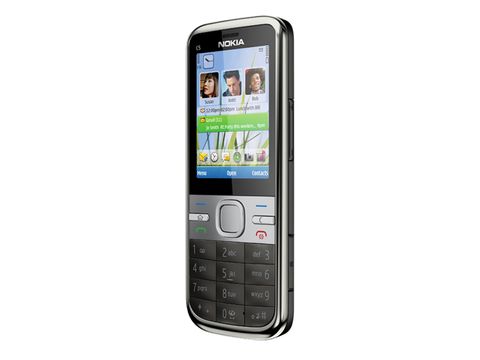Why you can trust TechRadar
On the Nokia C5, your email is set up and then quickly viewed right on the Home screen. There are ready-made options for Gmail, Exchange, Ovi and others, as well the ability to set up your own.
Gmail in particular is almost embarrassingly easy to get going, especially compared to the unnecessarily complicated mess we had with the Samsung Monte.
The inbox has, if anything, a little too much functionality for this kind of device. Emails are initially arranged by time periods such as today, yesterday, last week (something familiar to Outlook users). Each of these can be collapsed.
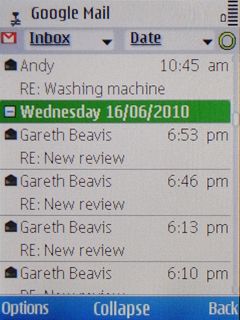
You can also change the sorting order of emails, view your draft and outboxes and so forth, add senders to contacts, mark all as read, and many more things besides.
This is all standard for email, but it's the way it's packed into such a tight interface that makes us wonder if it tries to do a bit too much.
It's not that confusing or poorly laid out, so we're just nitpicking, but it does come across as awfully heavy for a little screen.
The text message interface has changed so little since our trusty Nokia 6600 that even a monkey would know how to use it. Provided he'd owned a Nokia 6600.
At the the top is the field to add recipients, with immediate access to your contacts list. Below is the message field. Character counters are easily visible at the top, and MMS content can be inserted using the left softkey.
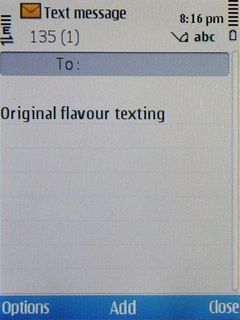
The keypad on the C5 is brilliantly tactile – each key depresses just a little before coming to clean click. The keys are large (compared to a lot of new phones), and curved to make touch typing as easy as possible.

We really have no complaints about texting on the C5. The keyboard is top class and the actual messaging app is exactly as good as it needs to be.
An Ovi Chat app is also included, for all your Ovi-obsessed friends. It's easy to set up and has a nice clean interface, but we're not sure about the pressure of instant messaging on a T9 keypad.
Regardless, the app is there, and it works well, so if it does sound like your kind of thing, you're in luck.
Current page: Nokia C5: Messaging
Prev Page Nokia C5: Calling and contacts Next Page Nokia C5: Camera