Why you can trust TechRadar
The essentials
I've grown accustomed to using 4G data for all my mobile browsing needs, but the lack of it on the Lumia 535 means I was back to 3G speeds.
On 3G the device performs well, with it picking up a strong signal everywhere and calls coming through with a nice, crisp tone. You'll also have to make do with 2.4 GHz Wi-Fi networks, as it's not compatible with 5GHz versions, due to only being Wi-Fi 802.11 b/g/n compatible. This leads to apps and web pages taking more time to download than on a device boasting the faster AC and N Wi-Fi standards.
In reality, it probably won't be noticeable unless you're putting it head to head with a device that packs the faster speeds, but it is important to note that if you use a router at home that splits the signals you'll have to connect to the 2.4 GHz version.
I was pleased to see that browsing the web was smooth, even when multiple tabs were loading image heavy sites slow down was minimal and the general messaging, phone and contacts apps are were solid performers as you'd hope from this budget-friendly OS.
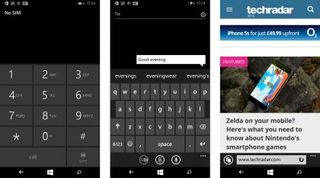
Inputting text into the messaging app is straightforward, thanks to a fairly large keyboard that had plenty of space for my fingers and keys that were well sized. The messaging app itself is personally one of my favourite text message apps on any device, thanks to its deep integration with social networks, but since the Windows Phone 8.1 update, the majority of that functionality has been killed in favour of a simpler experience.
Still, the interface is pretty and it's quick, but it lacks any sort of iMessage features (like chat, read notifications and efficient group chat), for those you'll have to switch to Skype or Facebook Messenger.
Again, the Phone dialler is also very basic. If you've come from the fantastic smart dialler in Android 4.4 then you'll know what I mean. Once you open the app you're met with a dialler, though typing in a name of your contact here will get you nowhere, it's simply for making new calls.
While the dialler on Android searches the web for matching numbers when you get a call, the Windows Phone 8.1 version is much closer to iOS, so you won't get any added information unless you've already got the person in your phonebook.
Camera
Normally, I'd sit here and mention the rear facing snapper first, leading into a nod about the front facing version. I'd do this because on 99% of smartphones out there the rear camera takes the headlines and packs more megapixels, more features and gets more use.
That's not so on the Microsoft Lumia 535, as both the front and back shooters boast 5MP sensors and in many ways the front-facing one is more interesting.

Jumping on the selfie bandwagon, Microsoft has added a special Lumia Selfie app, which is all about getting the most from your portrait snaps. The app lets you take a shot and then add numerous filters, enlarge your eyes (why?) and even make yourself look slimmer. Though all this did was make me look rather skeletal and ill.
The 'selfie' camera also has a wider angle lens so you can cram more folks in, which is actually quite a useful addition if you want to spread the narcissism.
There's also the Lumia Camera, a separate app that lets you use both cameras, take video and alter all the settings from white balance to ISO.

It's nice to have these options, but with a camera of middling resolution, it's overkill. Altering the settings doesn't really leave you with better pictures, just far worse ones. I'm also a bit confused as to why there needs to be two separate camera apps. Just bundle all those selfie features into the main app and be done with it.
Snapping a shot was quick though, despite autofocus often being a little hard to pin down. Pictures themselves were about what you'd expect from a budget phone, probably Instagram-worthy if you're in good light, but nothing that'll make you want to do away with a proper point and shoot.
Contrast and detail were both severely lacking, while it always looked like my snaps were taken on a miserable day, even when there is plenty of sun out. Selfies were better, but I couldn't really notice those extra megapixels over competing devices.
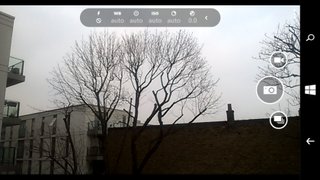
Video was poor and limited to 480p recording at 30fps; most cheap tablets can do better than that. It stuttered and looked like I was purposely shaking the phone, which I wasn't.
Current page: The essentials and camera
Prev Page Performance and battery life Next Page Camera samples
