Why you can trust TechRadar
If there is one thing the Optimus G does very well, it is browse the web. The default browser borrows heavily from the Google Chrome browser, in its layout and UI, and feels great to use.

It has a few neat tweaks all of its own, too. There is a tiny slide-up navigation panel at the bottom of the screen that gives you quick access to Forward and Back controls, Home and Bookmarks. You can leave this panel always on, or slide it down to minimise it.
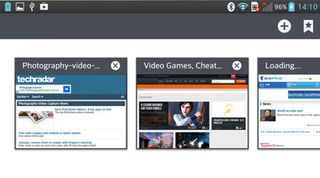
You use a pinch gesture to zoom in and out of content on the page, and the browser can resize and realign text to fit into these new dimensions after zooming in.
Importantly, the Optimus G is 4G network-ready, so if your telco has 4G services set up, the Optimus G might be compatible. In Australia, where we are testing the Optimus G, the handset has regularly speed-tested in excess of 30Mbps, which is faster than you'll even need for a bus trip full of lolcats.

