Why you can trust TechRadar
The Contacts section on the Huawei Blaze uses the standard Android system. The Facebook and Twitter integration will instantly pull in all your social network contacts and display them in one massive list, with pictures and all.
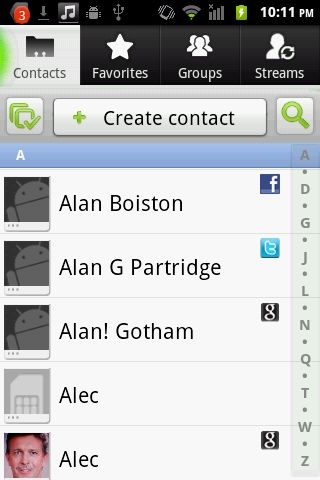
You'll probably want to immediately filter out the chaff from your phonebook, which is easily done through the Display Options menu, which enables you to choose to display only contacts with phone numbers, filter out everyone sucked in through Twitter and Facebook and even hide those old, unfashionable people who've been sitting on your SIM card for the last decade.

One extra that Huawei has added to the Contacts section is a separate Streams tab, which is where the accounts added to its Friend Stream social widget end up. It's one amalgamated list of Twitter and Facebook status updates, which doesn't serve a great purpose.
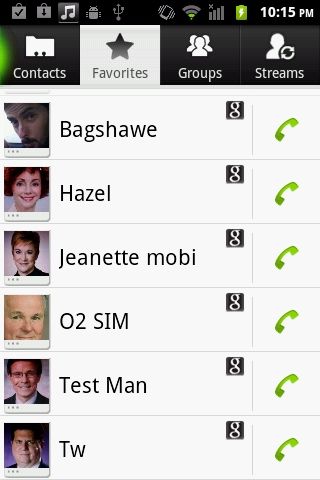
Of more use are the standard Android features that all Google phones have, such as the ability to star names and have them added to an easy access Favourites list, with each person having their own bespoke details page with a dedicated call log tab, plus loads of empty text boxes for notes, email addresses, messenger handles and more.
You can also add contacts to Groups, making it easier to mass-message people all at once. It takes the tedium out of "Happy New Year" texting.
We couldn't find an option to automatically divert a number to voicemail, though. So you'll have to deal with stalkers and aggressive salesmen manually.

The touchscreen dialler is what you'd expect - the numbers 1-9, with a convenient 0 as well. Start dialling a number you've bothered to remember and the phone will pop up suggestions above the keypad as you go, which is often an easier way to access peoples' numbers than trawling through the Contacts section - as long as you know someone's first two or three digits.

Calling quality is pretty good. It's loud and not too harsh. Perhaps a little muffled, but good enough to live with. Mobile signal connectivity was reliable - we didn't suffer any dropped calls or coverage issues.

