Why you can trust TechRadar
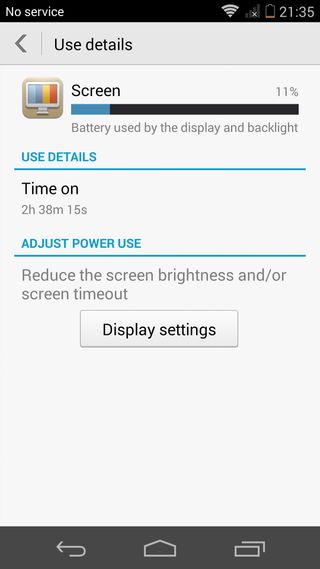
The Huawei Ascend P7 comes with a 2500mAh battery. That's not quite as large as the unit that comes with the Galaxy S5 (2800mAh) and slightly larger than the 2300mAh battery inside the Nexus 5, so it ought to be about average.
But… it's not. The P7's battery was always fully drained by bedtime, and I've got a three-year-old boy, so I go to bed really quite early.
The slightly poor mobile network connectivity I have where I live no doubt contributes some extra battery drain in my case, so those of you who luxuriate in full-bar mobile areas may find battery performance is a little better.
If anything, Huawei's software is a little too keen to shut things down all by itself to save power. I had a problem with the Dropbox app refusing to automatically upload photos and screengrabs, something I always rely on when reviewing phones.
For some reason I found I had to open the Dropbox app each day to get it to initiate its transfers, otherwise it wouldn't auto-upload a thing. I assume that's an issue with the Ascend P7 shutting the app or Wi-Fi connection to save power, as it's not a problem I've had on any other Android devices.
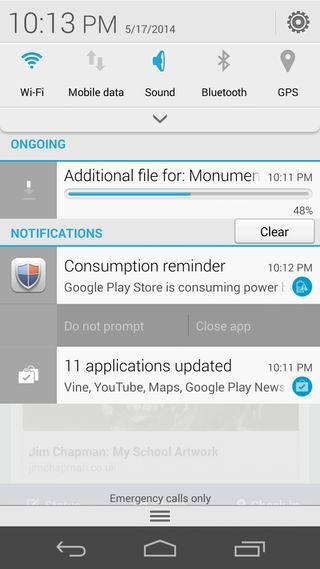
Huawei's approach to power-saving is also a little odd in other places too. The phone's OS prompts users via a notification that an app is using what it deems to be too much power, meaning that you end up being warned about most apps you've got open or that happen to have themselves running in the background at some point.
A clever idea, but the Ascend P7 warned me that the Google Search app was using too much power, and asked if I'd like to shut it down.
Given that that's the core of the Android experience and the reason Google bothered building a mobile OS in the first place, that's quite a baffling question to be asked, especially when your battery's at full power. It even warns you that Huawei's own apps are using too much power. It's bizarre.
The P7 also refuses to activate the camera flash when battery is quite low in addition to the overbearing warnings. It's trying to help, but is really quite a pain.
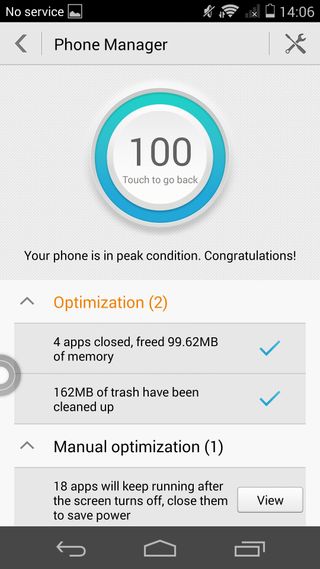
Our standard battery life test involves playing a 90-minute media file with the screen at full brightness. The P7's battery went from a 100 percent charge down to 74% remaining - a loss of 26%.
That's quite high but not awful, although combined with generally poor daily life even outside of media use, I'd be worried about being left phone-less and bored on the journey home after a day of moderate use.
To create the illusion of control, Huawei's stuck a phone and power management app on here it calls the Phone Manager.
It lets you monitor the power demands of apps, clean up the memory, and do other things that have little more than a placebo effect on Android's power needs.
The two handy things in here are the Harassment Filter, from where you can block nuisance callers and spam message senders, populating a Blacklist of number that'll be automatically rejected, plus a notifications control hub, from where you're able to stop annoying apps sending you messages.

