Why you can trust TechRadar
Maps
The Google apps are represented here as you'd expect, with the usual Gmail, Calendar, Google+, YouTube and Play Store apps to get you going, plus the Google Maps tools and its associated navigation and location spin-offs.

GPS lock was obtained very quickly indeed. So quickly, that the Ascend P1 had us pinpointed on a map while we were still fiddling with the menus to set up a route to navigate.
Once locked onto your position, Android's a fantastic satnav companion, offering turn-by-turn directions, the option to zip ahead to the next bend and check it out on Google's Street View tool so you can plan ahead, plus it's all fast and smooth on the P1's impressive hardware.
Apps

As for other toys to play with, Google's Movie Studio tool is a useful way of compiling videos on the phone.
It's simple to use, with the main input method being the big plus sign used to import video clips into the lower editing timeline.
Once your videos are in, pressing one lets you trim it, or there's a new plus sign to add on another – and music can be imported to soundtrack it all, too.
If you've ever struggled to edit a video on a desktop, you'll be amazed how easy Google's made the process on a phone, although chopping a minute of 1080p footage in half takes a good few minutes for the P1 to process, so it's not something you'll want to make a habit of if you regularly capture in full HD mode.

There's also a very handy image editing tool as part of the Ascend P1's software.
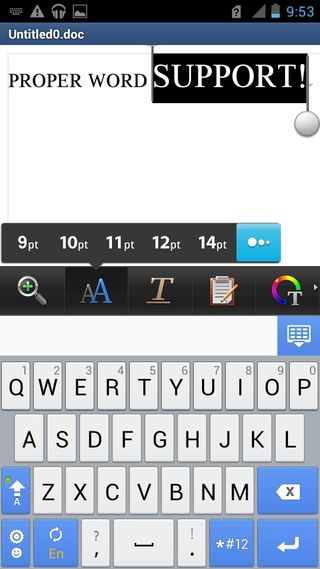
This lets snappers amend their shots, add many more filters and generally fiddle with the photo output.
Results are mixed, but the Lomo style filters do a good job of boosting the colours and contrast.
Huawei's included a full version of Polaris Office on the P1, which is handy.
While most phones ship with trial or read-only proiductivity tools, Huawei's gone the extra mile here and given us a full version of the suite, which comes with all your rich text-editing features and document creation.

