Why you can trust TechRadar
The battery on board the phone is a 2,400mAh non-removable lithium ion one and, as ever, screen size is going to play a big part in battery life. However, HTC has done what it can to give you options to preserve the battery life.
You can view the battery usage details through the settings tabs and choose whether or not to engage power saver mode to optimise battery life. There's also a sleep mode option that'll turn off the data connection during extended inactivity.
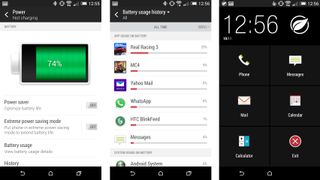
If you're getting dangerously low then you can use the extreme power saving mode. It'll shut down all but the bare essentials – calling, messaging and emails – in order to conserve power.
To get an idea of the Eye's battery credentials I turned on everything I could (Bluetooth, NFC, Wi-Fi), threw the brightness to full and played a 90 minute HD video, the usual TechRadar test. It dropped the battery down from 100% to 73% which, all things considered, isn't too shabby.
It's worth pointing out as well that Qualcomm's Snapdragon 801 processor features integrated Quick Charge technology that, the company says, results in 75% faster battery charging than those without said technology. And while the Desire Eye's battery performance wasn't anything special, I did notice that it charged up nice and quickly.
I used the Eye for a few days to check out how it performed with general usage. I count that as regular messaging, a few phone calls, some downloads, game playing and music playback. And, like most decent smartphones, it comfortably lasted an entire day but not much more than that.
The essentials
Calling
The 5.2-inch size makes the HTC Desire Eye an interesting proposition when it comes to the essentials. It's not too big that you'll feel stupid holding it up to your ear, but if you have small hands you're going to struggle to reach across the on-screen keyboard.
Making calls on the Desire Eye is as you would expect from a noted manufacturer like HTC. The company's been making phones for the last fifteen years or so and knows how to do it. I found call clarity and volume were both fine, even when talking with plenty of background noise. None of my recipients reported any issues on their end either.

Signal strength never posed a problem and HTC is well versed in presenting a clean, simple contact database. You can import from your SIM or an email account and the phone will pull in profile pictures for incoming calls if you've synced your numbers with your Facebook account.
I frequently put my calls on speakerphone when chatting to people at home so I can do it while cooking or tidying things away. In this case, the BoomSound speakers gave my calls plenty of volume and I was assured the microphone was picking up my voice even when across the room.
Messaging
HTC's keyboard gets the job done although, as I mentioned before, the size of the Desire Eye can make typing one-handed tricky. The word prediction is, for the most part, accurate. Once or twice it seemed to stagger over applying the caps lock for certain words. Predicted text appears in a small banner above the keyboard showing multiple suggestions.
It doesn't have the swipe-to-text feature that you'll find on other manufacturer's keyboards but thanks to Google Play you can download SwiftKey to sort you out.
I only had one spot of trouble with messaging on the Desire Eye when, one evening, it wasn't able to send messages through even though I had signal. I reset the phone and the problem persisted, although a full shutdown and restart seemed to sort the problem out.
Browsing
Like pretty much every other Android handset out there, the Desire Eye comes with two browsers – a standard HTC one and Google's Chrome. Both are equally adept and surfing the web, letting you tab pages, save bookmarks, browse incognito and view your history.
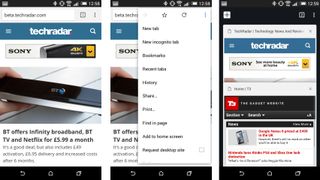
It comes down to personal preference but I like the look of Chrome and the option to carry my bookmarks over from my desktop browser. With both browsers you can pinch to zoom and rotate the page to view it in landscape. It's an obvious benefit of having a larger screen that you can see more of the website. You can also set the Desire Eye to automatically favour mobile or desktop pages depending on your preference.
What would be easiest though is if we could save the space and just have a single browser installed. One day, perhaps.

