Why you can trust TechRadar
The essentials
Despite the budget price tag and inclusion of numerous sophisticated hardware and software features, the Honor 4X does not skimp on the essentials.
Holding the hefty 4X up to your ear is far less of a chore than you'd expect and the overall call experience is rather pleasant. The earpiece delivers a loud, crisp sound and the secondary microphone up top does a good job of cutting out background noise. The primary microphone also performs well, with those on the other end of the line stating that my voice sounded clear and perfectly audible.
The bottom mounted speaker on the Honor 4X may not look like much, but it sure does pack a punch. An extremely loud output means that you'll rarely miss a call or notification, even if the speaker is partly muffled.
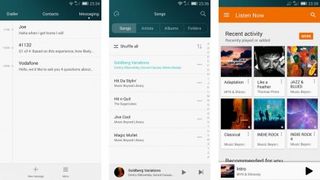
Questionable aesthetics aside, Emotion UI 3.0 conveys the core smartphone features simply and effectively. The 'Dialler', 'Contacts' and 'Messaging' apps are all integrated, so no matter which app you choose to open from the homescreen, you're only just a swipe away from the other two.
A few of the pre-installed Google apps such as 'Photos', 'Chrome' and 'Hangouts' offer more feature-full and ecosystem-integrated alternatives than their stock Emotion UI counterparts. Although most users will find Honor's stock apps to be perfectly adequate for undertaking simple tasks, these extra options may cause unnecessarily confusion.
The three different keyboard apps included on the Honor 4X could also bamboozle first-time smartphone users. On this occasion I feel that the default Huawei Swype keyboard does a better job than the pre-loaded AOSP and Google alternatives. Keys are large, well spaced, and the autocorrect function is pretty intuitive.
As a result, typing on the Honor 4X was a fluid and relatively error free experience. Swapping between multiple languages is as easy as holding down the space key, and the keyboard theme compliments Emotion UI 3.0 well.
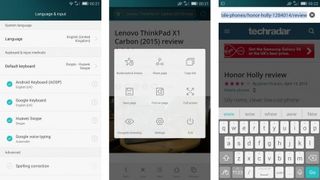
Web browsing on the Honor 4X's stock browser or Google Chrome was smooth and snappy using mobile data and WIFI, partly thanks to the decent processing power available. Overall, Chrome was the swifter of the two, yet I really enjoyed using the full screen function of the stock browser when reading online articles.
If you consume a lot of media on your smartphone, then the Honor 4X has you covered. The combination of a large 5.5-inch display, powerful speaker and high-capacity battery result in a portable, media-centric device that will provide you with hours of entertainment.
Though the Honor 4X's speaker's output is loud, it does lack quality. Thus audiophiles will probably want to use a pair of headphones and turn on DTS sound enhancement in the settings in order to obtain decent audio quality.
Camera
If packing a powerful processor, dual-SIM functionality and huge battery into the Honor 4X wasn't enough already, the breakaway brand have managed to cram in a 13-megapixel shooter with single LED flash and a 5MP front-facing snapper.
The high mega-pixel count certainly doesn't tell the whole story but considering the low price of the Honor 4X, the primary camera performs remarkably well.

Out of the box, the resolution of the Honor 4X's camera defaults to just 10MP, in order to use a 16:9 aspect ratio. If you want bump up the resolution to the full 13MP you'll have to put up with a boxier 4:3 aspect ratio and the resultant black bar at the base of the viewfinder.
In general I found the camera software on the Honor 4X fairly polished and easy to navigate. Instead of stripping away features from the budget friendly 4X's Emotion UI camera app, Honor has retained the options found in more premium devices such as the Honor 6 and Huawei Ascend Mate 7.
While there aren't as many tweakable shooting modes and options as on the Sony Xperia Z3, the Honor 4X's camera software is far more feature-full than the Motorola camera app on the wallet-friendly Moto E (2015).

The usual HDR, panorama and video modes are all present, as well as an array of filters and some rather tacky shooting modes like beauty and watermark. I personally like the concept of the all focus mode, allowing the user to re-position the focal point of the image after the shot has been taken. However the feature's implementation is a little clunky and you'll have to decide whether you want to refocus an image or not before actually taking it.
Diving into the camera settings menu pulls up a long list of photo and capture options. Here you can alter the photo resolution and, unlike the Google camera app, select your preferred save location.
The audio control feature can be also be enabled from the settings menu and while it sounds promising on paper, functionality is very limited. Only three words, two of which are Chinese, can be used to trigger the shutter button, and the ability to take a photo when your voice reaches a certain decibel level often leads to numerous unintentional snaps.
Hopefully future updates to Emotion UI will include useful additions to the feature. I'd personally like to see an option to switch between different shooting modes and capture settings using voice, as this handy function works extremely well on the Acer Liquid Jade S.
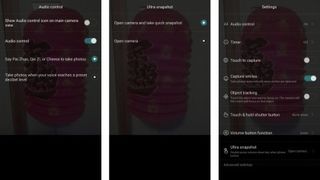
Auto-focus speeds are acceptable and tap to focus also displays a slider, allowing you to easily adjust white balance levels. If you need to get a shot off in a hurry, the Honor 4X's ultra snapshot setting has got you covered. Double tapping the volume down key on the side of the 4X while the screen is off launches the camera and takes a snap. Despite results not always being in focus, the whole process only takes just over a second and this function could save you those all important seconds when trying to snap that crucial shot.
If the Honor 4X was a mid-range smartphone, camera results would probably be deemed pleasant or satisfying, rather than anything particularly noteworthy. Yet when taking into account the affordable price of just £150 (roughly $235, AU$295), image quality is quite remarkable.
Images taken in good light are sufficiently detailed and the Honor 4X does well to capture vibrant, natural-looking colours without completely over-saturating the results. Exposure is good for the most part, but colours can be washed-out in extremely bright conditions. A little background noise is present when zooming in a fair distance, but unless you're looking to do some serious cropping it's not terribly noticeable.
While the camera software on the Honor 4X does not have a dedicated macro mode, close-up shots are excellent. A fair amount of detail is retained, even on the smallest of subjects, colours are vivid once again, and a shallow depth of field makes for a pleasantly blurred background.
In low light scenarios the Honor 4X's camera does start to struggle. HDR mode is available, but it fails to significantly improve results. Detail is retained reasonably well when using a high ISO value, partly thanks to the f/2.0 lens, yet images are still a little grainy.
1080P video recording, at 30 frames per second, is available via the Honor 4X's 13MP primary camera, and the quality is respectable. Changes in exposure are somewhat harsh, nevertheless for a budget device I was more than satisfied with the rear snapper's video recording capabilities.
The 5MP front-facing shooter on the Honor 4X is easily a cut above the 2MP units found on the Moto G (2014)and Honor Holly. Crisp selfies and the ability to record 720P video will please the majority of social media fanatics.
Sample images

Click here for the full-res image

Click here for the full-res image


