Why you can trust TechRadar
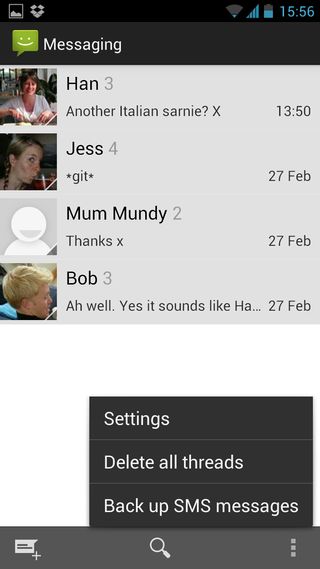
Asus sticks to the script with the Padfone 2's messaging capabilities, and with very good reason.
Android 4.1's default Messaging app is a thing of understated beauty.
Messages are formatted in exactly the same way we've seen on the likes of the Samsung Galaxy Nexus.
The inbox is a nice clear list of the latest messages, led by the profile picture of each contact, their name, the first line of the message and the date it arrived.
This fine concentration of essential data was made possible by the advent of large, sharp displays just like the Asus Padfone 2's.
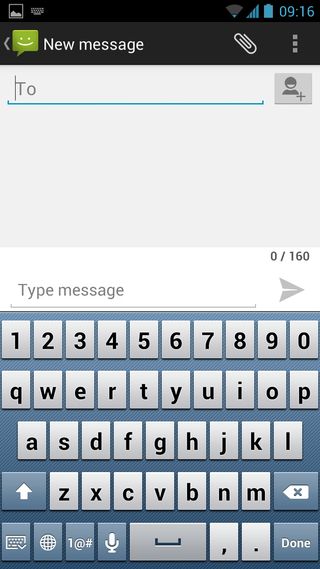
Needless to say, everything's crisp and legible here.
Opening a message thread is a brilliantly clear experience too, with your comments aligned to the right and your contact's to the left.
Adding multimedia attachments such as photos and videos is simple and quick, with a paperclip button present at the top of the screen.
It's here we should note that Asus has implemented its own keyboard into the Asus Padfone 2.
It's not massively dissimilar to the default Android keyboard, but it does cram in an extra row of dedicated number keys.
This makes incorporating digits into your messages a little quicker, but obviously obstructs the overview of the message a little more.
The keyboard also uses a familiar passive word-prediction system whereby you're given a choice of possible words while you type, and you can simply tap to insert them.
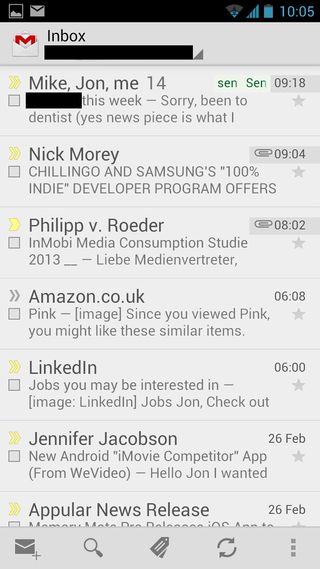
This is essentially a mildly tweaked re-skin of a perfectly good default keyboard, and we were glad to see that the default Android keyboard is also included if you want to keep things stock.
Asus also includes its own Swype-a-like, called Trace, which works much as you'd expect.
Just drag your finger from letter to letter and lift when you complete a word.
Email on the Asus Padfone 2 is handled through two apps.
First up there's the stock Gmail app, which is the same as can be found on any modern Android smartphone.
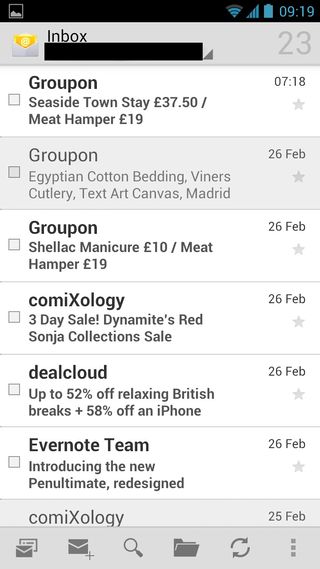
It remains one of the clearest and most enjoyable email solutions around, and now that Google has improved the auto-alignment feature, there are very few faults to be found with it.
There's also a generic email app for all of your non-Gmail POP or IMAP accounts.
This is styled very much like the Gmail app itself, which lends the overall messaging experience on the Asus Padfone 2 a welcome feel of continuity.
One handy feature here is a combined inbox, whereas in the Gmail app you have to switch between accounts manually.
It's this generic email app that feeds into the email widget on one of the main home screens.

