Why you can trust TechRadar
Contacts
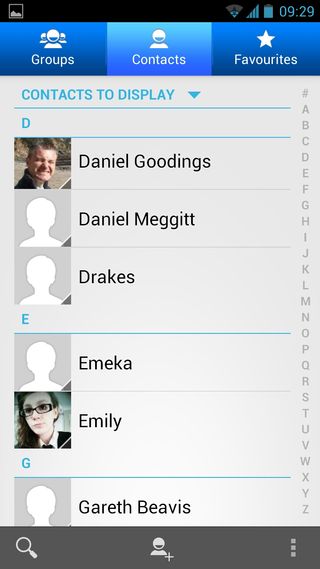
Keeping to the stock Android theme, accessing your contacts on the Asus Padfone 2 will be very familiar to Nexus users. That's because it uses the stock Android People app for contact management, which remains similar to the one introduced with Android 4.0 Ice Cream Sandwich.
This means a main screen consisting of a nice crisp A to Z of your contacts, complete with little thumbnail images.
Above these there are three core tabs to navigate - Groups, Contacts and Favourites. Groups enables you to sort your contacts into categories such as family and colleagues, while Favourites is exactly how it sounds - a list of those contacts you've starred due to frequent use.
There's also the usual powerful search function, accessible from a software button at the bottom left of the screen, which quickly hones in on your desired contact as you type.
Tap a contact and you'll be taken to a details page that offers the ability to call, email, or chat to your contact, depending on which mutual communication services you share.
Tablet
As with all of the stock Android apps on the Asus Padfone 2, People adapts to the tablet format beautifully.

For example, when viewing a specific contact, the full contacts list will remain present to the left of the screen.
Otherwise, the functionality is identical.
Calling
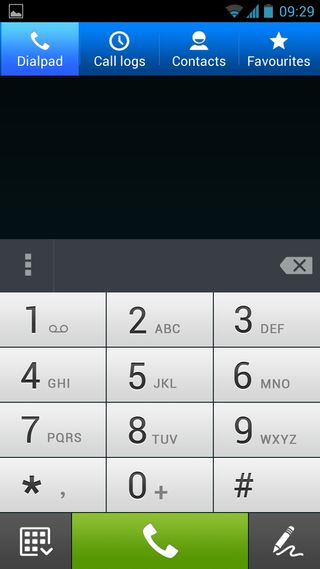
As you might expect at this point, placing calls on the Asus Padfone 2 is similar to making a call on a Google Nexus device, though there are a couple of notable additions.
When you hit the phone icon you'll see Asus's own chunky alphanumeric dial pad, which enables you to use smart dialling as a means to shortcut to your desired contacts.
Asus has also added a handwriting-based dialler at the bottom-right of the screen, though we see no reason to go with such a system over the classic dialler.
Above the keypad - and instead of it, if you press the keypad icon in the bottom-right - you get your recent incoming and outgoing calls, which enable you to return or repeat those calls quickly.
Call quality was excellent during our test period, with largely crisp and clear sound. As with most other high-end Android phones, there's a second microphone situated on the bottom of the device, which acts as a noise-cancellation tool, detecting and adjusting for ambient noise.
Tablet
Yes, you can use the tablet form of the Asus Padfone 2 as a phone, but it's only really practical with appropriate earphones attached. We found that the other party couldn't hear us clearly at the kind of range you'd normally hold a tablet - either on your lap or well away from your face - and they noted that it sounded like we were talking from the other side of the room.

With the default headphones (which, naturally, come with a built-in mic) call quality and clarity was exemplary, and it was actually quite pleasant sitting there having a conversation, in stereo, with the tablet sat there in front of you for general use. We can see this being a handy tool for business users seeking to remain productive while waiting for a train or plane.

