Why you can trust TechRadar
Acer hasn't played around too much with the interface on the Liquid S100, and that's something we like. HTC's Sense UI overlay is good because it adds so much to Android, but with the Liquid, simplicity works.
This means you get the basic three home screens, one either side of the main display, and the simple bottom drag tab for menu options.

Pulling down from the top will give you access to email, SMS and other notifications, and thanks to running Android 1.6, you can also hit the search key from anywhere and use local or wider search to find content on your phone or the net.
The main difference from Acer is the scrollable wheels at the sides of the home screen, with the left offering music, photos and video, and the right a collection of your internet bookmarks as scrolling thumbnails – this is a great feature in terms of both aesthetics and function, and exactly the sort of thing open-source Android is great for.
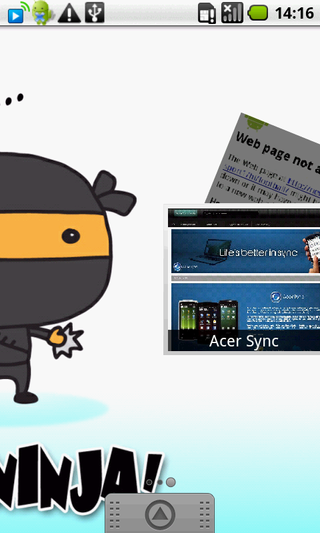
The capacitive screen is slick and responsive – you won't feel a lot of difference between this and the HTC Hero. And the Qualcomm Snapdragon processor doesn't disappoint on the home screen – you can swipe away to your heart's content without a hint of judder.
But, we've got a conundrum here – why does the Liquid have a Snapdragon processor, but then limit it to 768MHz? Presumably it's capable of 1GHz as it is on the Toshiba TG01. It surely can't be a battery issue – and seems like a waste.
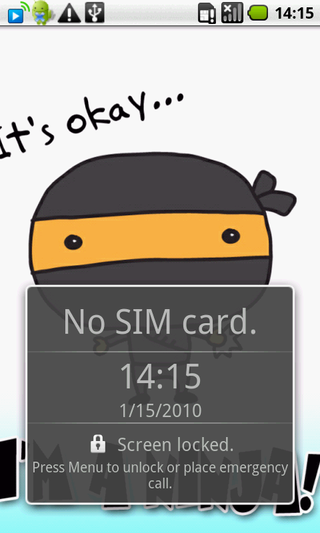
Unlocking the phone is a simple power-menu key combo, although it would be nice to be able to light up the display by pressing any button to check for messages or the time.
The rest of the Liquid pretty much follows the vanilla Android road map, with the simple system of the application running as you'd ask it to and the physical menu key offering additional functionality, such as settings or navigation options.
However, more often than we could cope with the Liquid gave up on trying to process an application, with the 'problem with X, Force Close or Wait?' option a regular visitor to our screens – not what we'd expect from a phone with such a powerful processor pushing things along.
Android 1.6 brings some neat upgrades, such as a more comprehensive battery power meter, but we hope that the Liquid will get the forthcoming Android 2.1 upgrade, otherwise it's going to feel dated pretty quickly.
Current page: Acer Liquid S100: Interface
Prev Page Acer Liquid S100: Overview, design and feel Next Page Acer Liquid S100: Calling and contacts
Gareth has been part of the consumer technology world in a career spanning three decades. He started life as a staff writer on the fledgling TechRadar, and has grown with the site (primarily as phones, tablets and wearables editor) until becoming Global Editor in Chief in 2018. Gareth has written over 4,000 articles for TechRadar, has contributed expert insight to a number of other publications, chaired panels on zeitgeist technologies, presented at the Gadget Show Live as well as representing the brand on TV and radio for multiple channels including Sky, BBC, ITV and Al-Jazeera. Passionate about fitness, he can bore anyone rigid about stress management, sleep tracking, heart rate variance as well as bemoaning something about the latest iPhone, Galaxy or OLED TV.

