Why you can trust TechRadar

The ViewSonic ViewPad 7e's ARM A8 1GHz processor and 512MB of RAM are adequate for most tasks on the tablet. There's a rash of 1.2GHz or faster tablets on the horizon, but most apps - including Angry Birds, the browser, built-in email app and productivity tools for taking notes and opening documents.
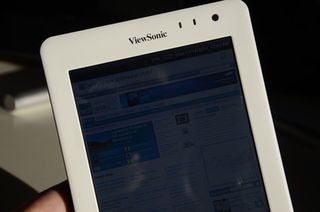
Like every other tablet we've tested, the ViewSonic ViewPad 7e will rotate the screen automatically, and for the most part this feature works smoothly. There isn't the slight hesitation in rotating like there was on the Acer Iconia Tab A100, and you won't feel like you need to immediately set the screen lock option.
The cameras on this tablet are a weak point. We used the 0.3MP front camera with Google Talk and found the video looked washed out and even a bit blurry in low light conditions. In fact, the front camera was worse than the cameras included even on entry-level smartphones.
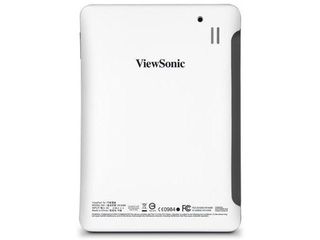
The rear 3-megapixel camera is also not ideal for snapping photos. The camera looks tiny when you use it with the included camera app, which doesn't offer any extra options beyond what Android tablets usually include. Photos look a bit dim and dull, as though the camera can't capture enough light.

Internal memory storage is a problem. With just 4GB, we ran out quickly after adding just three episodes of the AMC show The Killing. That means you can't cram on an entire season of a TV show, or even add more than one or two HD movies or add the complete archive of an artist such as Radiohead.

One other performance issue tied to the usability of the Android tablet is that when you press the Home button, you see a menu to use the Android home screen or a customer ViewSonic 3D viewer. The viewer merely shows you ViewSonic widgets and not any apps you've placed on the home screens. The viewer also tends to run slowly, so it's usually faster and easier to just stick with the Android home screen.

At the same time, we appreciated that ViewSonic decided to stick with Android only for the ViewPad 7e, as opposed to previous ViewPad models that used Windows and then Android OS in emulation, and the ViewPad 10 that ran Windows 7 and Android simultaneously. It meant most apps on the ViewPad 7e ran fast and smooth, without any pausing or outright crashes.
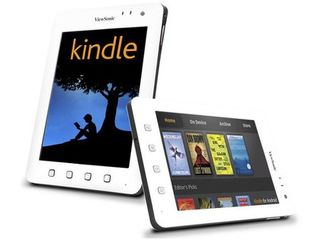
The ViewSonic ViewPad 7e's 7-inch touchscreen also worked reliably - the screen isn't nearly as bright as the Samsung Galaxy Tab, but at least finger swipes, gestures, and presses all registered accurately.

Wireless internet connections also behaved as expected, without any sudden drops in service. There isn't a version of the ViewPad 7e that works with an existing 3G signal, though, so you need to find a hotspot in public.

The micro HDMI port is handy. Using a third-party micro-to-HDMI cable, you can mirror the ViewPad's display on your HD television to watch movies or even play games on the big screen.
John Brandon has covered gadgets and cars for the past 12 years having published over 12,000 articles and tested nearly 8,000 products. He's nothing if not prolific. Before starting his writing career, he led an Information Design practice at a large consumer electronics retailer in the US. His hobbies include deep sea exploration, complaining about the weather, and engineering a vast multiverse conspiracy.


