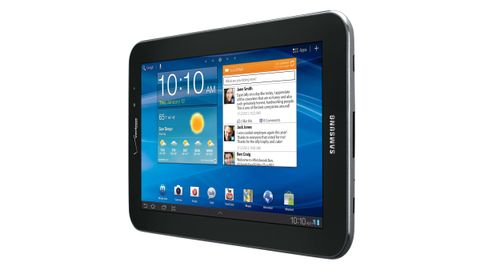Why you can trust TechRadar
Even though there are three pre-installed options for downloading apps, the Google Play store is your best one-stop shopping location for apps, games, music, books, movies, and more. It has definitely grown quite a bit since the early days as the Android Marketplace, and it manages to emote a friendly browsing experience. It's also nice to know when you initiate a download exactly what sort of permissions the app you're downloading will ask for.
Samsung's supplied Play Music app (again, confusingly located next to the Music Player app) makes for a pleasant music experience, although we would have liked to see streaming music stations listed. There are plenty of add-on apps that will take care of that for you, but it would have been a nice baked-in option.

The included video apps are decent as well, with Video Maker being the video editing program that is simple but efficient, and the Video Player app able to handle all sorts of video. What's nice about that is the ability to load up a microSD with a week's worth of music and video content without having to worry about downloading more if you're in a spot where Wi-Fi and 4G are iffy.
The included Quickoffice HD Pro is a nice inclusion here as well, obviating the need to download a separate app to handle word processing. It interfaces easily with Google Docs, and can also link up with Dropbox and other services making it easy to access your documents from the cloud.
For even medium workloads, however, we would definitely recommend picking up a Bluetooth keyboard. Sadly, the S Pen functionality of the Galaxy Note is absent here. Of course you can use a normal stylus, but the size of the 7.7 feels perfect for written note taking and sketching.
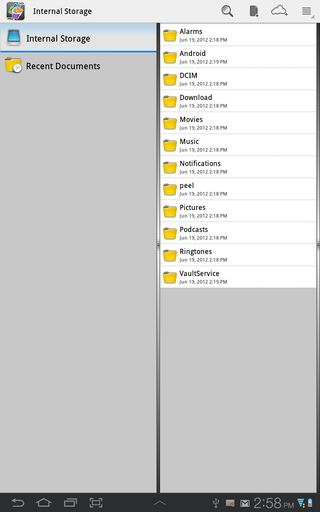
Although the Galaxy Tab 7.7 isn't exactly a workhorse in the productivity department (although it is Enterprise certified), it really shines in the game department. In both portrait and landscape modes, the tablet is easy to hold and control, making it a snap to play games where you need both thumbs on the screen. One-handed tapping and swiping is easy as well, thanks to the form factor of the unit. While you can appreciate the size of a 10-inch tablet for gaming, the 7.7 feels very good in your hands.
Although the selection might not be as robust at Apple's App Store, we found tons of games that were fun to play quite quickly. Part of that is due to the Play Store, which you can easily lose an hour browsing through. Thanks to account integration, you won't have to constantly enter your password either. Downloading and even updating all of your apps can be done seamlessly through the Play Store, or through the Notifications Panel.