Why you can trust TechRadar
The screen, magically, manages somehow to avoid reflections that plague other large screen devices thanks to a matte finish. Unfortunately, this restricts the viewing angle a bit, and does little to avoid the fingerprint smudges we've grown so accostomed to on other tablets.
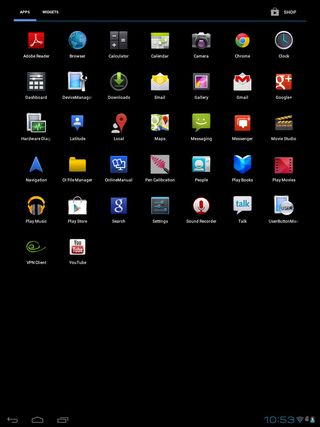
The screen doesn't appear as bright or vibrant as a Retina displayed iPad 4 or the latest Galaxy tablet, but then again the ToughPad isn't designed to watch movies on.
What it is designed for is data entry in rougher environments, which is why the ToughPad comes with an included capacitive stylus.
Like pretty much all styluses on modern tablets, there's a bit of a delay between writing on the device and the content appearing, but it does end up as an accurate interpretation of the writing.
Handwriting recognition was pretty accurate although given the various quality of handrwriting out there, this is most likely a variable experience depending on who actually does the writing.
Switching between home screens and opening apps is relatively snappy - it doesn't compete with the latest batch of iPads, but it's significantly better than the likes of the Kogan Agora ICS tablet, for example.
Interface

Panasonic has opted to deliver the ToughPad with a vanilla build of Android 4.0 Ice Cream Sandwich. In many cases this would be cause for a celebration - nobody has done a better job of making Android a good fit for tablets than Google itself.
But with the included stylus, it feels like a missed opportunity. There are no real applications bundled with the tablet to take advantage of the ToughPad's unique features, outside of some basic Panasonic utilities that allow for things like pen calibration, managing the user button function and device diagnostics.
Panasonic has also refused to confirm whether or not the tablet will get an upgrade to Jelly Bean in the future, but given the niche market for the tablet, that's unlikely to be an issue for customers.
Thanks to the vanilla build of Android though, navigating through the various home pages and menus is a familiar experience for all Android users.
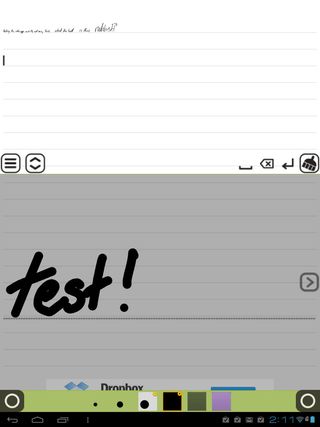
The Marvell 1.2GHz Dual Core CPU does a pretty decent job of keeping everything flowing when scrolling through the home pages and applications. Obviously things aren't as smooth as a Jelly Bean device utilising Google's Project Butter.
It's not the fastest tablet on the market, but it does do a reasonable job of keeping up to speed. Opening apps happens virtually instantaneously, and video playback happens without a lot of judder or stalling.
Also worth mentioning is the dedicated security core in the CPU for managing file encryption and secure installations of corporate applications. While the average punter probably doesn't care, those looking to install the ToughPad in a corporate environment will enjoy the benefits of a device that is FIPS 140-2 (Level 2) compliant.

