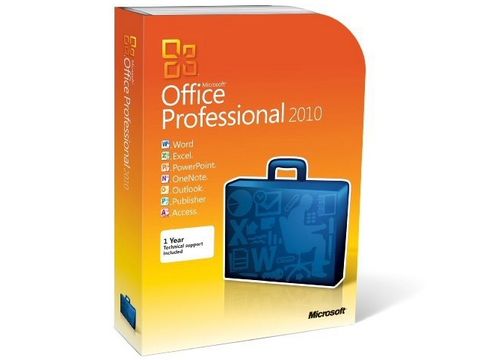Why you can trust TechRadar
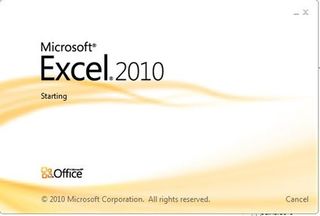
If you use Excel for real calculations, the big news is that the statistical, mathematical and financial functions have been overhauled.
Sometimes it's just a name change, but a number of functions that haven't been as accurate as they should be are improved and there are 50 new functions. Mostly the changes are about better ways to find and visualise information.
There are more options for conditional formatting, where you colour or tag cells with icons to show comparative values, but there's a new way to put that information right in a cell with sparklines - mini graphs that show trends in a series of values, so you don't have to look back and forth to understand the figures and the chart.
If you use PivotCharts to organise information you can put a button on the chart to choose filters that change what you see in the chart - much easier than trying to chop areas of data out of the initial selection.
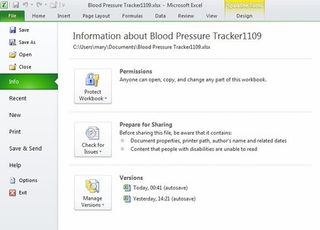

AUTOSAVE: Excel and other Office 2010 apps keep multiple versions of your document

If you want to switch between different settings in a Pivot Table or Pivot Chart often, you can create Slicers - graphical views that float over the workbook and combine data from multiple underlying tables or charts that you can style the way you want.
If you have huge data sources to work with, the PowerPivot add-in lets you analyse them in Excel; especially on the 64-bit version you can deal with truly enormous data sets surprisingly fast - essentially you get SQL Server analysis inside Excel. And if you format a lot of charts, you can save the formatting steps as a macro to re-use quickly.
For the average spreadsheet, the new filter options will be more useful. You no longer have to freeze the window to keep column headings visible at the top of the window; a tiny thing that makes life so much easier.
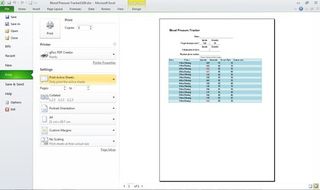

BACKSTAGE: Backstage organises options and tools logically; the print default in Excel is only sheets with actual content on

When you filter a column, instead of scrolling through dozens or hundreds of checkboxes for a large spreadsheet you can type in what you want to filter on and Excel filters the list of filters; it's easier to do than it is to describe and you get just the information you want to see.
Excel feels generally faster to use; files open and save faster, large workbooks with multiple sheets in load in parallel and charts in particular are faster - back up to the speeds of Excel 2003.
Excel doesn't do much different with the Backstage view from other Office 2010 apps, but the default print setting is to only print active sheets - no more reams of pages printed only with the Excel grid using up all your paper.
Like Word, Outlook and PowerPoint (and Publisher if you're pasting text), Excel lets you preview the different ways you can paste in information so it looks right by using the Paste gallery on the ribbon.
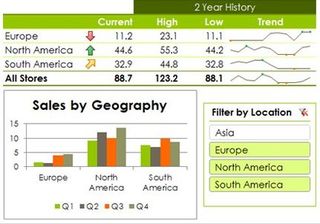

SLIDERS: Pivot Tables are powerful but complicated; create sliders to switch between different views quickly

This is a change of emphasis in Office from years gone by, when Quick Print was the default and Excel acted as if it always knew best; now you're encouraged to look at the options to make sure you get want you want first time, which can take more thought but ends up much less frustrating.
All three apps also make it harder to lose work. If you change your mind about your changes, you can see the last five autosaved versions of your worksheet or document on the Backstage menu.
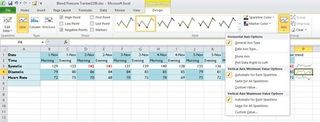

SPARKLINES: Sparklines put mini charts next to your data and you get options to format the data and the look

If you save the document those versions are deleted; if not, Office keeps the most recent version just in case you want it later. And if you create a document and never save it, Office keeps it around for four days before deleting the autosaved version, so files you didn't want aren't cluttering up your disk but if your PC crashes or gets unplugged before you get around to saving a new document you can get it back.
Current page: Microsoft Office 2010: Excel review
Prev Page Microsoft Office 2010: Word review Next Page Microsoft Office 2010: PowerPoint reviewMary (Twitter, Google+, website) started her career at Future Publishing, saw the AOL meltdown first hand the first time around when she ran the AOL UK computing channel, and she's been a freelance tech writer for over a decade. She's used every version of Windows and Office released, and every smartphone too, but she's still looking for the perfect tablet. Yes, she really does have USB earrings.