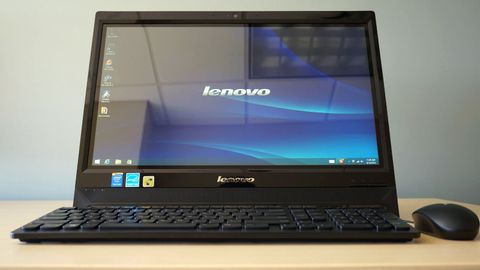Why you can trust TechRadar
Frankly, the Lenovo C260's loadout is pretty minimal. There's enough power for Windows 8.1 to run smoothly, but there isn't a whole lot to spare. This is a concern, because performance may only drop as new applications are installed and the hard drive is filled up.
While testing the system, boot times seemed to increase with the number of apps I installed. If the C260 is noticeably sluggish with only a handful of programs installed, how will it be after a year's worth of use?

Given that this is a budget system, perhaps it deserves some slack. But there are all-in-one PCs, like the LG Chromebase, which can do just as much as the C260, if you're willing to learn Chrome OS (which is a significant switch). Plus, the Acer Aspire Z3 might not be as fast on paper, but it offers better and more features.
Spec sheet
- CPU: 2.42 GHz Intel Pentium J2900 (quad-core, 2MB cache)
- Graphics: Intel HD Graphics
- RAM: 4GB DDR3
- Screen: 19.5-inch, 1600 x 900 display with 10-point multi-touch control
- Storage: 500 GB, 7,200 rpm HDD
- Optical Drive: DVD-RAM; ±R; ±RW drive
- Ports: 1 USB 3.0 ports (side), 3 USB 2.0 ports (1 side, 2 rear), HDMI-out (rear), 1 headphone jack (side), 1 microphone jack (side), 1 SD card reader (side)
- Connectivity: 802.11a/b/g/n Wi-Fi,
- Camera: 1,280 x 720 HD webcam
- Size: 18.63 x 2.13 x 13.95 inches
So, the C260 won't be winning any races. The hardware is better than what you would find in an LG Chromebase for $349 (about £207, AU$376), packing an Intel Celeron chip with 2GB of memory. That system costs a little less, but Chrome OS requires far fewer resources than Windows 8.1. Chrome OS also lacks the versatility of Windows, so it's tough to directly compare the two. But since you would be limited to relatively simple or web-based tasks with the C260 anyway, the experiences actually aren't too dissimilar.

A better comparison is the Acer Aspire Z3 for $799 (around £477, AU$851). The C260's quad-core CPU barely keeps up the Aspire Z3's dual-core, third-generation Intel Core i3 chip. The Aspire Z3 packs a bigger price tag, but it includes a larger 1TB hard drive, a large 23-inch screen, and built-in Bluetooth. The performance differences between the two systems is negligible, so it might be worth spending the extra money on better features. However, I experienced some frequent and significant performance hiccups while using the dual-core Aspire Z3, which I did not encounter while using the quad-core Lenovo C260.
Performance
One doesn't expect much from a system like the Lenovo C260. Unsurprisingly, the system doesn't seem to pack much power on paper, with our suite of synthetic tests producing some low scores.
- 3DMark: Ice Storm: 20,467; Cloud Gate: 1,548; Sky Diver: 603
- PCMark 8 Home: 1,452
- Cinebench Graphics: 4.47 fps; CPU: 151 cb
Interestingly, benchmark performance matches very closely with the Aspire Z3, with the Acer coming out just a tiny bit ahead in rendering graphics. The Z3's scores includes 20,656 for 3DMark's Ice Storm and 1,789 for Cloud Gate. The Z3's Cinebench numbers are also similar: 4.45 fps on OpenGL, with the CPU scoring 167 points.
Neither machines are particularly star performers, but the C260 touchscreen is much faster to respond. This might be due to the C260's significantly lower screen resolution: 1,600 x 900 compared to 1,920 x 1,080. Practically, both systems perform about the same, but are limited to light applications, like web browsing, email, office applications and a few other everyday activities, like watching videos.

Everyday use
If your plans for an all-in-one PC don't extend much further than a few basic tasks, like email, office applications, social media, and watching some online videos, then the Lenovo C260 can handle the job. However, I'm talking about a low bar for performance here.
More intense tasks, like editing home photos, can be a bit slow going depending on the size of the file, but not terrible. Just keep to simple activities, like cropping or applying preset filters. Short home videos (2 to 5 minutes) took a while to load up. So, it's probably a good idea to use a web app to edit those baby videos destined for Facebook. The small screen might save space, but you're probably not going to want to watch movies on it anyway. That is, unless it's the only screen available – especially with those weak speakers.
When using the C260, it's a good idea to stick with native Windows 8 apps, since they tend to perform fairly well. Some of them are optimized to work on a wide range of systems, including Windows 8 tablets, which benefits this desktop greatly.
We liked
The Lenovo C260 features a responsive touchscreen that doesn't produce as much glare as some other all-in-one PCs. The display's responsiveness is surprising, given the hardware driving it. Overall, this is an inexpensive, budget-friendly system that gets everyday tasks done with no frills.
We disliked
That said, there are a few downsides to the low price tag. Despite working well in less-than-ideal lighting, webcam the picture quality is overall poor and grainy. That aside, there's no built-in Bluetooth support, as you would find standard in many all-in-one PCs.
The lack of HDMI-in here sort of undermines the space saving quality, since a second screen would presumably take up more desk space. More importantly, also makes it impossible to hook up external devices like Blu-ray players. Lastly, the keyboard layout can be extremely annoying for those used to keyboard shortcuts in their everyday computing.
Final verdict
The Lenovo C260 is inexpensive, and offers just enough power for everyday tasks. However, in both performance and design, this is not really a system worth showing off. The C260 seems as if it could be forgotten until it's time to balance the checkbook – not serve as your workhorse. Under $500 makes for a cheap computer, but an expensive house decoration.
There are competitively priced all-in-one PCs with similar performance that offer better and more features. Options like the LG Chromebase might fill your everyday needs, and save you a few hundred dollars.
The C260 tries to balance performance, features, and cost, but I'm not convinced that endeavor was a success. If you need a small Windows system right away and don't want to spend a lot of money, then the C260 will do. Otherwise, shop around for a package with better features.