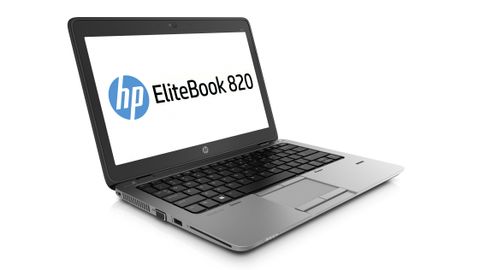Why you can trust TechRadar
For a business user, the EliteBook 820 is a solid system, in both senses. It's been tested to military specs for drop, shock, vibration, dust, temperature and altitude, and the keyboard drains away spilled liquids safely. But it's also easy to service: the whole base clips off for easy access to the components for repairs and upgrades.

Usually, making notebooks thinner and lighter means fewer connection options. HP bucks that trend with a business-like selection of ports. Four USB ports (three of them USB 3.0) mean you can plug in all your peripherals. VGA means you can drive any projector. You can pick DisplayPort or a smartcard slot depending on what you need to connect to most, while the docking connector (compatible with the full EliteBook range) is on the side. Putting it there keeps the chassis thinner but HP still fits in a full-size Ethernet port, thanks to a clever fold-out port that doesn't feel so flimsy that you worry it will snap off in your hand.

You can choose from lots of storage options, from a fast SSD to a traditional 1TB hard drive (we tested the 500GB model). The standard Wi-Fi adapter gives you a, b, g and n, but you can choose an Intel 802.11 ac adapter and 4G module instead. HP has a deal for roaming connectivity at local rates, so the 4G option won't be an expensive liability for your company.
HP keyboards are always well-designed and comfortable. The isolated keys on the EliteBook 820 are large and well separated, with a firm typing action. The trackpad is a good size and very slightly textured, making it smooth and responsive.

Glass trackpads may look sleeker, but they can also jump around annoyingly. There are two sets of mouse buttons, so you don't have to move your fingers so far away from the keys if you're typing and clicking (filling out a form, say), plus there's a trackpoint in the middle of the keys if you prefer that for control. On the 12-inch model we tested, a touchscreen isn't an option.

The fingerprint scanner is fairly well positioned on the right side of the palm rest, but it's the older-style swipe scanner rather than a new touch sensor and we found it accurate but a little slow.
The backlit keyboard dims to save power if you don't hit a key for a few seconds, and has two brightness settings that you control from the function keys. These have the usual volume and screen brightness controls, as well as keys to switch to a projector or external display and to mute the dual-array microphone - handy in a business laptop where you'll be making Skype calls and joining online meetings.
Two separate buttons control Wi-Fi and mute the volume, so you can turn the sound off without fumbling through the keys.
Like all of HP's business notebook range, the EliteBook 820 comes with Windows 7 installed. The licence is for Windows 8 if you want to run that, but HP expects most businesses will prefer Windows 7, so it comes pre-downgraded.
You also get Microsoft's free Security Essentials (which offers excellent protection without the annoying pop-ups and processor load of much anti-virus software), Skype, CyberlinkPowerDVD 12, PDF Complete (for editing and annotating PDFs), Page Lift (an HP utility for rotating and unskewing photos of documents so they look more like scans), 50GB of free storage with Box, a trial version of Office 365 (oddly, it's Home Premium rather than the Pro Plus business version) and HP's Trust Circles and Theft Recovery security tools.
These are both part of the HP security suite that lets you log in (to Windows and websites you've saved the passwords for) using the fingerprint reader on the palm rest. It also adds security questions you can use if you forget your password, turns on BitLocker full disk encryption and manages the recovery key.

Trust Circles is an encrypted cloud storage service (run for HP by CryptoMill to separate from the Box storage). The theft recovery tool is the familiar Computrace remote tracking service, which you need to subscribe to separately. Several of these options are already built into Windows, but it's certainly more convenient for a small business to have all this wrapped up in one friendly interface that walks you through everything. On the other hand, having USB drives blocked by the default settings doesn't do much for productivity and we ran into problems with some browser add-ons (like the on-demand Office 2013 apps) so it's not a security panacea.
HP has also added security to its BIOS. If it detects tampering by malware, it will refresh the BIOS from a secure copy and reboot. Again, that won't protect you from all attacks but it could mean the difference between getting back to work straight away and sending your laptop off to be fixed.
Mary (Twitter, Google+, website) started her career at Future Publishing, saw the AOL meltdown first hand the first time around when she ran the AOL UK computing channel, and she's been a freelance tech writer for over a decade. She's used every version of Windows and Office released, and every smartphone too, but she's still looking for the perfect tablet. Yes, she really does have USB earrings.