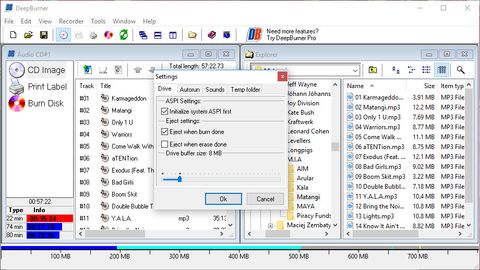TechRadar Verdict
Pretty much the definition of 'no frills', DeepBurner Free has the basics covered, but nothing more.
Pros
- +
Very simple to use
- +
No-nonsense interface
- +
Portable version available
Cons
- -
No Bu-ray support
- -
Very limited options
- -
No photo or video discs
Why you can trust TechRadar
Disc burning was once something of a novelty, and the software needed to do it was expensive.

Where to download: https://www.deepburner.com/index.php?r=download
Type: Disc burning software
Developer: Astonsoft
Operating system: Windows
Version: 1.9
We've now reached the point that basic disc burning is built into Windows, and there are plenty of free tools available to take care of more advantage burning jobs. One such tool is DeepBurner Free, but it's worth noting that while there is a free version of the program, there is also one you need to pay for – the latter obviously having more features.
So what are you missing out on with the free version of DeepBurner? Disc-to-disc copying, video DVD creation, backup, photo album burning, burning from the command line, and the drive and media restoration/information utility. What this mean is that you're left with the ability to burn data CDs and DVDs, audio CDs, and to work with ISO images – burning and creation.
There really are very few extras here. You can use DeepBurner Free to create disc labels if you want, and there's the option to create a custom autorun menu for the CDs and DVDs you burn, but the emphasis is on creating audio and data discs with as little fuss as possible.
User experience
DeepBurner Free's interface is uncomplicated, if a little dated-looking, and it gets the job done.
However, despite the relative simplicity of DeepBurner Free, some previous experience of disc burning is required as there's no explanation of setting such as disc-at-once vs track-at-once burning, nor what the implication of a multi-session disc are. To find out, you'll need to into the online help, which is far better than the installed help file.
There's no context menu integration, which is a shame, and that means you'll have to use the DeepBurner Free's main program window no matter what you want to do.
The competition

Sofia is a tech journalist who's been writing about software, hardware and the web for nearly 25 years – but still looks as youthful as ever! After years writing for magazines, her life moved online and remains fueled by technology, music and nature.
Having written for websites and magazines since 2000, producing a wide range of reviews, guides, tutorials, brochures, newsletters and more, she continues to write for diverse audiences, from computing newbies to advanced users and business clients. Always willing to try something new, she loves sharing new discoveries with others.
Sofia lives and breathes Windows, Android, iOS, macOS and just about anything with a power button, but her particular areas of interest include security, tweaking and privacy. Her other loves include walking, music, her two Malamutes and, of course, her wife and daughter.