Why you can trust TechRadar

Despite having a smaller sensor in headline terms, the PowerShotG11 delivers detailed, well exposed images from the box.
The Digic 4 image processor is very smart technology, delivering smooth and natural colours whether you shoot in JPEG or RAW.
We're also impressed by the metering system, which takes challenging lighting conditions in its stride.
And as mentioned, it's a two second job to hit the metering button and choose, say, Spot over Centre-Weighted mode, or to adjust exposure compensation via the top wheel. Pardon the pun, but Canon's making a big noise about the more sensitive sensor, with its increased ISO range and beefed noise-reduction technology.

LENS: The swivelling lens is ideal for taking candid shots, just make sure you don't accidentally activate the rear buttons on the camera when manipulating it
So does it make a difference? Yes and no. Keep below ISO 400 and as you'd expect from a premium-priced Canon camera, noise is barely noticeable.
Up to ISO 800, noise is clearly there, but you tend not to mind as you're benefiting from the improved low light performance and availability of faster shutter speeds.
The amount of noise at ISO 3200 means this setting is only any good for real emergencies, but the same can be said for extreme ISO settings on a budget SLR. In other words, the G11 is more 'sensitive' than its predecessor, and is a genuinely impressive low-light performer so long as you try and stay below ISO 800.
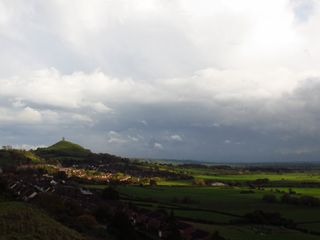
COLOUR: The Vivid colour styles boosts the saturation in your landscapes, and come in handy if you're still shooting JPEG rather than RAW
Autofocus options are pretty good too, giving you the choice of Flexizone focus frame or Face Detection frame, as well as intelligent AF modes such as Continuous and Servo.
While it's impressive for a compact, the PowerShotG11's AF still 'hunts' too much for our liking and takes longer to lock on to the subject than an SLR. This could be an issue for pros or serious amateurs considering the G11 as a backup camera, but you can't have everything.

PORTRAITS: By default, portrait mode tends to overcook portraits, so we found the Darker Skin Tone option in My Color helps to cool things down
Earlier we mentioned the built-in Neutral Density filter, and this is well worth a try (depending on the lighting conditions, of course). The ND filter, which is activated via the function setting button, effectively decreases light levels by three stops - useful if you're getting blown out skies on a bright day, for instance.
Neutral density filter off...

Neutral density filter on...

NDF: The built-in Neutral Density filter can be a godsend if your skies are tending to lose detail – see the difference in these shots?
Just remember to turn the exposure compensation wheel back to zero if you've previously dialled it downwards, otherwise your shots could be too dark. By default, the pop-up flash is quite harsh, but there's a good range of adjustments for a compact camera (and the PowerShotG11 takes external flashguns via the top hot shoe).

ZOOM: The 6x optical zoom is a really flexible performer and although you will suffer from converging verticals when shooting buildings, you can work around it
Picture modes and My Colours
As for the plethora of Picture Modes, they're certainly fun, but shouldn't be used as a shortcut or crutch by people who aren't comfortable getting to grips with the PASM dial.
ISO 1200...
ISO 3200...
ISO TEST: The PowerShot G11 is pitched as light sensitive, high ISO compact, and these shots, taken at 1200 and 3200, prove its ability. Noise is impressively well controlled, though it will be noticeable when you zoom in over 800 – so use the ISO power wisely
The PowerShotG11 is too expensive and powerful a camera to only shoot in Auto everything mode or presets. Being able to adjust colour saturation in camera is rather more useful, and we found the Darker Skin Tone option (under My Colours menu in image preview mode) worked well with portraits taken at higher ISOs.
Vivid mode can be good for washed out landscapes too. It's also possible to swap colours on saved shots if you're bored/sad, but these in-camera widgets are certainly no substitute for Photoshop.
Current page: Canon PowerShot G11: Image quality
Prev Page Canon PowerShot G11: Features Next Page Canon PowerShot G11: Verdict
