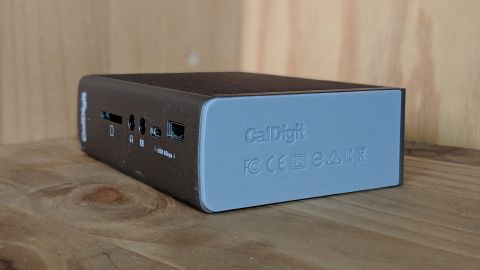TechRadar Verdict
The Caldigit TS3 Plus is one of the best docking stations on the market thanks to relatively keen pricing, some great connectivity options and an attractive design. It is one of the few docks that can drive two 4K monitors and deliver 85W of power to a laptop, making it ideal for mobile workstations.
Pros
- +
Likable design
- +
15 ports and 85W power delivery
- +
Good price for what you get
- +
Ability to drive a 5K monitor
Cons
- -
No HDMI ports
- -
Only one DisplayPort
- -
No power off button
Why you can trust TechRadar
Docking stations might not be the most exciting peripherals in the world, but with the growing numbers of thin-and-light laptops that eschew the use of traditional ports, docks are now more popular than ever.
While Thunderbolt 3 ports have yet to become mainstream, it has become nearly impossible to find a premium laptop (including MacBooks) that doesn’t come with one. And that explains why TB3, with its power delivery options and 40Gbps transfer speeds, has become the preferred technology used on a lot of high-end docking stations like the OWC Thunderbolt 3.
Caldigit sent us its flagship model, the TS3 Plus, which offers no less than 15 ports in a chassis that’s barely bigger than two Blu-ray boxes stuck together. It retails at just over $300 (£235).

Design
The TS3 Plus has an industrial feel that permeates every nook and cranny of this compact box. Made of metal, it has fins that double as heat spreaders and help to cool down the device. You can use it vertically (which is the default position based on the location of the rubber stand and the logo) or horizontally.
It is smaller than one would expect at 131 x 40 x 98.5mm with a weight of only 470g, making it easily transportable. Note that this excludes a sizable 170W power supply adapter that’s heavier than the dock itself. Fortunately, it has a long cable, which means that it can be tucked away safely.
The front fascia houses a status LED, an SD card reader, analog audio in and out, plus USB Type-C Gen 1 and USB Type-A 3.1 ports (both limited to 5Gbps). At the back are four additional USB Type-A 3.1 ports, one USB Type-C Gen 2, two Thunderbolt 3 ports (including one capable of delivering up to 85W to a machine), a DisplayPort 1.2, a Gigabit Ethernet connector and an SPDIF port. That’s a whopping 15 ports in total.

In use
Just as a reminder, your laptop may need updated Thunderbolt firmware and drivers to work properly with this dock, and the official Thunderbolt technology site rounds up the vendors’ critical support pages nicely.
We didn’t encounter any major issues with the Caldigit TS3 Plus in use. The device didn’t heat up too much but did remain lukewarm throughout. The stacked USB ports at the back may be a bit of a tight fit, but overall the connectors have been judiciously placed. Note that there is no power off button, though.
We didn’t have a 5K monitor to test this gadget’s ability to output to this sort of resolution but in theory, with the right adaptor, you should be able to pair it with the likes of the Iiyama XB2779QQS-S1. For everything else, you will likely need an adapter too, especially as there are no HDMI ports (as this would require another converter on the circuit board).
Content creators will like the fact that the memory card reader is SD 4.0 compatible with a UHS-II interface – the latter has a maximum theoretical throughput of 312MBps, triple that of UHS-I. You will of course need compatible SD cards to make the most out of it (which we sadly didn’t have to hand).
Note that this docking station uses the older Alpine Ridge Thunderbolt 3 controller (JHL6340) rather than the newer model (Titan Ridge). Introduced last year, it adds support for DisplayPort 1.4 and perhaps most importantly, better compatibility with USB-C clients via a USB-C fallback mode.
The TS3 Plus is one of the very few TB3 docks that can provide 85W of power to the host computer, meaning that it is powerful enough for mobile workstations like the 15-inch Apple MacBook Pro or the Dell Precision 5520.

Final verdict
Looking for a docking station with plenty of ports, 85W power delivery and the ability to drive a 5K monitor? Then look no further than the Caldigit TS3 Plus. Sure, there are no HDMI ports and some might be put off by the high price, but in all honesty, you will be hard pressed to find something better on the market with a smaller footprint.
At just over $300 (£235), this is one of the more expensive Thunderbolt 3 docking stations on the market, but you get what you pay for.
The only rival worth mentioning is the OWC Thunderbolt 3. This has one fewer port, and in our review, we were unsure about the size and the finish of the OWC offering. On the other hand, it has a two-year warranty (Caldigit only offers one-year) and costs a little less.
There are some minor quibbles with the TS3 Plus like the lack of HDMI ports, the fact there is just one DisplayPort, the absence of a power on/off button, and the mix of Type-C connectors (Gen 1 and Gen 2) but this is nit-picking. The overall big picture is far more positive.
Remember that there are over 40 Thunderbolt 3 docking stations on the market with some providing old but still useful ports (like VGA) or offering new tricks (built-in storage or an integrated monitor, for example) – so it might be worth looking around before you purchase.
- We’ve picked out the best laptop docking stations

Désiré has been musing and writing about technology during a career spanning four decades. He dabbled in website builders and web hosting when DHTML and frames were in vogue and started narrating about the impact of technology on society just before the start of the Y2K hysteria at the turn of the last millennium.

I'm off to France this summer, and this app could make me très fluent

Intel unveils flurry of new Arc GPUs — however serious graphics users will have to wait for more powerful models, as these focus on a completely different and more lucrative market

We just got another hint that the Samsung Galaxy Watch 7 is almost here