Why you can trust TechRadar
In terms of both content and performance, the new Chromecast is better than its predecessor ever was. Plus, with new apps arriving every other month, the new-and-improved Chromecast app that helps with content discovery and the 802.11ac Wi-Fi antenna, Chromecast is smarter, faster and better than it's ever been.
And while much has changed since the original release, one thing hasn't: the Cast button.
The Cast button is the rectangle with broadcasting bars (it looks like the Wi-Fi symbol) in the corner of most apps. Anytime you want to take content from your phone or tablet and send it to the big screen, press the button and select your Chromecast from the dropdown list.
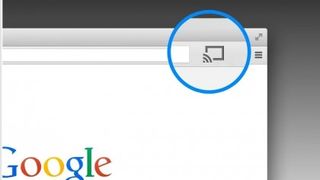
There are thousands of apps that come with the Cast button built in, from Netflix, Presto, Stan, YouTube and Spotify. But this is just the tip of the ever-expanding iceberg.
Content
The biggest point that needs to be made about content is that every app that works with the original Chromecast will work with the new Chromecast and vice versa. The Chromecast 2 can't really do anything the first one can't – it just does it faster.
However, that might not matter, as that means Chromecast inherits the vast wealth of apps that Google and third-party apps have built for the original. We've listed the main apps above, but there are plenty of lesser-known apps worthy of attention, too.
In particular, I like Plex, Infuse for iOS, Stan and AllCast, and I find more every week that scratch an itch that I didn't even know I had. Honestly, I'm discovering apps all the time.)
The new app promises a universal search function that, like Roku or Android TV, allows you to either type in or say the name of a movie and TV show and Chromecast will pull up a list of every source for that content. This can ultimately save you money by showing you content on the services you already pay for in one fell swoop, instead of individually going into every app or accidentally dropping money on something you already paid for on another platform.

Also interesting is "fast play," a sort of prediction algorithm in the Chromecast app that determines what you might watch next based on your previous choices. The feature then starts to pre-buffer the video before you start it, eliminating the loading time before each video.
Finally, guest mode is the other new, notable feature that will allow friends of friends and distant family connect to your device without being on your Wi-Fi network. They'll need to be on Android and in the same room as the Chromecast, but fulfilling those two requirements will allow anyone to stream a funny video or great new song to your Chromecast without having to pester you for a password (and potentially compromise your super secure connection).

The other potential problem with Chromecast is that it hasn't yet fully embraced gaming in the same way its competition has. While games like Angry Birds Go!, Driver Speedboat Paradise and Just Dance Now have rolled onto the Google Play store and offer an interesting experience, the overall effect is muted by the limited selection.
That will change over time, but for the moment the selection is still very limited.

These are sore points, but ones we're ultimately able to forgive, thanks to Google doing so much else right on the product.
For those inclined to wonder about video and audio codecs, the new Chromecast supports H.264 1080p, H.264 720 x 480, MPEG-4, VP8 video and AAC-LC, AC3, eAC3 (Dolby Digital Plus), FLAC, MP3, PCM/WAV, Vorbis audio files.
But the true beauty of the device is that it's not limited strictly to your phone or tablet. Install Google Chrome on any PC or Mac, and you'll be able to send any web page to the streaming dongle. Video quality using the Chrome browser on Netflix is better than average, and for the most part looks quite good minus the one or two times it needs to stop and buffer.
So how does the Chromecast perform in the living room? I'm glad you asked.
Performance
By and large, the performance is much better on the new Chromecast. Videos load faster and crash less while using apps like Netflix and YouTube, while songs switch with less dead air while using Pandora and Spotify.
"So," you might ask, "is Chromecast loading the video (or song) off my phone? Is my phone basically stuck serving as a music or movie player while using the new Chromecast?"
The answer's actually quite interesting. Chromecast essentially works as a proxy device. It understands where the stream is coming from and then uses its own internal antenna to take over streaming duties, freeing up your phone or tablet's bandwidth to browse the web, serve up the next song or do some social networking without causing the stream to putter out.

But, despite some major improvements to the area, streaming still isn't absolutely pristine. You'll occasionally have to disconnect and reconnect to the device to jump start a laggy video and sometimes video can feel a bit behind the audio. Finally, there's still a two- to three-second pause before videos while Chromecast works its magic to take the heavy lifting off your phone and onto the device.
Overall, the new Chromecast's performance is notably snappier and, once connected, powers through videos with minimal buffering.

