Waiting for Prime Day to buy an Amazon Kindle? 5 things you can do to get ready
Get ready to get reading

When Prime Day 2021 kicks off on June 21, we're going to see discounts across all different types of Amazon products, and its Kindle line of readers will almost definitely get price cuts.
Amazon's annual Prime Day lets loads of retailers on the site present discounts under one banner, but the company makes the most of the occasion for its own products too, and we often see devices between 15% and 25% discounted. If you're looking at an expensive Kindle, that's a fair amount of money off.
If you've set up a new gadget before, you know that it can sometimes take some time to really get to grips with the thing. Between actually booting the thing up, and understand its features, you could waste loads of time when you want to be enjoying your new buy.
But for Amazon Kindle ereaders, you can basically skip that step, letting you enjoy your purchase as soon after Prime Day as you want.
Having tested ereaders for years, we know exactly what to expect when your Amazon Kindle arrives in the post. So we've prepared this short guide, listing a few things you can think about before Amazon Prime Day.
1. Decide which Amazon Kindle you need
'Kindle' is actually a family of devices, consisting of three different series of devices, each with different feature sets and prices.
First there's the one just called 'Amazon Kindle' - this is the entry-level slate with the lowest price. In terms of features it's pretty barebones, but it gives you the core ereader experience.
Get daily insight, inspiration and deals in your inbox
Get the hottest deals available in your inbox plus news, reviews, opinion, analysis and more from the TechRadar team.

Next there's the Amazon Kindle Paperwhite, which costs a fair amount more than the standard Kindle. It looks fairly similar, but brings extra features like a higher-resolution display, a brighter front light, much more storage, and 3G and LTE connectivity (if you buy that version) so you can download books on the go.
Finally, the Amazon Kindle Oasis is the top-end device, with a relatively large price tag. It has a metal body, a ridge on the back to make it easy to hold, modifiable display specs so you can increase the warmth of the screen, a bigger size, a much brighter front light, and proper buttons so you can turn pages with a satisfying ‘click’.
If you're just looking for the base ereader experience, the standard Kindle will be fine for you, but it's worth considering what extra features you need, and deciding if a Paperwhite or Oasis could suit you better.
- We’ve ranked the best Kindles for you
2. Take a browse of the Kindle store
You don't actually need to own a Kindle ereader to view the book store, as it's available on Amazon's website as well as on the devices themselves.
If you head on over to the Amazon Kindle eBook store here, you'll be able to peruse all the different digital books for Kindle. You can search for specific titles, browse by genre, or see recommendations based on books you've bought before.
You don't need to add these books to a wish list either - if you buy them now, they'll be easy to download once you've got your Kindle. You'll have a veritable library waiting for you by the time your ereader arrives.
3. Check out the subscription services
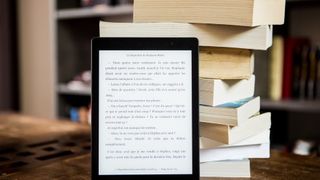
There are four different subscription services that apply to Amazon Kindle devices, and picking one or more might be really helpful for your reading habits.
The first is Amazon Prime Reading, and as the name suggests, this is a perk of being a Prime subscriber - so if you already benefit from free next-day delivery, Prime Video and more, you already have this bonus. You can’t pick this service on its own, though - if you’re not a Prime subscriber you’re out of luck.
Prime Reading works a bit like a library - there are over a thousand classic works of prose, poetry and plays you can download, as well Amazon Original Stories and a selection of other novels. You can download up to 10 of these books onto your Kindle at any time, but if you want more you have to return one.
Next there's Kindle Unlimited, which is a great service for avid readers. For $9.99 / £7.99 / AU$13.99 per month you get unlimited access to a huge library of books, magazines, audiobooks and comics.
This service includes plenty of texts that aren't available in Prime Reading, including famous books and more niche ones. At that price, you'll be saving money if you buy more than two books per month (judging by the average Kindle store price) - and there's also a free trial if you haven't used the service before.
The third comes from Comixology, an online store for comics, where Comixology Unlimited gives you unlimited access to a library of over 25,000 graphic novels that you can view on your ereader. This service is only available in the US just now - oh, and you need to sign up via the Amazon website, as some users have found that signing up via Comixology's website doesn't let you access the service on Kindles.
The final service we'll mention is Audible, an audiobook listening service. But if you like listening to your stories as well as reading them, we've got even more advice for you:
4. Consider audiobooks and headphones

Newer Amazon Kindles offer the ability to listen to Audible audiobooks, if you pair your device to headphones or a speaker via Bluetooth. You can even listen and read at the same time, if you want.
First, you should check your Kindle is compatible with Audible. All new ones are, but if you're looking to buy a second-hand or refurbished older one, it's worth making sure.
After a month-long trial, during which you get a free audiobook to keep (or two if you're a Prime member), Audible costs $7.95 / £7.99 / AU$16.45 per month, and for high-quality narration of loads of popular novels, it could be worth it.
If you don't have Bluetooth headphones or earbuds, you'll need them to use Audible via your Kindle. We've got a guide to the best wireless earbuds here if you need something, but the Prime Day sales will probably bring discounts on loads, so check back for those.
5. Get your PDFs ready to download
The Kindle eBook store, or the various subscription services, aren't the only ways you can get ebooks or audiobooks onto your Kindle - in fact, you're able to put your own files on there too.
Converting PDFs to Kindle files is a popular way off adding your own stories (either written by you, or sourced outside of Amazon’s store) to your Kindle, and it can also be used to convert work documents, manuals, work sheets and more and add them to your ereader. You can also add .txt files, Word files and more.
We've written a whole guide on how to send a PDF to an Amazon Kindle device which will guide you through the steps to doing this. But you can prepare right now, by following the steps up to the part where you actually send your documents over to the Kindle.
You might also want to check out Amazon Prime Day Kindle deals.

Tom Bedford was deputy phones editor on TechRadar until late 2022, having worked his way up from staff writer. Though he specialized in phones and tablets, he also took on other tech like electric scooters, smartwatches, fitness, mobile gaming and more. He is based in London, UK and now works for the entertainment site What To Watch.
He graduated in American Literature and Creative Writing from the University of East Anglia. Prior to working on TechRadar, he freelanced in tech, gaming and entertainment, and also spent many years working as a mixologist. He also currently works in film as a screenwriter, director and producer.
