Best photo managers for Linux
Get the best app for organising your pics
Digikam: The KDE contender outputs some impressive images
Like any application that has been around for more than a few years, Digikam has had its ups and downs, but the last 12 months have been an up. The number of features that have been added and the work done on this app is staggering.It's no great wonder that it got a landmark 1.0 release just before Christmas.
New features include the ability to load 12- and 16-bit images from RAW files and to work at that bit-depth, so that you're not throwing information away. This lifts it to rank with the likes of Bibble and RawTherapee in terms of output quality.
The work hasn't all been on the technical side of things. One of the enduring criticisms of Digikam has been that it's tricky to learn. To some extent, that criticism is still fair – it doesn't work like most other image apps, so some sort of learning curve is inevitable. However, it has made strides in being more user-friendly.

The old side-by-side before and after image display has been updated to include a mouseover change, enabling you to see the whole image more clearly. By incorporating Marble, there's an easy way to drag and drop images on to a globe to add geolocation information.
If you can't remember where an image is stored, but do know what it looks like, you can always try the fuzzy search – draw your best shot at the photo and Digikam will try to match it.
It might not be the most simple software to use – many of its best features take some searching for – but it has so many tools that it's difficult to make them all easy to get to. Newer releases have had some stability issues, but sadly this is more to do with the underlying KDE libraries being flaky. It does tend to run more reliably on some distros, such as SUSE.
Verdict
Digikam 1.1.0
Price: Free
Website: www.digikam.org
A packed list of features and great output quality ranks this with the best
Rating: 9/10
KPhotoAlbum: Organise your shots and export to practically anywhere
KPhotoAlbum doesn't really pretend to be anything much more than an organising and viewing tool, and sits in alliance with Digikam on the KDE side of the fence. In fact, a lot of work has been done on the KDE graphics libraries to make them share nicely, much to the benefit of KPhotoAlbum in terms of its Exif data support, for example.
One of the first downers about KPhotoAlbum is that it immediately asks you where you want to store all your images. The software will only index a single directory, so all your images will have to live in the same place.
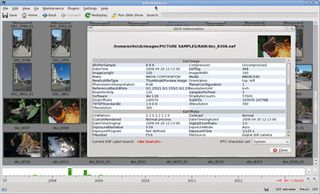
Also, there's no real notion of importing files from a camera or card reader – if you want them in your album, you must copy them yourself.
In organisational terms, once the images have been added, there's a lot to be said for KPhotoAlbum. It has a timeline device similar to F-Spot, and can organise images based on tags or properties. It's quick and easy to make slideshows too.
KPhotoAlbum will read RAW files, via the omnipresent dcraw utility, but you can tell it would rather not – there's even an option to ignore RAW files if a similarly-named JPEG image is present. Editing options are limited to simple transforms, but right-clicking enables you to send the image to another app.
The main feature of KPhotoAlbum is its web-awareness. It has by far the broadest range of export options, mainly because it supports all the common photo-sharing sites, as well as the likes of Smugmug and Facebook. It does this through an impressive set of export plugins, so there's the chance that more may be added.
Verdict
KPhotoAlbum 4.1.1
Price: Free
Website: www.kphotoalbum.org
It works and the web features are great, but it's a bit restrictive overall.
Rating: 4/10
Get daily insight, inspiration and deals in your inbox
Get the hottest deals available in your inbox plus news, reviews, opinion, analysis and more from the TechRadar team.
