10 best job hunting apps for iPhone, iPad and iPod touch
Unemployed, or just need a new challenge?
Although this is a universal app, it's notably easier to use it effectively with the iPad's larger screen. If you have a LinkedIn account, you can import all the data from that to help build your CV, too.
Obviously, the more information you have on your LinkedIn profile, the better your CV will look, but even if you just use the bare data, it's an excellent starting point. You can build as many different résumés as you choose, and there are eight different design formats to choose from. They're not the most contemporary of layouts, but neither are they offensively ugly.
Once everything's designed and you're ready to roll, you can email a CV directly from the app, or copy it to Dropbox for further editing on a computer if needed.
3. Monster Jobs for iPad
Why you can trust TechRadar
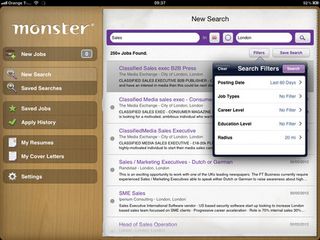
A job search tool from one of the largest and best-known job sites
Price: Free
Works with: iPad
The Monster website has been going for many years now, and is one of the most popular job search tools in the UK. You could, naturally, use Safari on your iPad to look for jobs on the site directly, but as with many specialist apps, the Monster Jobs iPad app gives you a more polished and simpler method of looking through its listings.
The search tool enables you to look for roles by keyword and location, and you can also change countries if you're after a job somewhere else in the world. You can save jobs to view at a later date, and see all the positions you've already applied for.
There are a number of filters to help you narrow down your choices and you can store your regular searches. If you think you may have found the perfect role for someone else, you can share it using email from within the app, too.
If you have a Monster account set up, you can log in and get access to all your CVs and covering letters, so that you can apply directly from the app. While you can't create a CV in the app, you can get started on a covering letter.
4. CV-Library HD

Search for jobs and create a CV quickly, all from one app
Price: Free
Works with: iPad
CV-Library HD claims to have more than 50,000 real-time jobs available to search and apply for when you're on the go. There are over 4.7 million registered users, the service offers a free CV review when you register, and it has a selection of featured recruiters from more than 70 industries.
When we ran our searches there were more than 5,000 IT jobs, over 2,000 management positions and just shy of 3,000 admin vacancies waiting to be filled. CV-Library HD gives you instant access to all these positions. In addition, you can link the iPad app to the company's website and use it to apply for jobs, save your most popular searches and share job adverts with your friends.
The app uses the iPad screen real estate very well, with jobs to the left in an easy-to-scroll column, and role information (such as location, salary and description) given plenty of space to the right. That might sound like a small thing, but some of the other job search apps, presenting much the same information, aren't as clear.
The design of the app really does make it easier to trawl through a large number of results to find the perfect job, especially with other features.
5. ResuM8
Build a professional and outstanding CV with this easy five-step plan
Price: Free
Works with: iPhone, iPod touch, iPad
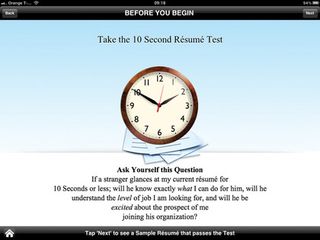
Creating your own CV can be a bit of a pain. How do you describe what you're good at? How do you say it without sounding pretentious and putting potential employers off? Well, ResuM8 is here to help.
Get daily insight, inspiration and deals in your inbox
Get the hottest deals available in your inbox plus news, reviews, opinion, analysis and more from the TechRadar team.
