Best travel apps, games and podcasts for iPhone and iPad
On-the-go iPhone and iPad apps for work and play
If your videos won't play on your iPad, fear not, here's how to convert them to the correct format.

1. Download Handbrake from handbrake.fr, install it, then launch. Don't worry about all the options. On a Mac, click Toggle Presets in the toolbar. In Windows, the Presets are already visible. Now, click Source in the toolbar.
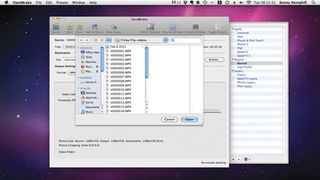
2. On a Mac, you'll be asked to navigate to the video file you want to encode. In Windows, you can specify a file or a folder. In Destination, select where you want to save the file. Choose the preset for the device you want from the list on the right.

3. Press Start to begin encoding. In iTunes, go to File > Add to Library, then select the files you've just encoded. To add them to your device, connect it, click on it, click on the Movies tab and check the video to sync it. Click Apply.
Current page: Converting video for your iPad or iPhone
Prev Page Best podcasts for travellersGet daily insight, inspiration and deals in your inbox
Get the hottest deals available in your inbox plus news, reviews, opinion, analysis and more from the TechRadar team.
