What is Amazon Follow-Up Mode, and how it makes conversing with Alexa easier
Put an end to constantly saying Alexa when you want your voice assistant's help

Voice assistants can be an extremely useful way to multi-task - just say your query or command out loud, and it’ll respond with the information you need such as the weather, or setting a timer, leaving your hands free to do something else.
However, have you ever found speaking to one of the best smart speakers or smart displays, a little, well clunky? If you’ve got an Amazon Echo in your home, constantly having to utter ‘Alexa’ in order to get the smart speaker’s attention can be rather wearing.
This is where Follow-Up Mode can help, as it ensures Alexa can answer questions in quick succession - making it almost as if she is holding a conversation with you.
Fancy grabbing yourself one of Amazon’s smart speakers or smart displays? Check out the best prices on offer right now.
What is Amazon Follow-Up Mode?
Alexa Follow-Up mode stops Amazon's voice assistant from becoming dormant the moment it’s delivered the information you requested. Instead, its friendly blue ring (which signifies it’s listening and keen to help) continues to glow for five more seconds in the expectation you may have more commands. None of these subsequent requests need you to use the wake word Alexa; you can simply ask the next question.
For example, after asking “Alexa, is it going to rain today?”, if Follow-Up Mode is active, you can continue with, “What’s the weather forecast for tomorrow?” or “What time is my Amazon package arriving?” It’s a simple improvement, but it’s also easy to set up.
It can also make a conversation with Alexa feel more natural too, almost as if you’re speaking to another person. For example, if you say “Alexa, who is the Queen of England” and then once it’s responded follow-up with “how old is she” not only will Alexa respond without needing its Wake word uttered again, it also understands exactly who ‘she’ is.
Get daily insight, inspiration and deals in your inbox
Get the hottest deals available in your inbox plus news, reviews, opinion, analysis and more from the TechRadar team.
However, unlike Google Assistant-enabled smart speakers and smart displays, Alexa Follow-Up Mode only applies to the device you’re using to converse with Alexa on. If you switch to another device, you’ll need to use the wake word again.
- Discover every Alexa privacy setting and how to change them
- What is Amazon Kids on Alexa, and how do I turn it on?
- Find out which voice assistant is better with Alexa vs Google Assistant
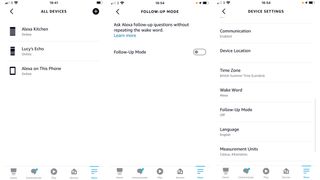
How to turn on Alexa Follow-Up Mode
There are two ways to switch on Follow-Up Mode, You can either say “Alexa, enable Follow-Up Mode” or you can use the Alexa app.
Open the app and from the Devices tab, choose Echo & Alexa, and select the device you want to enable Follow-Up Mode on. Now open the device settings menu by using the cog icon in the top right-hand corner, scroll down and tap Follow-Up Mode. Tap the screen toggle to turn the option on or off.
To check Follow-Up Mode is working, say ‘Alexa…’ followed by a question, as you would usually. Once the response has been received, you should see the blue activity ring on the speaker remains lit.
Now ask Alexa another question or issue a new instruction (within five seconds) and Alexa should recognize what it’s being asked to do or what information you need with no need for the wake word to be used again. You can ask as many subsequent questions and issue instructions as you wish as long the blue activity light doesn’t go out in between your queries.
However, it’s worth noting that even if Follow-Up Mode is enabled, if your smart speaker or smart display is playing music, an audiobook or is being used to make a call, Follow-Up Mode won’t work. Similarly, if you end the conversation by using phrases such as "Stop," "Cancel," "Go to sleep," or "Thank you", then Alexa won't continue to remain active.
Finally, make sure it’s clear that you’re speaking to Alexa, and if possible ensure there’s no background noise as once again, it won’t remain active if it isn’t sure that what it heard was you and not background noise
If you decide Follow-Up Mode isn't for you, you can also ask Alexa to switch it off or use the toggle in the app if you’d rather it wasn’t active.
- Check out these great cheap Echo deals

Rosie Hattersley has been writing about technology and how to use it for more than two decades for titles such as PC Advisor, Computeractive and Macworld. Despite living in a houseful of digital radios and streaming devices, she still likes old-school tech and has sizable collections of CDs and vinyl. A fan of crafting and upcycling, she’s a regular contributor to maker community magazine Hackspace and Raspberry Pi-focused The MagPi. Rosie enjoys live music, vegetarian cooking, campervanning adventures and unexpectedly long walks.
