Gmail and Google Meet on iPhone and iPad just got a major update
iOS versions of Google Meet and Gmail are finally getting these useful tools

Some of the most vital Google Workspace tools will finally be getting the latest features for iOS users, the company has revealed.
Google has announced a hat-trick of top productivity tool upgrades for iOS devices across both iPhone and iPad, helping both consumer and business users across the world stay up to date, wherever they are.
"If you use Google apps to get work done on your iPhone or iPad, we’re making some improvements to help you stay organized and productive," Luke Wroblewski, Director, iOS at Google, wrote in a blog post announcing the news.
iOS boost
First up is an all-new Gmail widget for iOS, after the first edition was unceremoniously removed several months ago. Google says it's taken on board a host of feedback from its users to build the new email widget, which it says will "put more of your inbox on your Home Screen" - including the subject line and the name of the sender - without needing to open up the app or the message itself.
The new widget, which largely copies the look and feel of its Android cousin, will be available in dark mode, and includes the option to compose new messages immediately.
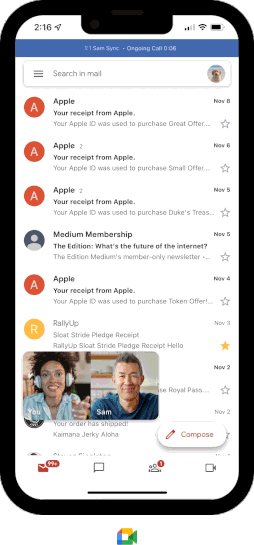
Also being revealed is support for picture-in-picture for video conferencing service Google Meet, allowing users to multitask on the move.
This means users can dial in to a meeting on their iPhone or iPad, but also be able to forward an email, share a document or just do some extra research. Navigating outside of Google Meet will minimize the app, which can be resized or moved around the Home Screen however you like. Google adds that picture-in-picture will also be coming to Gmail within the "next few weeks".
Are you a pro? Subscribe to our newsletter
Sign up to the TechRadar Pro newsletter to get all the top news, opinion, features and guidance your business needs to succeed!
Finally, Google Sheets is getting support for keyboard shortcuts, covering both basic and advanced tasks, making it easier to get the most out of your data. Google says the new shortcuts will even work if you’re using a Bluetooth or Magic Keyboard on your iPad - just hold down the command key to see the available shortcuts.
Here's all the best hybrid working technology around today

Mike Moore is Deputy Editor at TechRadar Pro. He has worked as a B2B and B2C tech journalist for nearly a decade, including at one of the UK's leading national newspapers and fellow Future title ITProPortal, and when he's not keeping track of all the latest enterprise and workplace trends, can most likely be found watching, following or taking part in some kind of sport.
