Queen's Club tennis live stream: how to watch the 2019 championship from anywhere
Andy's back in action in the pre-Wimbledon warm up

This year's Queen's Club tennis tournament has felt like a real celebration of tennis, ahead of the serious Wimbledon business just around the corner. The biggest story has been Andy Murray's big comeback at a tournament he's won a record five times. See how Andy and the rest get on with a Queen's Club tennis live stream.
This year Queen's, which is held at the Queen's Club in West Kensington, London will run from Monday June 17 to Sunday June 23.
Daily play is set to start at 12pm BST, 4am PT, 7am ET, 9pm AEST.
Founded back in 1890, this 129-year-old tournament is held in West Kensington and is part of the ATP World Tour 500 series – it's also one of the oldest tennis tournaments on the planet. It's also where a world's fastest serve record was set by Andy Roddick in 2004 with a smashing 153 mph mega swing.
The 2018 winner Marin Cilic defeated Novak Djokovic, both of whom will be returning this year as will 2017 winner Feliciano Lopez. All that should make for great viewing and Murray says of his return: "Once you get back on a match court, that’s when you can really test yourself. I’d imagine after here I’d get a better idea of where I’m at."
While centre court can only hold 9,000 people, you don't need to miss out. So if you want to catch all the action live, read on to find out the best way you can live stream Queen's Club tennis from wherever you are. The ace news (sorry) is that it's absolutely free to watch if you're in the UK.
- Get prepared - here's how to live stream Wimbledon 2019 from anywhere

How to watch Queen's Club tennis 2019 for free: UK stream
This year Queen's Club tennis 2019 will be aired on the BBC Two live, meaning it's free for anyone to watch via TV, the BBC iPlayer app or a TV player online.
Alternatively, if you're watching online, we'd heartily recommend TVPlayer.com, which offers a host of channels with a high quality stream.
Amazon Prime will also host the event this year, live, so you can stream direct from any device that has the Prime Instant Video app.
Generally speaking, Queen's coverage will start at around 1pm daily.
Get a Queen's Club tennis live stream from outside your country
If you try to watch this calssic British tennis tournament from abroad while on holiday or away on business, you'll discover that iPlayer will block your progress. It isn't licensed to show the action outside the UK.
To get around that block, you can use a VPN - or Virtual Private Network - to pretend that your laptop or mobile's IP address is back in the UK. It's much simpler than it sounds, and can be done in three very easy steps:
1. Download and install a VPN
We've tested all of the major VPN services and we rate ExpressVPN as the absolute best. It's compatible with all of your devices, supports most streaming services and ranks amongst the fastest. You can even install it on devices like an Amazon Fire TV Stick, Apple TV, Xbox and PlayStation. So for a one-stop shop, you can't go wrong with Express - but there are more fantastic VPN options out there as well.
Check out ExpressVPN and take advantage of its 30-day money back guarantee. Or grab a 12-month subscription and claim 3 months absolutely free.
2. Connect to the appropriate server location
Simply open the VPN app, hit 'choose location' and select the appropriate location - it's super easy to do. Choose UK to stream Queen's tennis 2019 live if your a Brit looking to access that free coverage.
3. Go to TVPlayer.com
The TVPlayer service is free and the best legal way to stream all of the action at this year's Queen's tennis 2019 live. Once your VPN is up and running with a UK location, simply head to TVPlayer.com.
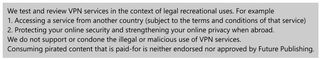
Get daily insight, inspiration and deals in your inbox
Get the hottest deals available in your inbox plus news, reviews, opinion, analysis and more from the TechRadar team.
Luke is a freelance writer and editor with over two decades of experience covering tech, science and health. Among many others he writes across Future titles covering health tech, software and apps, VPNs, TV, audio, smart home, antivirus, broadband, smartphones, cars and plenty more. He also likes to climb mountains, swim outside and contort his body into silly positions while breathing as calmly as possible.


