New Windows 11 update won't get many people switching to Edge - except me
Throwing everything but the kitchen sink

Bloatware in Microsoft Edge continues, with the ability to crop, edit and resize photos within the web browser currently in testing for some users running Windows 11.
While the Photos app has been refreshed to reflect the design of Windows 11, from its curved windows and updated icons, Microsoft has decided that you should be able to do some of the same functions in a web browser.
Available in the 'Canary' build to some users - not all - such as Windows Latest, it enables you to try out features not available to the public just yet. For Photos, you can right-click on an image within Edge, and a sidebar will show up, allowing you to add filters, change the lighting, crop the image, and more.
However, this is only going to add to some users' frustrations that Edge is becoming more of a memory sponge for their Windows PC, especially with calculator, speed test, and unit conversion features on their way to the web browser as well.
Image edits in Edge? Let's go
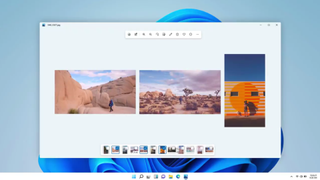
After Windows 8, which was created under a 'No Compromise' design methodology, Microsoft has fortunately rolled back on this on this mentality, saying no to making its apps offer all kinds of features in different sizes.
Yet Microsoft Edge looks to repeat the same mistakes of Windows 8 once more, which feels as though it's a panic response to what the other web browsers offer in the same space.
You've got Opera, which tries to offer a unified experience in a streamlined design across three web browsers, for example. There's also Apple making sure privacy leads in its Safari browser, and Google making sure that its web apps work as well as they can in Chrome.
Get daily insight, inspiration and deals in your inbox
Get the hottest deals available in your inbox plus news, reviews, opinion, analysis and more from the TechRadar team.
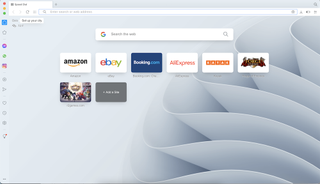
Granted, Edge is still finding its feet after Internet Explorer was retired earlier this year, but to throw everything but the kitchen sink seems risky and unwarranted.
On the other side of the coin though, I'm in favor of image editing features. We're in an age where we use web browsers to help complete our work - from school reports to books - and there's always a chance that images will be involved.
Editing royalty-free images to save and place into these projects easily will be a big help to many, myself included, so I'm looking forward to this feature in Edge.
However, you can't avoid the fact that other features, such as a calculator, seem unnecessary. In an age where web browsers need to be fast and reliable for everyday work, Microsoft should zero in on this aspect for Edge, instead of throwing everything at the wall and seeing what sticks.

Daryl had been freelancing for 3 years before joining TechRadar, now reporting on everything software-related. In his spare time, he's written a book, 'The Making of Tomb Raider'. His second book, '50 Years of Boss Fights', came out in June 2024, and has a newsletter, 'Springboard'. He's usually found playing games old and new on his Steam Deck and MacBook Pro. If you have a story about an updated app, one that's about to launch, or just anything Software-related, drop him a line.
