Installing Android apps in Windows 11 is now much easier
Now just one click away

We’re already seeing developments in accessing Android apps much more easily in Windows 11, thanks to a new tool that installs these apps in one click.
WSATools is an app that should make installing and running Android apps in Windows 11 much easier.
Since the announcement in June when Windows 11 was showcased with many new features, the arrival of Android apps in Microsoft’s operating system caught some by surprise.
While the apps are going to be available in the new Microsoft Store through a partnership with the Amazon App Store, some people wondered whether other Android apps outside of the Store would be able to be used.
However, we’re already seeing developers find ways for your favorite Android apps to be made available on Windows 11 regardless of whether they are available on the Amazon App Store or not.
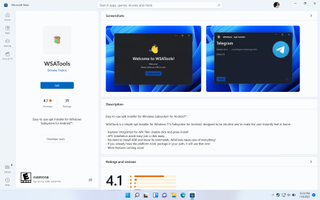
How to install WSATools
First of all, you need to make sure ‘Windows Subsystem for Android’ has been installed to your device. This will ensure that Android apps will be able to be downloaded with no issues.
Once this is complete, download WSATools and you’ll now be able to install Android apps in one click. These are usually labelled as ‘.APK’, which is the file format for Android packages once they’re downloaded.
Get daily insight, inspiration and deals in your inbox
Get the hottest deals available in your inbox plus news, reviews, opinion, analysis and more from the TechRadar team.
An update for WSATools is now available on the Microsoft Store, which fixes the adb installation getting stuck. If you had this bug, please update and let me know if it's solved!The new version is 0.1.55Download: https://t.co/euT4JSqfP6 pic.twitter.com/XJwtQ2upPgNovember 9, 2021
Clicking on one you have downloaded from Google will install the app like any Windows 11 app on your device, and you can log in and use them as you do on your Android smartphone or tablet.
There’s always a chance that Microsoft will take this down, especially as it’s being hosted on the Microsoft Store, but it does show the potential for how easy it can now be to use Android apps in Windows 11.
Analysis: It was inevitable
You can almost guarantee that independent developers will look to try and make the impossible possible. A few weeks ago you would have had to go through Command Prompt to access Google’s Play Store, and now an Android app can be installed like any other in Windows.
Having owned a MacBook Pro 14-inch (2021) for a few weeks now, I’ve been surprised by how well certain iOS and iPadOS apps run in macOS. While some games such as GTA: Vice City are glitchy in their controls, there’s a certain appeal with installing the apps you’ve paid for with no issue on a completely different operating system it was meant for.
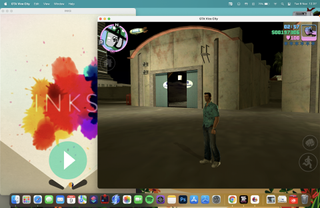
While Microsoft is taking a different approach with Android apps, WSATools showcases just how well Android apps could be managed and installed if Microsoft and Google decided to allow full access in an official way.
Apple allows developers to select a check box on whether an app should be able to be installed in the Mac App Store, or left to the iOS App Store exclusively. Microsoft could do the same here with developers, but I suspect this could be tricky with the deal that the company has with Amazon and its App Store availability in Windows 11.
However, we are only in the early days of Android apps in Microsoft’s latest release of Windows. It may be the developers who convince the company that Apple’s method of iOS apps on macOS could be the way to go, rather than a halfway solution.
- Our pick of the best early Black Friday laptop deals
Via WindowsLatest

Daryl had been freelancing for 3 years before joining TechRadar, now reporting on everything software-related. In his spare time, he's written a book, 'The Making of Tomb Raider'. His second book, '50 Years of Boss Fights', came out in June 2024, and has a newsletter, 'Springboard'. He's usually found playing games old and new on his Steam Deck and MacBook Pro. If you have a story about an updated app, one that's about to launch, or just anything Software-related, drop him a line.
